Home >Operation and Maintenance >Linux Operation and Maintenance >How to check which subdirectories are in the current directory in Linux
In Linux, you can use the ls command to see which subdirectories are in the current directory. Just execute the "ls -a" command directly. It can display all subdirectories and files in the current directory, including hidden files. . The ls command is used to display the contents of the current directory. It can display the file list of the current directory or the file list under the specified path; the syntax is "ls [options] [dirname]", and the parameter "dirname" is used to set the requirements. The directory to be viewed defaults to the current directory.
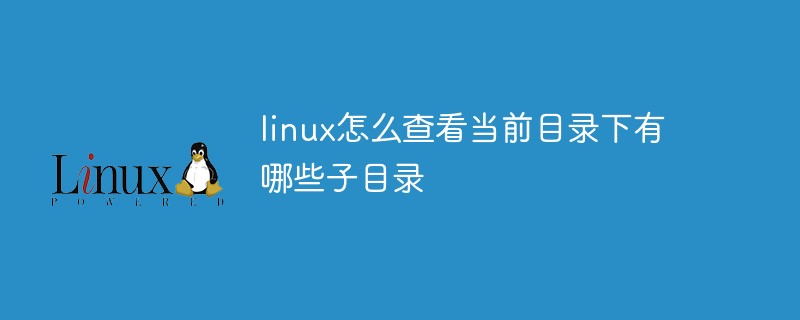
#The operating environment of this tutorial: linux7.3 system, Dell G3 computer.
In Linux, you can use the ls command to see which subdirectories are in the current directory.
linux ls command introduction
ls command, the abbreviation of list, is the most common directory operation command. Its main function is Display the contents of the current directory.
ls command is used to display the file list of the current directory, and can also be used to display the file list under the specified path.
Syntax:
ls [options] [dirname]
| Parameters | Description |
|---|---|
| options | parameters used by the ls command. |
| dirname | The directory to be viewed, defaults to the current directory. |
Table 1 lists the commonly used options of the ls command and their respective functions.
| Options | Function |
|---|---|
| Display all files, including hidden files (files starting with .), which are also listed together. This is one of the most commonly used options. | |
| Display all files, including hidden files, but excludes the . and .. directories. | |
| Only lists the directory itself, not the file data within the directory. | |
| #ls will sort by file name by default. Using the -f option will list the results directly without sorting. | |
| Add the file type indicator after the file or directory name, for example, * represents a executable file, / represents a directory, = represents a socket file, | stands for FIFO file. | |
| Display file or directory size in a human-readable way, such as 1KB, 234MB, 2GB, etc. | |
| Display inode node information. | |
| Use long format to list file and directory information. | |
| UID and GID are displayed instead of the file user name and group name respectively. | |
| Output the sorting results in the reverse direction. For example, if the original file names are from small to large, the reverse is from large to small. | |
| Listing together with the contents of the subdirectory is equivalent to displaying all files in the directory. | |
| Sort by file size, not by file name. | |
| Sort by time, not by file name. | |
| --color=always --color=auto | never means that the color display is not based on the file characteristics. always means displaying color, ls adopts this method by default. auto means to let the system determine whether to give color based on the configuration. |
| Output in full time mode (including year, month, day, hour, minute) | |
| Output access time or change permission attribute time (ctime), not content change time. |
Common examples of Linux ls command
| Description | |
|---|---|
| List all files in the current directory | |
| column Get detailed information about all files in the current directory | |
| List all files in the root directory | |
| List the detailed information of all files in the root directory | |
| Form the detailed information of the file in a human understandable way | |
| List all files, including hidden files | |
| List the information of the folder itself, not the file information under the folder | |
| List file information sorted by file modification time | |
| List file information in reverse order of file modification time | |
| List all files starting with hai under the current path |
The above is the detailed content of How to check which subdirectories are in the current directory in Linux. For more information, please follow other related articles on the PHP Chinese website!