Home >Common Problem >What folder is d3dscache?
d3dscache is a directory that contains cached information for the Microsoft Direct3D API; it is part of DirectX and is used to display graphics in games and other applications. Normally, the files in this folder should not be modified. document.
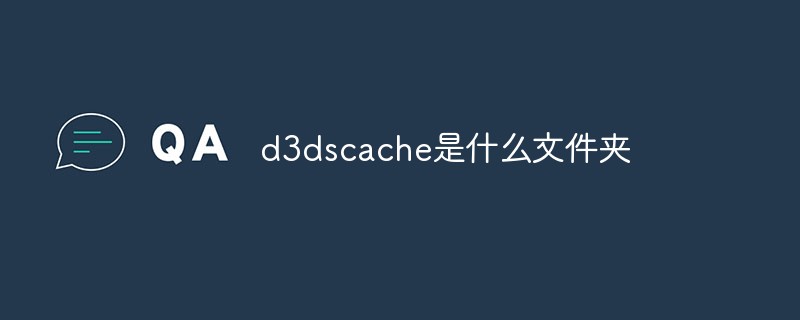
#The operating environment of this tutorial: Windows 10 system, Dell G3 computer.
What folder is d3dscache?
D3DSCache is a directory that contains cached information for the Microsoft Direct3D API, which is part of DirectX and is used to display graphics in games and other applications. Normally, files in this folder should not be modified.
D3DSCache
Location: C:\Users\[username]\AppData\Local
D3DSCache is a directory that contains the Microsoft Direct3D API cache information.
It is part of DirectX and is used to display graphics in games and other applications. Normally, files in this folder should not be modified, especially since they only take up a few megabytes. However, if you're having issues with the game, clearing this cache might be a good solution. However, don't delete files blindly.
Important reminder: Do not directly modify or delete files in system folders
Windows hides many folders, and there are many reasons. Ordinary users have no reason to directly modify the contents of these directories because Windows provides a variety of tools to manage these files without directly damaging the system.
If you find a strange hidden folder on your computer, please don’t rush to delete it. First, find information about it on the Internet so as not to harm your computer's performance. Also, don’t forget to back up regularly so you can recover lost data if something goes wrong.
For more related knowledge, please visit the FAQ column!
The above is the detailed content of What folder is d3dscache?. For more information, please follow other related articles on the PHP Chinese website!