Home >CMS Tutorial >WordPress >What should I do if I can't enter WordPress?
Solution to the problem of unable to enter wordpress: 1. Delete the parameters after "wp-login.php" in the address bar, and then re-enter the password to log in; 2. Log in to FTP and download the "pluggable.php" file , then find "ADMIN_COOKIE_PATH" and replace it with "SITECOOKIEPATH".

#The operating environment of this tutorial: Windows 10 system, WordPress5.4.2, Dell G3 computer.
What should I do if I can’t access wordpress?
Wordpress background account and password are correct and cannot be logged in. Solution
Under normal circumstances, you can log in as long as the background and password are entered correctly, but sometimes we may not be able to log in. Even for technicians who use this program all year round, this is a relatively big challenge. Below I will talk about the solution to the problem of being unable to log in with the correct account and password in the WordPress backend.
When we find that the background account password is entered correctly, but we cannot log in, we check to see if the background address, that is, the address at the top of the browser, has become longer.

#If we find that the background address becomes a long URL, then we delete the parameters behind wp-login.php in the address bar.

#After deleting the following parameters, press the Enter key, and then re-enter the password to log in to the background normally.
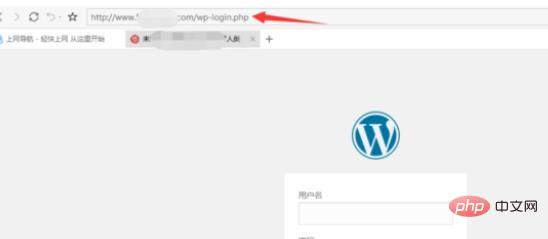
If you still cannot log in after deleting the following parameter method, then we can log in to the FTP of our website.
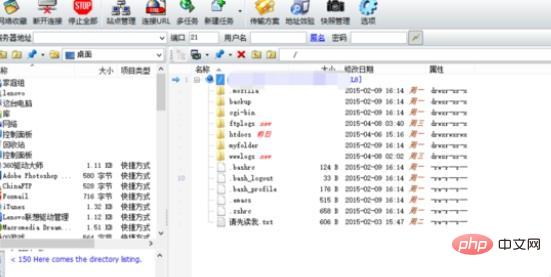
After logging in to FTP, we found the pluggable.php file and downloaded it to our computer.
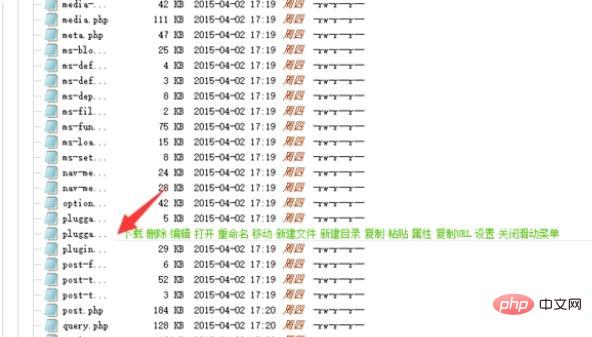
After downloading to the computer, double-click to open the editor, then we find "ADMIN_COOKIE_PATH" in this web page code and replace it with "SITECOOKIEPATH"
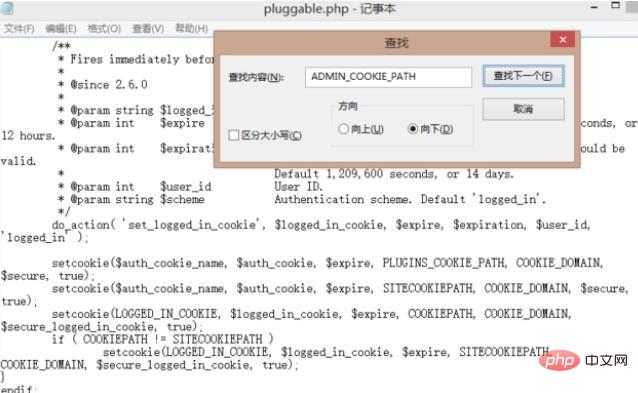
After replacing, we save it and then upload it to FTP. Another thing to note is that if the website uses the acceleration service of Accelerator or Website Guard, remember to turn off the background cache.
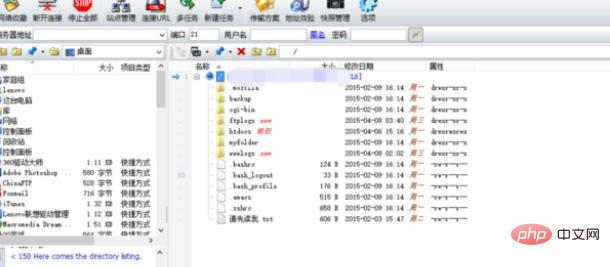
Recommended study: "WordPress Tutorial"
The above is the detailed content of What should I do if I can't enter WordPress?. For more information, please follow other related articles on the PHP Chinese website!