Method: 1. Use “srvctl stop/status database -d orcl” to stop instances of all nodes; 2. Use “cd /u01/app/grid/11.2.0/bin” together with “./crsctl” Just stop cluster -all" to close it.
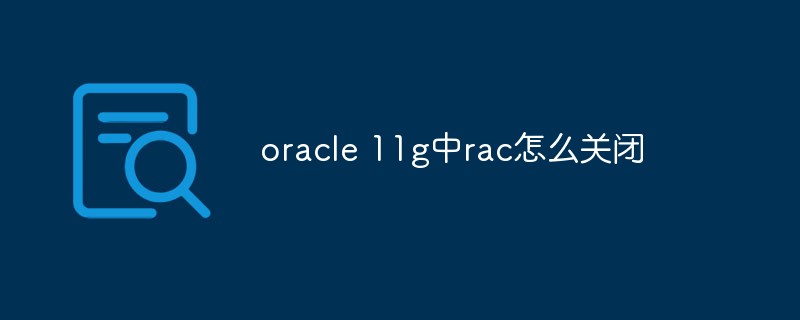
The operating environment of this tutorial: Windows 10 system, Oracle 11g version, Dell G3 computer.
1. Close the database oracle user and execute the srvctl command:
srvctl stop/status database -d orcl #停止/查看所有节点上的实例
2. Stop the cluster service, The crsctl command must be executed as the root user
cd /u01/app/grid/11.2.0/bin ./crsctl stop cluster -all
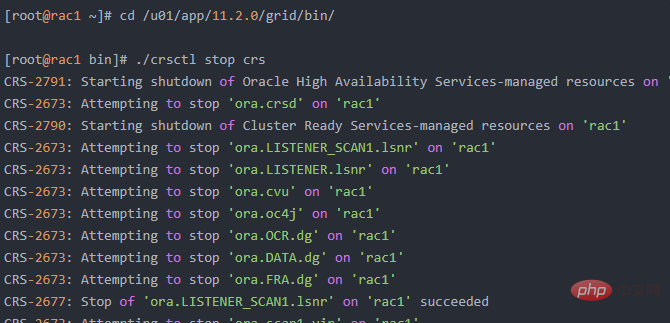
or
./crsctl stop cluster -n rac1 rac2
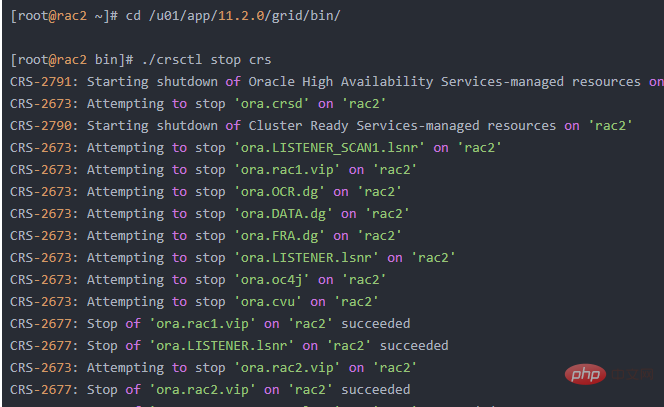
grid user to view the cluster status
crs_stat -t -v
or
crsctl status resource -t
grid user closes single-node database
srvctl stop instance -o immediate -d orcl -i orcl1
grid user closes single-node monitoring
srvctl stop listener -n oranode1
Recommended tutorial: "Oracle Video Tutorial 》
The above is the detailed content of How to turn off rac in oracle 11g. For more information, please follow other related articles on the PHP Chinese website!