Home >Backend Development >PHP Problem >How to print database errors in php
How to print database errors in php: first create a PHP sample file; then connect to the database; finally print the database error information through "echo mysql_error();".
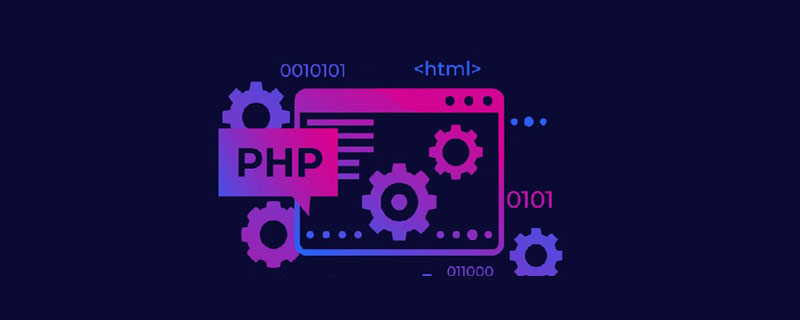
The operating environment of this article: Windows 7 system, PHP version 7.1, DELL G3 computer
PHP print database error message
The code is as follows:
$link = @mysql_connect("服务器", "账号", "密码") or die("自己的错误解释".mysql_error());
echo mysql_error(); //打印数据错误信息mysql_error()
mysql_error() function returns the text error generated by the previous MySQL operation information.
This function returns the error text of the previous MySQL function, or '' (empty string) if there is no error.
Syntax
mysql_error(connection)
Parameters
connection Optional. Specifies the SQL connection identifier. If not specified, the last opened connection is used.
Example
In this example, we will try to log in to a MySQL server using an incorrect username and password:
<?php
$con = mysql_connect("localhost","wrong_user","wrong_pwd");
if (!$con)
{
die(mysql_error());
}
mysql_close($con);
?>The output will be similar to:
Access denied for user 'wrong_user'@'localhost' (using password: YES)
Recommended learning: "PHP Video Tutorial"
The above is the detailed content of How to print database errors in php. For more information, please follow other related articles on the PHP Chinese website!