Home >Common Problem >How to use Format Painter and what it does
Format Painter can convert the current text format to the text format where the cursor is located. How to use: 1. Select a certain format, click "Format Painter", and click the content you want to format; 2. Select a certain format, double-click "Format Painter", then click the content you want to format, and then click Click "Format Painter" to exit Format Painter editing mode.
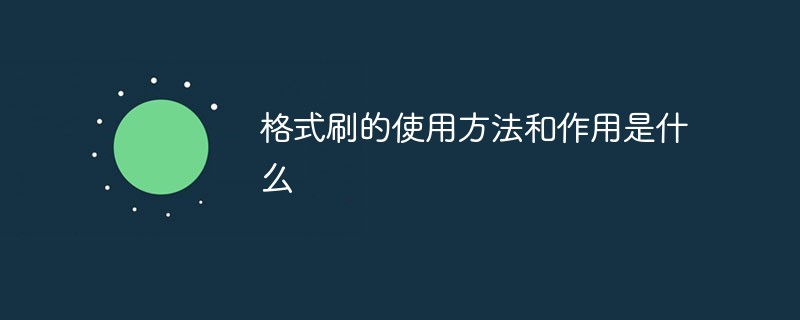
The operating environment of this tutorial: Windows 7 system, Dell G3 computer.
Function
Format Painter: "Format Painter" in the software, after clicking the icon, the text content where the format brush touches can be converted to the location of the cursor text format.
For graphics, Format Painter works well with graphics objects (such as AutoShapes). However, you can copy the picture formatting (such as Picture border).
Format Painter cannot copy the font and size of WordArt (WordArt: a text object created using ready-made effects and to which other formatting effects can be applied.) text.
Simple usage
Click the format painter: first select a format, click the format painter, and then click on a content you want to format. The format is exactly the same. After the click is completed, the format painter disappears and the mouse returns to its normal shape. You need to click the format painter icon again to use it again.
Double-click the Format Painter: First select a certain format, double-click the Format Painter, and then click to select a content you want to format. The formats of the two will be exactly the same. After clicking to complete, the Format Painter will still exist and you can continue. Click to select the content you want to keep the same format until you click a blank space or click the Format Painter icon to return the mouse to its normal shape. To exit Format Painter editing mode, just click Format Painter once.
For more computer-related knowledge, please visit the FAQ column!
The above is the detailed content of How to use Format Painter and what it does. For more information, please follow other related articles on the PHP Chinese website!