Home >WeChat Applet >WeChat Development >How to see other people's status videos
How to view other people’s status videos: First open the [WeChat] software, find the friend’s name and click on it; then open the chat window, click on the small icon behind the name to pop up [Status Preview]; then click directly on [Status Preview] , enter the friend's status interface; finally, scroll down on the status page to see the friend's complete status video.
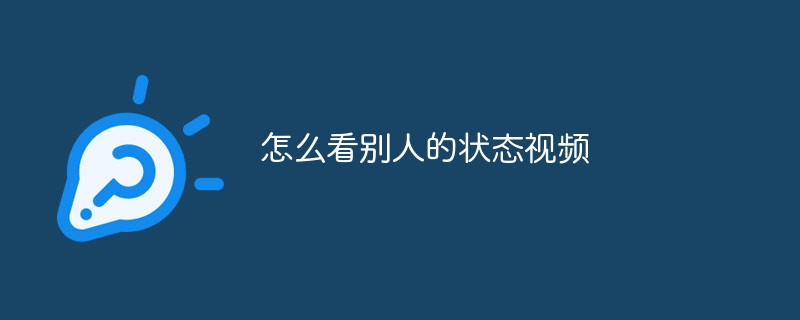
The operating environment of this article: MIUI12.0.2 system, WeChat 8.0.1, Xiaomi 11.
How to view other people’s status videos:
First open the [WeChat] software and find a friend who wants to view the other person’s status video, as we can see in the picture below There is a small icon behind this friend's nickname, indicating that he has set [Status];

Then click on the friend's name to open the chat window; then click on the small icon behind the name, A small window of the friend's status video will pop up, namely [Status Preview];
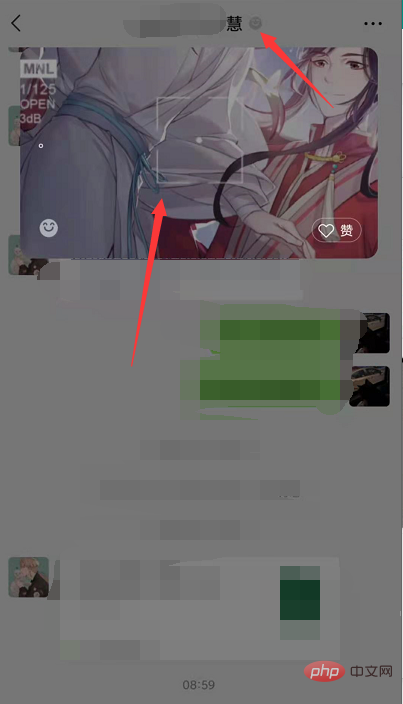
#Finally, click directly on the [Status Preview] that pops up in the chat interface to open the friend's status interface and the current page , scroll down the page to see your friend’s complete status video!
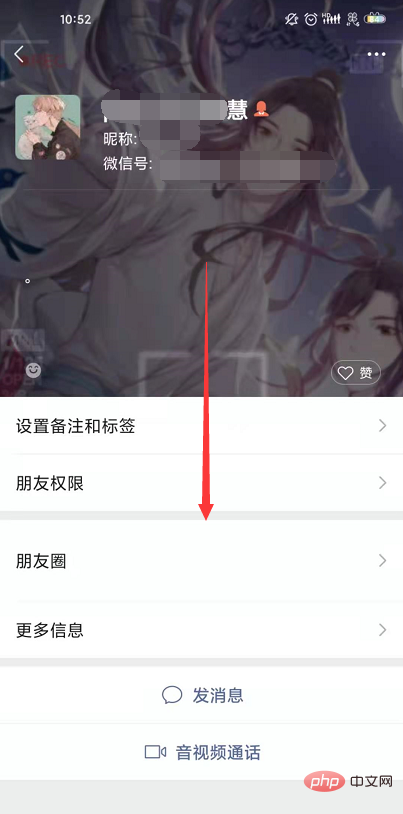
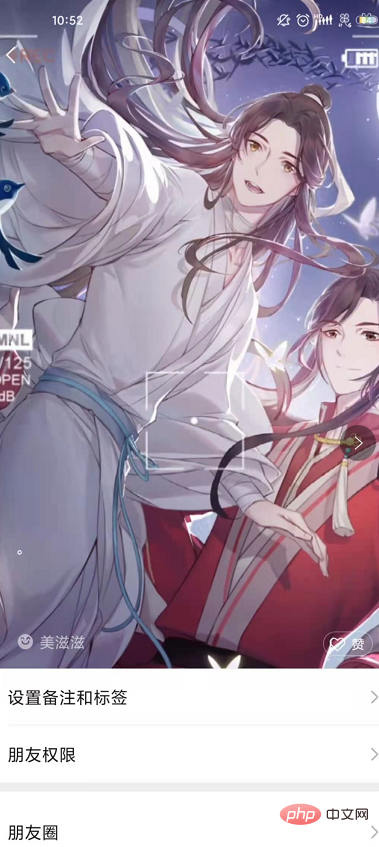
Recommended: "WeChat Development Tutorial"
The above is the detailed content of How to see other people's status videos. For more information, please follow other related articles on the PHP Chinese website!