Home >Web Front-end >Vue.js >What are the three types of vue routing guards?
There are three types of routing guards in Vue, namely: global routing guards (global front guards, global post guards), intra-component routing guards, and route exclusive guards (which are given separately on the routing configuration page). A guard for routing configuration).

The operating environment of this tutorial: windows7 system, vue2.9.6 version, DELL G3 computer.
Route guard can also be route interception. We can use route interception to determine whether the user is logged in and whether the user has permission to browse the page. It needs to be combined with meta to implement
Route guard in vue There are three types in total, one is the global routing guard, one is the intra-component routing guard, and the other is the router exclusive guard
The so-called routing guard can be simply understood as the security guard at the door of a house. If you want to enter the house, You have to pass the security check and tell the routing guard where you are from? You can't just let strangers in? Where to go? And then the security guard tells you what to do next? If you are indeed a person allowed to enter by the owner of the house, then you will be allowed to enter. Otherwise, you will have to call the owner of the house and discuss with the owner (log in and register) to give you permission.
1. router.beforeEach((to,from,next)=>{})
2. The parameters in the callback function, to: which route to enter, from: which route to leave from, next: function, decide whether to display the routing page you want to see.
3. Take the following example: Set global guard in main.js
router.beforeEach((to,from,next)=>{
if(to.path == '/login' || to.path == '/register'){
next();
}else{
alert('您还没有登录,请先登录');
next('/login');
}
})
4. Global post hook router.afterEach((to,from)=>{})
router.afterEach((to,from)=>{
alert("after each");
})
5. Determine whether store.gettes.isLogin === false is logged in
1. When reaching this component, beforeRouteEnter:(to,from,next)=>{}
beforeRouteEnter:(to,from,next)=>{ alert("hello" this.name); }When you access the admin page, you will find that the alert outputs hello undefined. This is because our data attributes cannot be accessed now, and the execution order is inconsistent, which is related to the declaration cycle. Before execution is completed, the data data has not been rendered. So here, next() will give a corresponding callback to help complete. <script>
export default {
data(){
return{
name:"Arya"
}
},
beforeRouteEnter:(to,from,next)=>{
next(vm=>{
alert("hello" + vm.name);
})
}
}
</script>
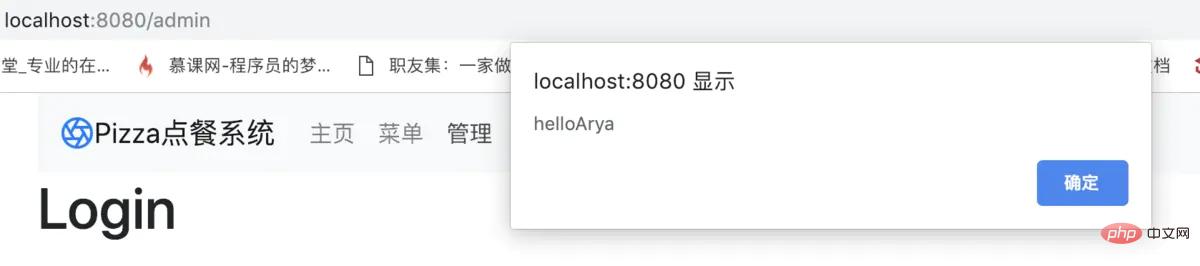
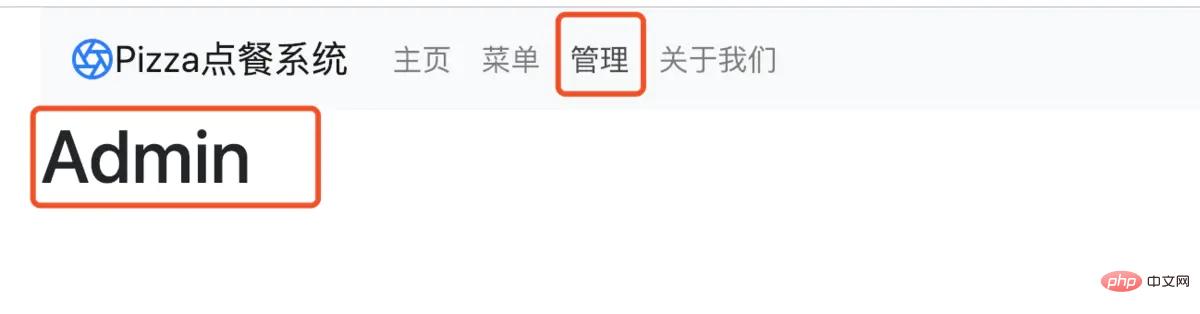
2. When leaving this component, beforeRouteLeave:(to,from,next)=> {}
beforeRouteLeave:(to,from,next)=>{
if(confirm("确定离开此页面吗?") == true){
next();
}else{
next(false);
}
}
1. beforeEnter:(to,from,next)=>{}, usage Consistent with global guards. Just write it into one of the routing objects and it will only work under this route.
For more programming-related knowledge, please visit: Programming Video! !
The above is the detailed content of What are the three types of vue routing guards?. For more information, please follow other related articles on the PHP Chinese website!