The solution to the problem that the cad selection box is not rectangular: first open CAD and select [Tools] in the toolbar; then open the option settings card and click [Select] above the window; finally in the "Options" window Select [Selection Set] and uncheck [Hold and Drag].
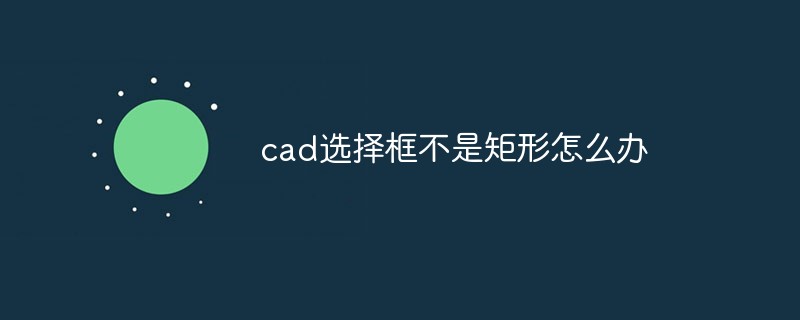
The operating environment of this article: Windows 7 system, Dell G3 computer, AutoCAD 2016.
During the use of cad2016, the frame selection is not rectangular but irregular
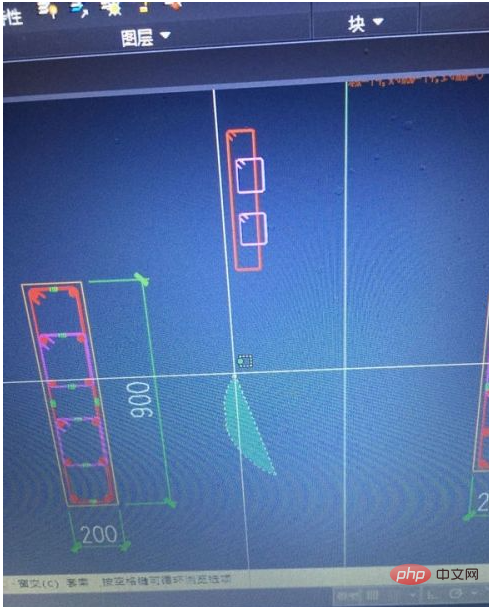
This is the new "lasso" in AutoCAD 2016 "The selection function will be very uncomfortable to use at first, but once you become familiar with it, you can easily select objects in irregular areas.
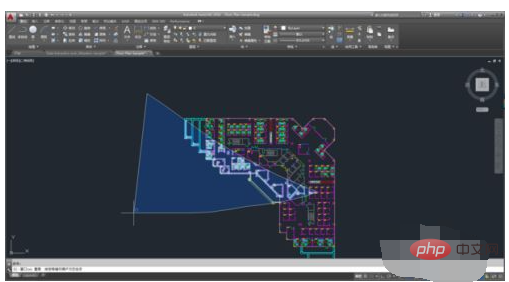
Open CAD and select [Tools] on the toolbar
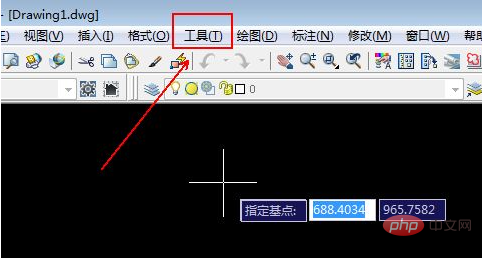
Select the last option [Options] to open the option settings card .
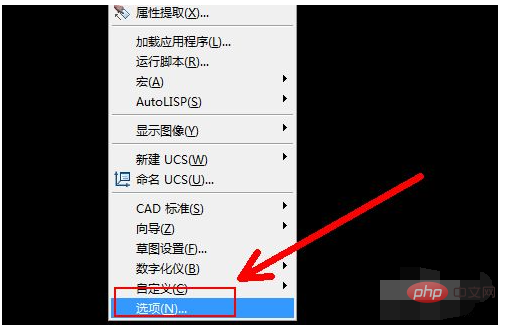
Click [Select] at the top of the window
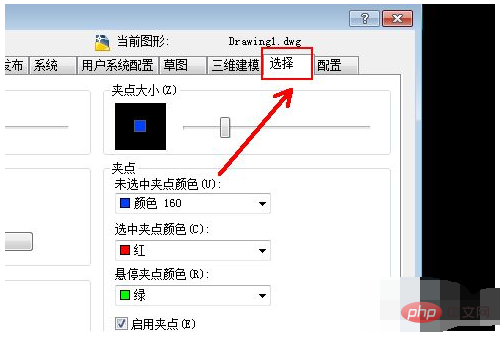
Find [Hold and Drag] in the dialog box Then click the box in front of it, and finally click Apply and close the window.
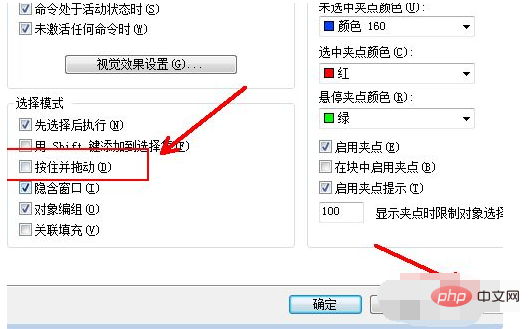
"op" shortcut key. The "Options" window appears, select "Selection Set", and click off the check mark in the red frame in the picture below, which will become a normal rectangular selection box.
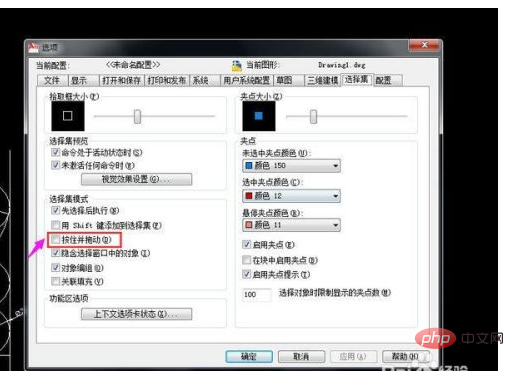
For more related knowledge, please visit PHP Chinese website!
The above is the detailed content of What should I do if the cad selection box is not a rectangle?. For more information, please follow other related articles on the PHP Chinese website!