Home >Common Problem >How to use CAD angle marking
How to use cad angle annotation: first open the CAD software; then click on the angle annotation in the annotation or enter the DIMANGULAR command space; then select the diagonal line of the angle; finally click on the position to mark the angle.
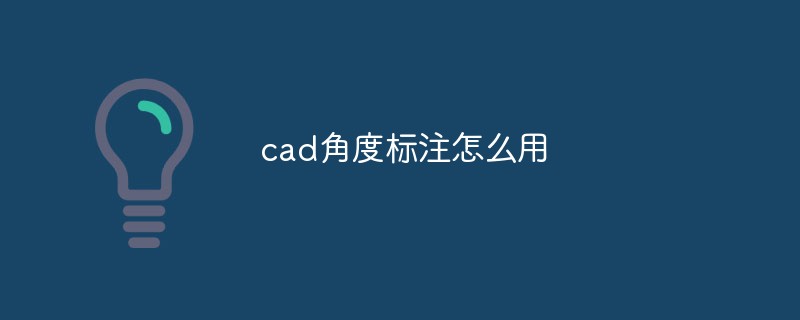
The operating environment of this article: Windows 7 system, AutoCAD 2007 version, Dell G3 computer.
Recommended: "Introduction to Programming"
For example, how to mark the angles of a triangle shape.

Click the angle mark in the mark, or enter the DIMANGULAR command with a space to mark it.
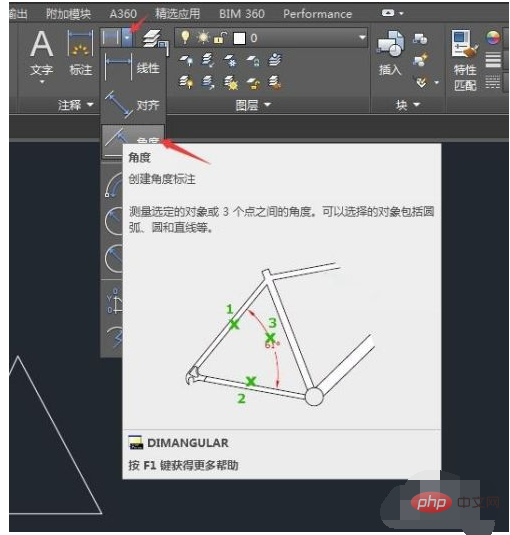
If you want to mark that corner, just pick the diagonal line of the corner.
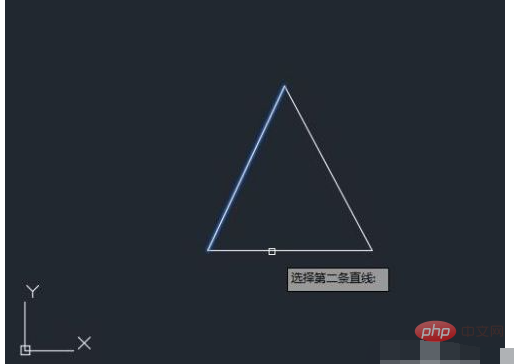
The angle will be marked, and then click on the location.
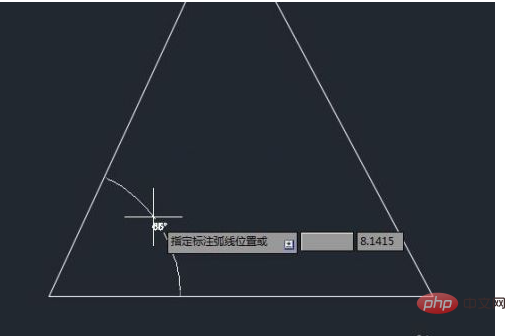
Mark the other corners in the same way.
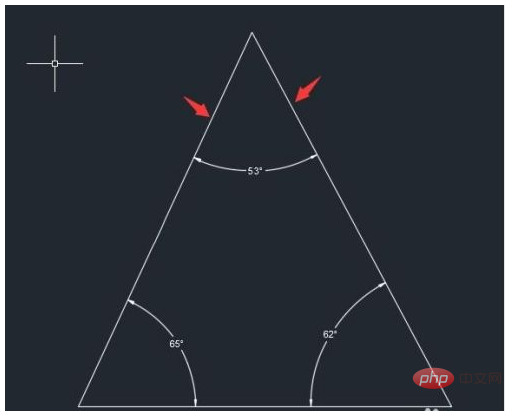
The above is the detailed content of How to use CAD angle marking. For more information, please follow other related articles on the PHP Chinese website!