Home > Article > Development Tools > Sublime Text 3 quickly generates HTML5 header information
The following tutorial column of sublime will introduce Sublime Text 3 to quickly generate HTML5 header information and common shortcut keys. I hope it will be helpful to friends in need!
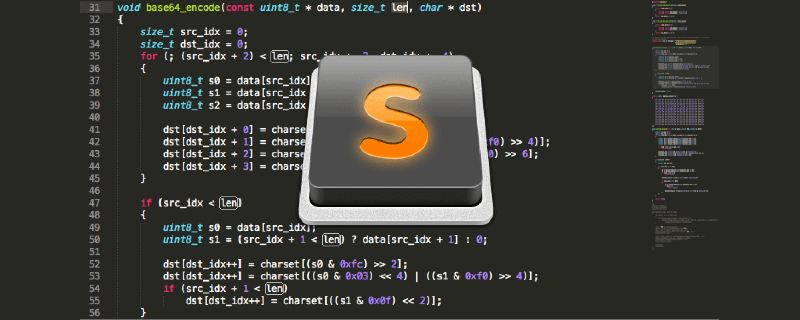
1. Steps to quickly generate HTML5 header information:
1.Ctrl N, create a new document;
2. Ctrl Shift P, open the command mode, then enter sshtml for fuzzy matching, switch the syntax to html mode;
3. Enter !, and then press the Tab key or Ctrl E to quickly open the overall structure of HTML5 .
2. Very commonly used shortcut keys:
Ctrl P, open the search box. The specific operations are: 1. Enter the file name in the current project to quickly search the file. 2. Enter @ and keywords to find the function name in the file. 3. Enter: and number to jump to the line of code in the file. 4. Enter # and keywords to find variable names.
Ctrl press Enter to add a blank line to the next line of the current line.
Ctrl Shift Enter to add a blank line to the previous line of the current line.
Ctrl Z, undo.
Ctrl Y, cancel the undo.
Ctrl ], or Tab key, indent to the right.
Ctrl [, or Shift Tab, indent to the left.
Ctrl Shift V, maintain indentation during pasting.
Alt F3, select the selected word.
The ">" sign is the sub-element selector; the "." sign is followed by the class name; the "$" sign represents the sequence number.
For example: enter ul>.item$*10, and then press Ctrl E, an unnecessary list will be output at once. There are 10 li lines with the class name item in the list.
Undoubtedly, this method of entering multiple lines at one time is very fast. If multiple lines have the same operation, you can use a multi-line cursor. Alt F3 will select the word previously selected by the mouse. At this time, multiple lines are selected. Press the arrow keys to move, press { } to enter content, and finally move the cursor Move out of }, Ctrl E will output all the contents within { }, and output multiple lines at a time. For example, after selecting all, enter h2 { this .... }, and then Ctrl E, multiple lines of this.... in h2 size font will be output.
The above is the detailed content of Sublime Text 3 quickly generates HTML5 header information. For more information, please follow other related articles on the PHP Chinese website!