Home > Article > Operation and Maintenance > What should I do if the driver is missing when installing win10 from a USB flash drive?
Solution to the lack of drivers when installing win10 via USB flash drive: First download the [USB 3.0] driver from the official website and unzip it; then plug in the prepared WIN10 system USB flash drive and select [Browse path-win7 system u] Disk]; then modify the system image file in the U disk; finally, re-insert the completed U disk into the PC to be installed.

Solution to the missing driver when installing Win10 via USB disk:
1. Download the USB 3.0 driver from the official website. Search "Win7 USB3.0 Creator" on Baidu.
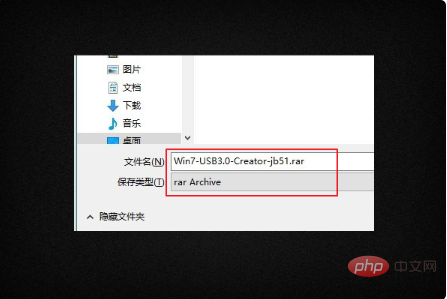
#2. Unzip Win7 USB3.0 Creator v2. (Note: Installer_Creator.exe is the installation program and Installer_Creator_readme.pdf is the English description file.)
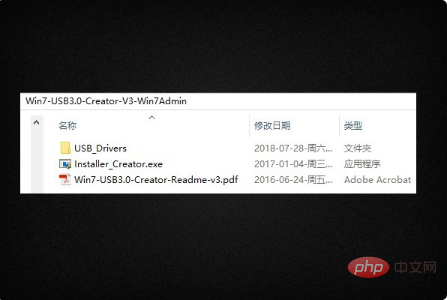
3. Plug in the produced WIN7/WIN10 system U disk (UltraISO, Rufus) , right-click Installer_Creator.exe and select "Run as administrator".

#4. Click... on the right to browse the path, select the WIN7 system (or win10 system) U disk, and confirm.
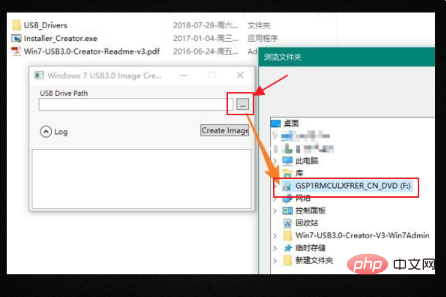
5. Click the Create Image button to start modifying the system image file in the USB flash drive. It will take about 10 minutes to complete.
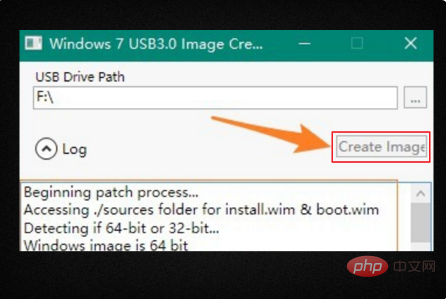
#6. When you see Update finished, the production is completed. Re-insert the prepared U disk into the PC where the system is to be installed.
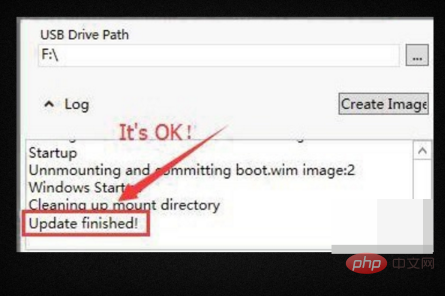
Related learning recommendations: windows server operation and maintenance tutorial
The above is the detailed content of What should I do if the driver is missing when installing win10 from a USB flash drive?. For more information, please follow other related articles on the PHP Chinese website!