
#How to make the input value in excel cell automatically multiplied by a number?
Method:
#1. Enter the fixed value to be added or multiplied in any blank cell. As shown in cell C2 in the figure below.
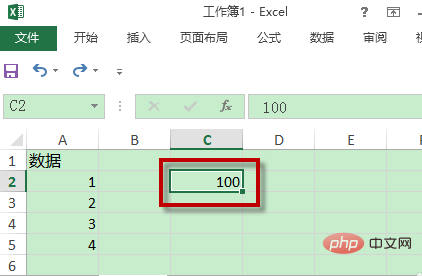
2. Press the combination shortcut key Ctrl C to copy the C2 cell, then select the cell range to be added or multiplied in batches, right-click → Paste Special, in the pop-up In the "Paste Special" dialog box, select the specific operation under "Operation", such as "Multiply" or "Add", and then click "Confirm". As shown in the figure below
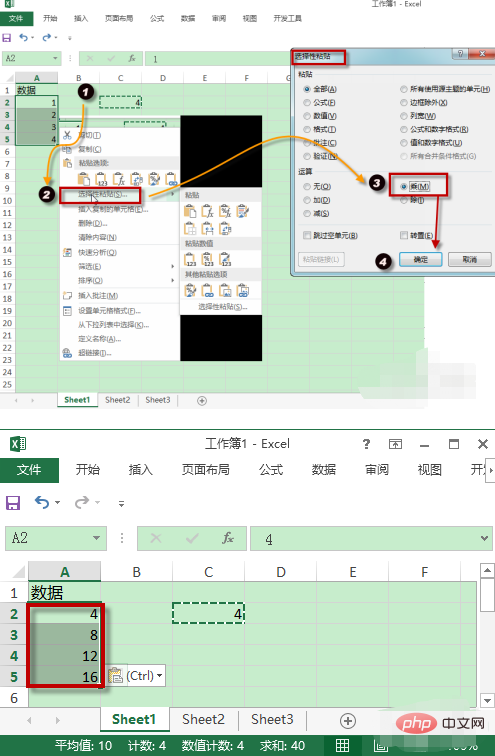
#3. Through the above steps, you can add, subtract, multiply, and divide specific values in batches in a fixed cell area.
Recommended tutorial: "excel tutorial"
The above is the detailed content of How to make excel cell input value automatically multiplied by a number?. For more information, please follow other related articles on the PHP Chinese website!