Home >Common Problem >How to use proxy ip
How to proxy IP: First open the browser; then click [Settings] and select the [Internet] option; then switch to the [Connection] tab, click [LAN Settings] and check [Use for LAN] Proxy Server] option; finally enter the IP address and port to be proxy, and click [OK].

This article takes IE browser as an example:
How to use proxy ip:
1. Open the "Internet Explorer" browser on your computer
2. In the "Internet Explorer" browser, click Settings and open "Internet Options"
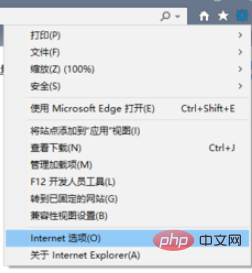
3. Click "Connection" in "Internet Options" and open "LAN Settings"
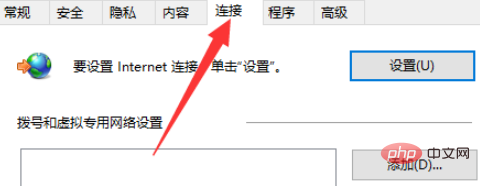
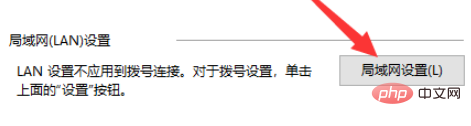
4. In LAN Settings Check "Use a proxy server for LAN"
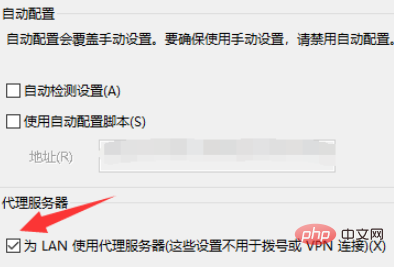
5. After entering the IP address and port to be proxied, click "OK" to save
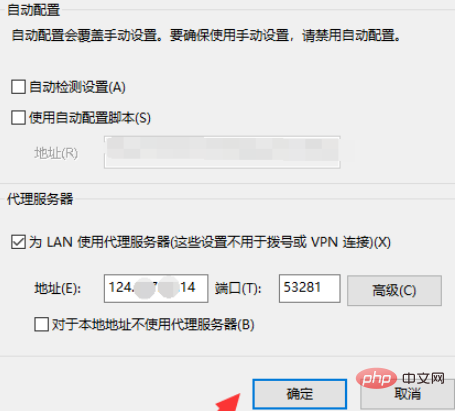
6. After the proxy setting is completed, you can search "IP" on Baidu to view the proxy address

The above is the detailed content of How to use proxy ip. For more information, please follow other related articles on the PHP Chinese website!