Home >Common Problem >What to do if the computer display ratio is flat
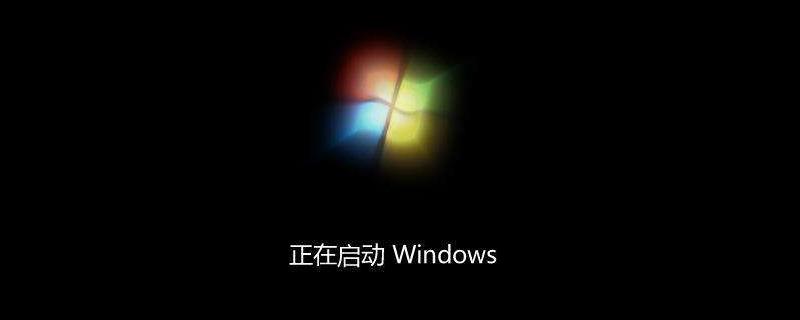
What should I do if the computer display ratio is flat?
The flatness of computer fonts is caused by the mismatch of the monitor resolution ratio. It can be adjusted to the best by modifying the monitor resolution.
1. Right-click on a blank space on the desktop - select screen resolution.

#2. Adjust the screen resolution. It is best to use different resolutions for different monitor ratios.

The above is the detailed content of What to do if the computer display ratio is flat. For more information, please follow other related articles on the PHP Chinese website!