Home >Web Front-end >PS Tutorial >Can unsaved files in PS be retrieved after they are closed?

psCan the unsaved file be retrieved if it is closed?
It cannot be retrieved if it is turned off without saving.
If it is an advanced version such as ps6, the files at that time will be automatically restored only when the ps software freezes or is suddenly closed and reopened. However, under normal circumstances, there is no backup of the saved psd source file. There are no automatically restored files, you can only recreate them.
We can prevent such emergencies by setting up automatic saving of source files. The steps are as follows:
1. First open our PS software.
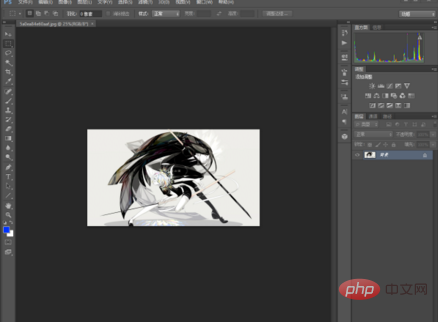
#2. After entering, find the second "Edit Button" in the top row.
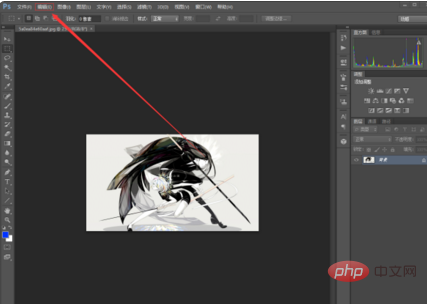
#3. After clicking it, we click on the last "Preferences" in the drop-down bar.
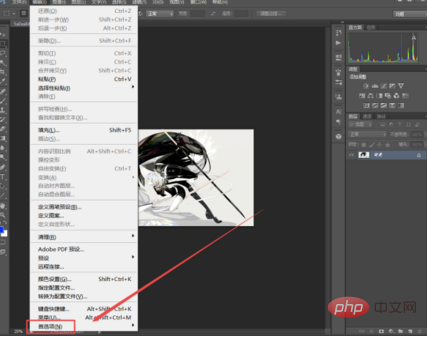
4. Select "File Processing" in the expanded list.
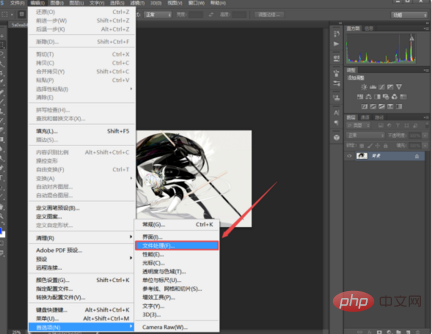
5. At this time, you will reach the "File Processing" page. We click to check the "Save to original folder" and "Background storage" options, and set the time for the "Automatic storage recovery information interval", such as the five minutes I set here.
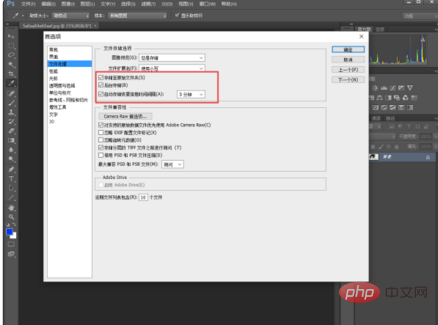
#6. After the settings are completed, click OK to save the document every five minutes, so you don’t have to worry about a sudden crash.
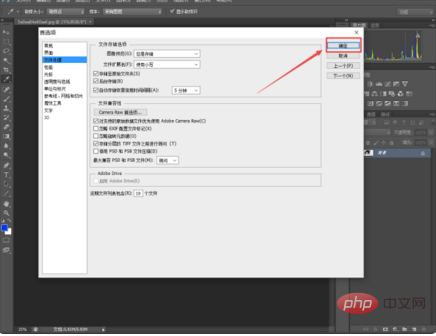
The above is the detailed content of Can unsaved files in PS be retrieved after they are closed?. For more information, please follow other related articles on the PHP Chinese website!