Home >Operation and Maintenance >Windows Operation and Maintenance >What should I do if my Windows computer won't shut down?

Open "Run" (win r), enter the letters "gpedit.msc" in the run box and press Enter to open "Group Policy Edit".
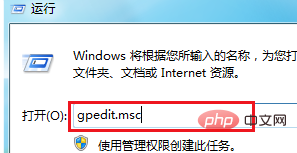
After entering the page, find "Computer Configuration" under "Name" and double-click it with the left mouse button to open it.
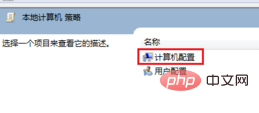
(Recommended learning: html tutorial)
Jump to this page and find "Management Templates" under "Name". Double click to open.
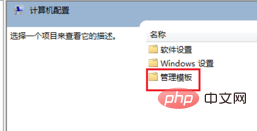
See "System" under "Settings" and double-click to open this folder.
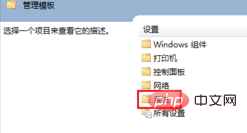
Find "Shutdown Options" in "System Settings". Because we're going to make changes to the shutdown.

When you see the description of this project, double-click the text circled in the red box in the picture.
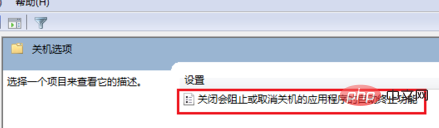
In this step, you need to change "Enabled" to "Not configured" or "Disabled". It must not be "Enabled". Take a look at the help text on the lower right. .
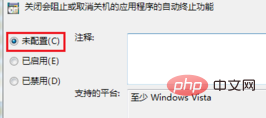
Recommended related tutorials: windows tutorial
The above is the detailed content of What should I do if my Windows computer won't shut down?. For more information, please follow other related articles on the PHP Chinese website!