Home >Database >phpMyAdmin >How to install phpmyadmin
This article explains how to use phpstudy to install the phpmyadmin database management tool. Friends who need it can learn it.
Open phpstudy, the creation of the site will not be described in detail here, we directly click on the environment, and then click on the website program, as follows
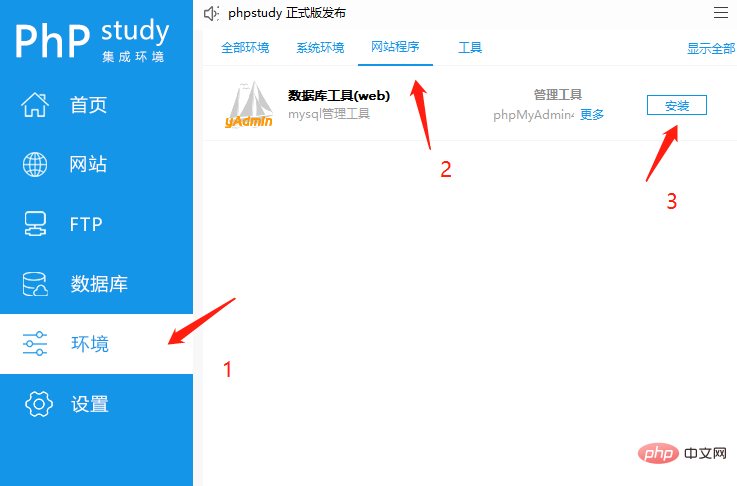
Click to install, and then we will be prompted on which site to install it

Click to select, restart phpstudy, and access through the site, so that phpmyadmin is installed successfully.
After successful installation, when you visit the site, you will see the following prompt

It is recommended to learn "phpmyadmin".
The above is the detailed content of How to install phpmyadmin. For more information, please follow other related articles on the PHP Chinese website!