Home >Development Tools >notepad >How does Notepad++ identify url links?

Watching others use Notepad is url special. (Recommended study: notepad )
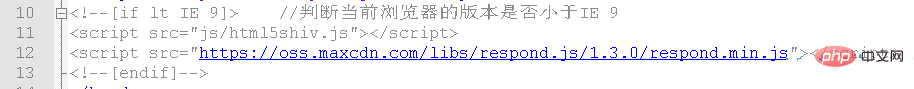 As shown in the picture, how is the identified url link achieved?
As shown in the picture, how is the identified url link achieved?
How to set up:
1. Open Notepad, select Settings in the top menu bar, and select Preferences
2. Select "Others" in the preferences interface , just check the check mark in front of the hyperlink setting item "Enable"
3. If you want to disable double-clicking to open a hyperlink, just remove the check mark in front of the hyperlink setting item "Enable"
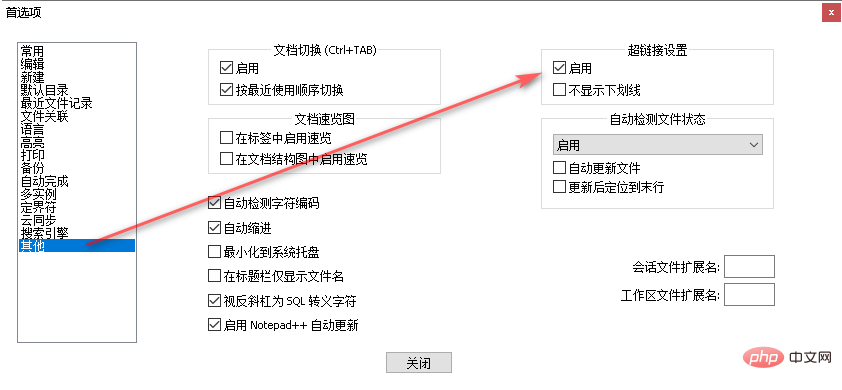 Enabling and canceling requires restarting notepad
Enabling and canceling requires restarting notepad
The above is the detailed content of How does Notepad++ identify url links?. For more information, please follow other related articles on the PHP Chinese website!