Home >Java >javaTutorial >How to use myeclipse

How to use myeclipse?
First double-click to open the software. The main interface is shown in Figure 2
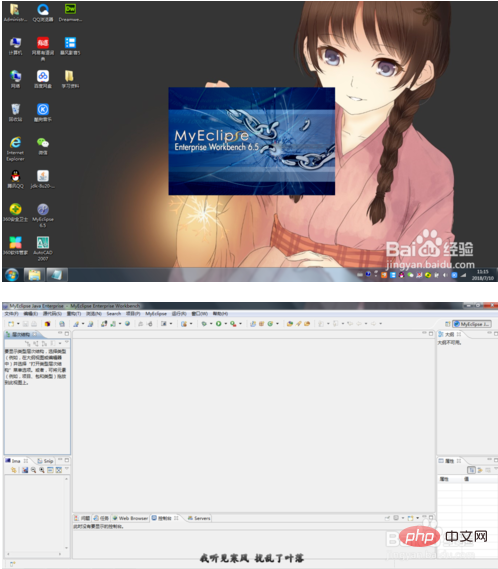
Then click File---->New---- >Java project
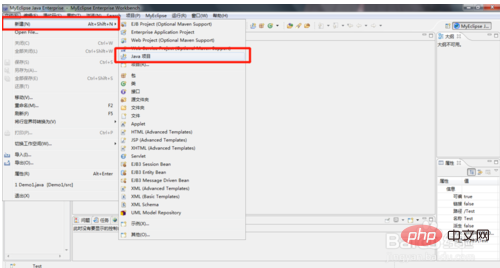
#Enter the name of the project you want to create in the project name. The name is arbitrary.
After entering the name, click Finish

The above is the detailed content of How to use myeclipse. For more information, please follow other related articles on the PHP Chinese website!