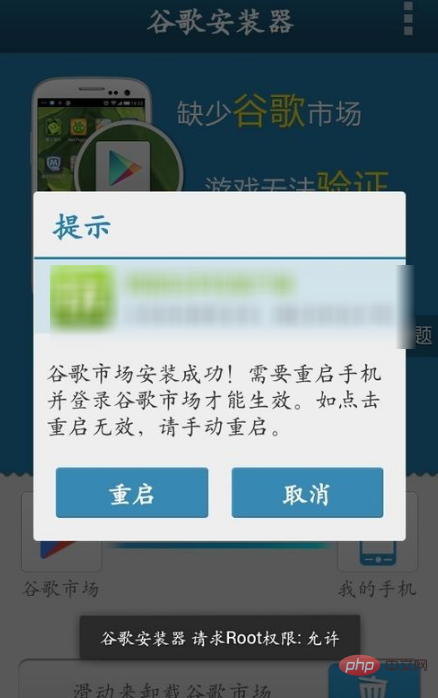Google Installer is a very easy-to-use application software for installing Google Market and Google Framework. However, some friends cannot open it when using Google Installer. So what should I do if the Google Installer cannot be opened? Google Installation How to use the device.

First of all, you need to root your phone, open the Google installer, scan and repair it, wait until the repair is completed, and then restart it.

##How to use Google installer
Open the installed Google installation In the browser, slide the slide bar to the right to install the Google framework and Google services.

The phone has security software installed such as 360 Mobile Guard, LBE Security Master, and settings to prevent If the software has a silent installation function, you may be prompted to install it. Select Allow for all, so that you can install the Google framework and Google services.

After the installation is complete, restart the phone according to the prompts to complete the Google framework. And the installation of Google services
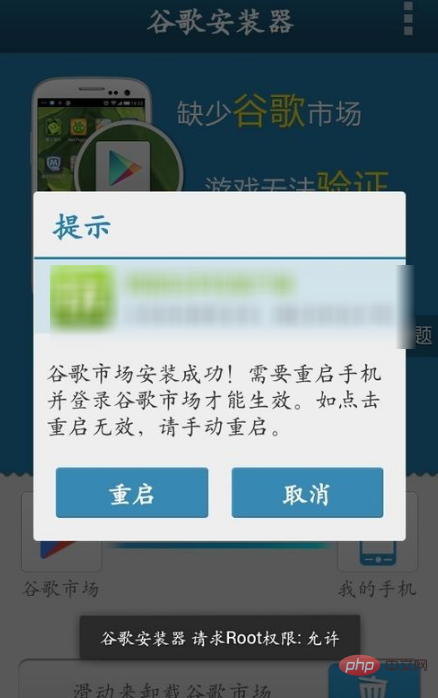
The above is the detailed content of Google installer does not respond when clicked. For more information, please follow other related articles on the PHP Chinese website!
Statement:
The content of this article is voluntarily contributed by netizens, and the copyright belongs to the original author. This site does not assume corresponding legal responsibility. If you find any content suspected of plagiarism or infringement, please contact admin@php.cn