Home >Topics >Pagoda Panel >How to add folders to Pagoda panel
After the Pagoda Linux panel is installed on the Linux server, we can abandon the FTP software and directly use the panel's file manager. The following column Pagoda Usage Tutorial will introduce you to the steps and methods of adding folders in the Pagoda Linux panel. It is very simple. I hope it will be helpful to friends in need!

Steps to add a folder in Pagoda Linux panel
1. Log in to Pagoda Linux panel>> Click "File" on the left Menu>> Enter the place where you want to create a folder, such as entering the site domain name folder, click the "New" button above, and click "New Directory". The details are as shown in the figure below:
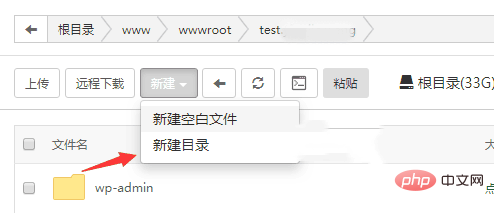
#2. Enter the file name of the new directory (such as 123) and click the [New] button to successfully create a new folder named 123. .
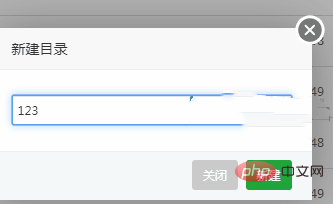
The above is the detailed content of How to add folders to Pagoda panel. For more information, please follow other related articles on the PHP Chinese website!