Home >Web Front-end >PS Tutorial >How to remove unnecessary parts in ps

#psHow to remove unnecessary parts?
First select the Clone Stamp Tool

#1, hold down ALT and locate the area to be copied on the left side of the character (this area should match the overall color Consistent, as shown by the red dot in the picture)
2. After positioning, when the mouse is erased against the character, it is found that this is actually copying the positioned area to the character area and covering the character area
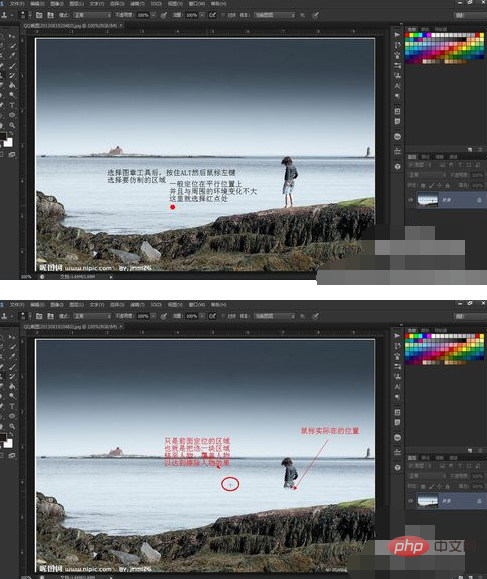
The effect is as shown in the picture

The above is the detailed content of How to remove unnecessary parts in ps. For more information, please follow other related articles on the PHP Chinese website!