Home >Common Problem >How to solve the problem that the computer cannot find the operating system?
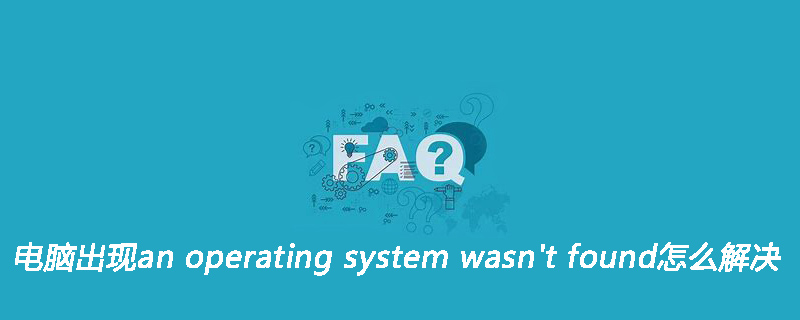
1. First, use a USB flash drive to download a one-click U boot on another computer and make the USB flash drive a boot disk.
2. Then restart the computer and press F12 without interruption. After the boot options appear, select the USB disk to boot.
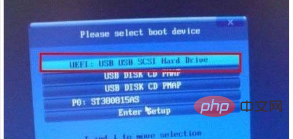
#3. Then you will reach the startup system. The selection name of each software is different but the function is the same. Click to enter the PE system.

Related recommendations: "FAQ"
4. Go to the PE system, click the boot tool on the left, and then a pop-up will appear Boot page. Press 1 to fix it automatically.
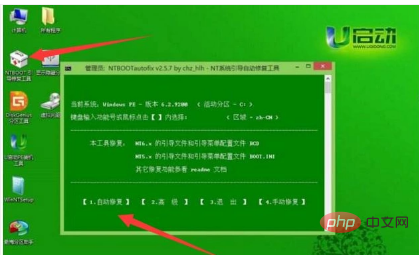
#5. If it still doesn’t work after the repair, you can only reinstall the system. This situation is usually caused by incomplete mirroring. You can download a complete system image installation on a USB flash drive. At the beginning, win7 is usually installed when installing the system. You can download a win7 system. Save to U disk. As shown in the figure: Different images are placed in different folders, making them easy to find.

#6. Then plug in the USB disk and restart the computer. Press F12 continuously and wait for the boot options to appear. Select the USB disk to boot. Click on the startup interface to enter the PE system. The tool will automatically open after entering. After selecting the image file, click OK below to install it automatically.
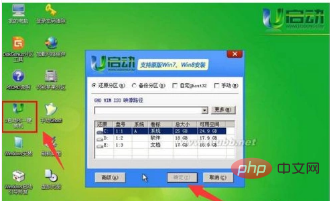
#7. After the installation is completed, it will automatically restart. At this time, unplug the USB disk and the computer will automatically install the plug-in. Wait patiently for the installation to complete.
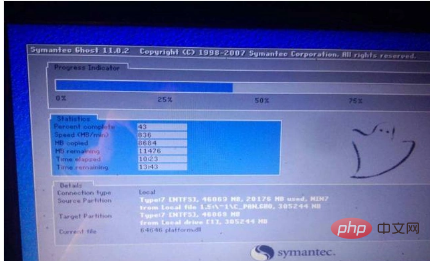
The above is the detailed content of How to solve the problem that the computer cannot find the operating system?. For more information, please follow other related articles on the PHP Chinese website!