Home >CMS Tutorial >WordPress >How to publish articles in batches in wordpress

This article mainly introduces the use of Locomotive with a wordpress plug-in to publish articles to wordpress in batches.
This plug-in is called Hamer login-free interface publishing.
Baidu network disk download address: Link: https://pan.baidu.com/s/11R9PY7lgcDtt6WThL9Q7bw Password: psal
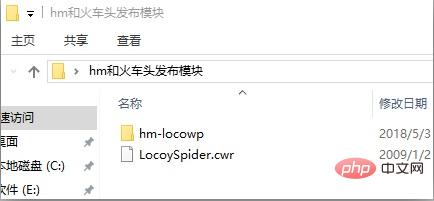
Install Hammer plug-in
1. First, you need to place LocoySpider.wpm in the locomotive installation directory:
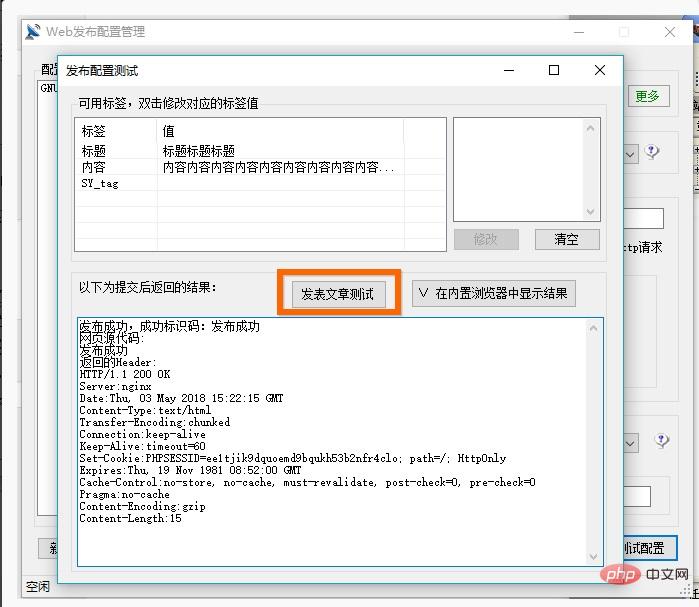
2. Place the hm-locowp folder in the root directory of the website
For example: /home/wwwroot/hm-locowp
After completion, open the locomotive software:
We open this project. In the previous explanation, we completed
Step One: Collect URL Rules
Second Step: Collect Content Rules
Pseudo-originalize the collected database
In this lecture , we proceed to the third step: publishing content settings
Click web publishing configuration management
Select the web online publishing module as:
LocoySpider encoding format is: utf-8
Website root address: http://www.domain.com/hm-locowp
Category ID number: Select the corresponding category directory you want to add to the website
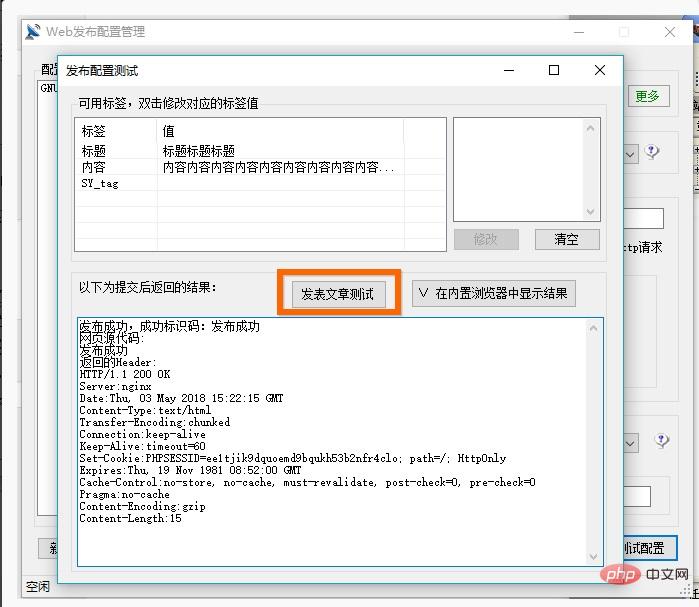
After selecting, click Publish configuration test
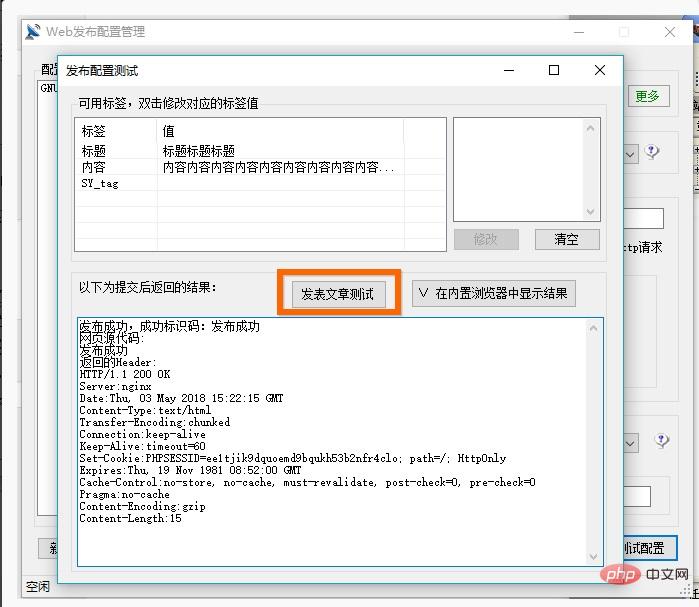
After the test is published successfully, save the settings:

Just add the publishing configuration
Choose the publishing method according to your needs. After adding it, click Save.
After saving, check the third step: "Publish", and then start the task:
At this time, you log in to your wordpress In the background, you can see all the collected articles.
For more wordpress related technical articles, please visit the wordpress tutorial column to learn!
The above is the detailed content of How to publish articles in batches in wordpress. For more information, please follow other related articles on the PHP Chinese website!