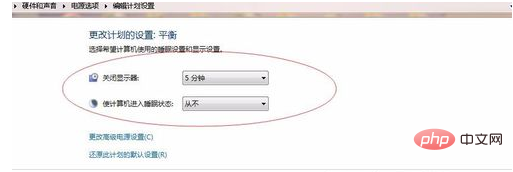How to adjust the computer screen-off time?
How to adjust the computer screen-off time:
1. Open the Control Panel

##2. Find System and Security

3. Find the power option

4. Select the time to turn off the display

5. Change the time to turn off the display according to your needs time, you can also change the time when the computer goes to sleep

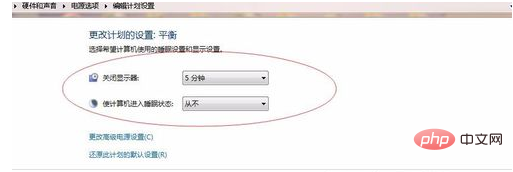
The above is the detailed content of How to adjust the computer screen-off time. For more information, please follow other related articles on the PHP Chinese website!
Statement:
The content of this article is voluntarily contributed by netizens, and the copyright belongs to the original author. This site does not assume corresponding legal responsibility. If you find any content suspected of plagiarism or infringement, please contact admin@php.cn