Home > Article > Web Front-end > The function of input statement
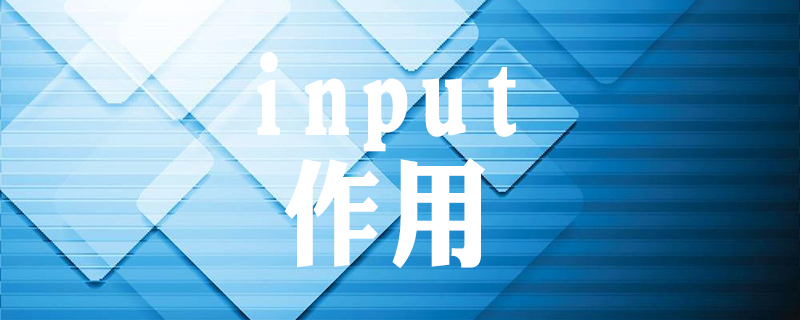
Recommended tutorial: Html tutorial
#HTML58c3a92ba42b587b68231dd6aa265a64 tag is used to collect user information. According to different type attribute values, the input field has many forms. Input fields can be text fields, checkboxes, masked text controls, radio buttons, buttons, etc.
Properties (Not applicable to type="hidden") (Applies to type="submit" and type="image") (Applies to type="submit" and type="image") (Applies to type="submit" and type="image") If this attribute is used, validation will not be performed when submitting the form. (Applies to type="submit" and type="image") Please use it with the "min" attribute to create a range of legal values. Please use it with the "max" attribute to create a range of legal values. For example, pattern="[0-9]" means that the input value must be a number between 0 and 9. ##Properties
acceptValue
Description
alignmime_type
Specifies the type of file submitted via file upload.
alt
left Deprecated.
Specifies the alignment of image input.
autocompletetext
Define the alternative text for the image input.
autofocus
on
Specifies whether to use the input field autocomplete feature.
checkedautofocus
Specifies whether the input field gets focus when the page loads.
disabledchecked
Specifies that this input element is the first time Should be selected when loading.
formdisabled
Disables this element when the input element loads.
formactionformname
Specifies one or more forms to which the input field belongs.
formenctypeURL Override the action attribute of the form.
formmethodSee note
Override the enctype attribute of the form.
formnovalidate
get Override the method attribute of the form.
formtargetformnovalidate
Override the novalidate attribute of the form.
height
_blank Override the form's target attribute.
list
pixels
Define the height of the input field. (Applies to type="image")
maxdatalist-id
refers to a predefined containing input field datalist of options.
maxlength
number
minnumber
Specifies the maximum length of characters in the input field.
multiple
number
namemultiple
If this attribute is used, more than one value is allowed.
patternfield_name
Define the name of the input element.
regexp_pattern Specifies the pattern or format of the value of the input field.
placeholder
text
Specifies prompts to help the user fill in the input field.
readonly
readonly
Specifies that the input field is read-only.
required
required
Indicates that the value of the input field is required.
size
number_of_char
Define the width of the input field.
src
URL
Defines the URL of the image displayed as a submit button.
step
number
Specifies the legal digit interval of input characters.
type
Specify the type of input element.
value
value
Specifies the value of the input element.
width
Define the width of the input field. (Applies to type="image")
The above is the detailed content of The function of input statement. For more information, please follow other related articles on the PHP Chinese website!