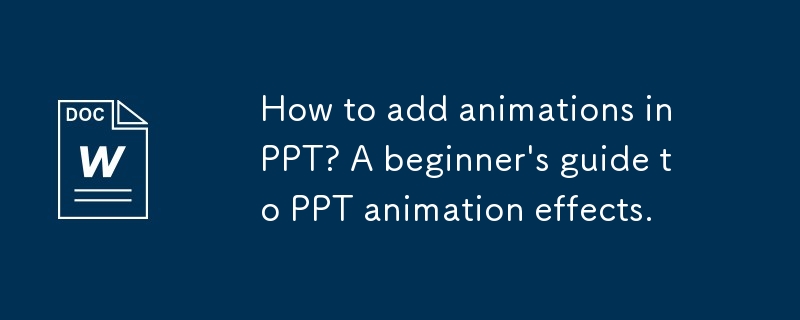
2025-09-30 논평 0 837

2025-08-20 논평 0 210

2025-07-31 논평 0 755

2025-08-16 논평 0 738

2025-07-04 논평 0 848

2025-08-02 논평 0 360

2025-09-05 논평 0 909

2025-08-21 논평 0 950

2025-08-01 논평 0 538
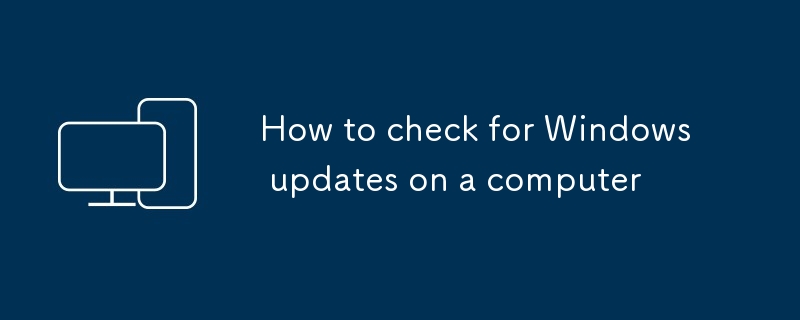
2025-08-14 논평 0 510
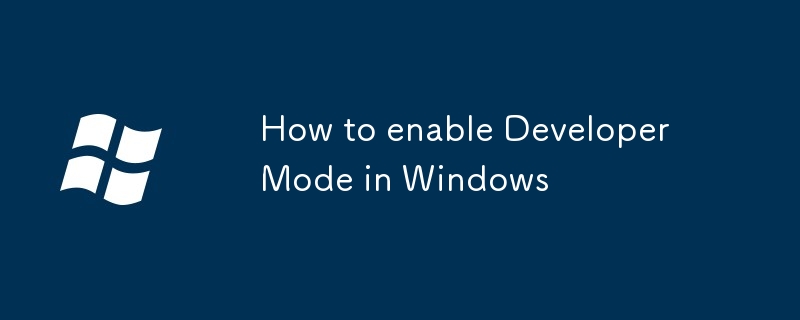
2025-07-31 논평 0 1018
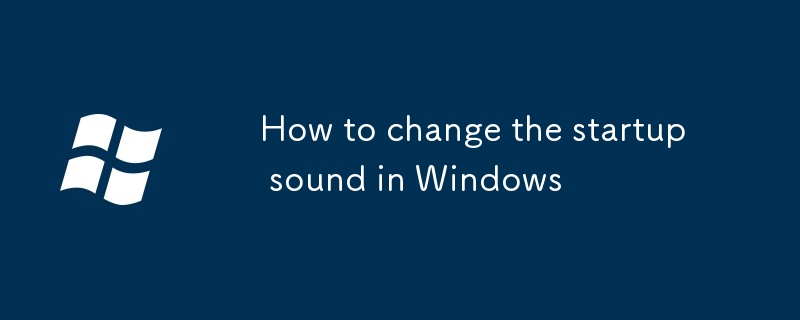
2025-07-31 논평 0 937
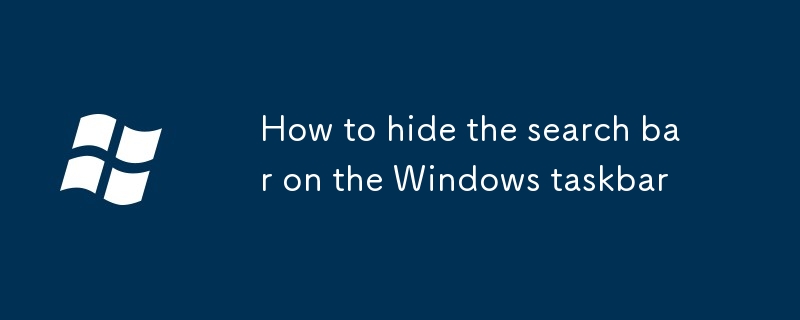
2025-08-03 논평 0 553

2025-08-12 논평 0 853

2025-09-01 논평 0 376

2025-08-07 논평 0 397

2025-04-20 논평 0 592

2025-04-05 논평 0 528

2025-08-15 논평 0 1202

2025-01-10 논평 0 958