반응 프로젝트에 echarts 원형 차트를 추가하는 방법: 1. "npm install echarts --save" 명령을 통해 "echarts"를 설치합니다. 2. 가져오기를 사용하여 "echarts/lib/echarts"를 도입합니다. {. ..}" 그냥 echarts 원형 차트를 추가하세요.
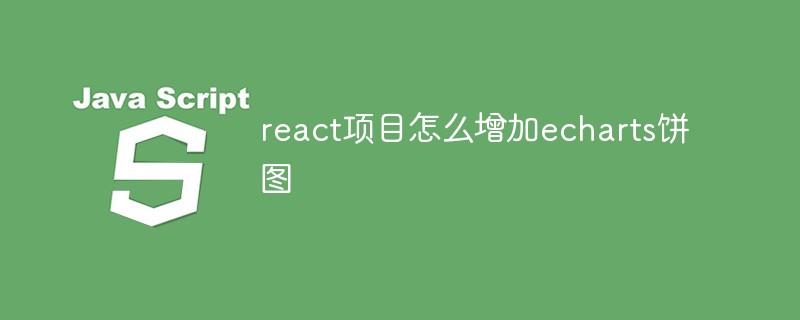
이 튜토리얼의 운영 환경: Windows 10 시스템, 반응 버전 18.0.0, Dell G3 컴퓨터.
반응 프로젝트에 echarts 원형 차트를 추가하는 방법은 무엇입니까?
React 프로젝트에서 echarts 원형 차트 사용하기
1.
npm install echarts --save
설치 2.
import echarts from 'echarts/lib/echarts'; import 'echarts/lib/chart/pie'; //饼状图 import 'echarts/lib/component/tooltip'; import 'echarts/lib/component/title'; import 'echarts/lib/component/legend' import 'echarts/lib/component/markPoint'
소개 3. 사용
componentDidMount() {
//环形图百分比
var huan_val = document.getElementsByClassName("huan")[0];
var chart = echarts.init(huan_val);
let option = {
color: ["#f8e367", "#99dfff", "#58c0f0", "#5ea6ff", "#ff9e48", "#bcbcbc"],
series: [{
name: "驾驶分析",
type: "pie",
radius: ['60%', '80%'],
avoidLabelOverlap: false,
label: {
normal: {
show: false,
position: 'center'
},
emphasis: {
show: true,
textStyle: {
fontSize: '30',
fontWeight: 'bold'
}
}
},
labelLine: {
normal: {
show: false
}
},
data: [{
value: 33,
name: '慢速'
}, {
value: 26,
name: '低速'
}, {
value: 6,
name: '中速'
}, {
value: 2,
name: '高速'
}, {
value: 3,
name: '超速'
}, {
value: 30,
name: '怠速'
}]
}]
};
chart.setOption(option);
}render(){
return(
<div className="huan"></div>
)}4. 결과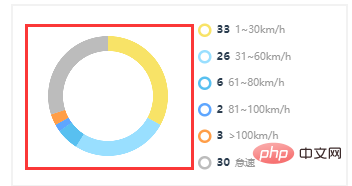
추천 학습: "반응 비디오 튜토리얼"
위 내용은 프로젝트 반응에 echarts 원형 차트를 추가하는 방법의 상세 내용입니다. 자세한 내용은 PHP 중국어 웹사이트의 기타 관련 기사를 참조하세요!