이전 기사에서 "PHP에서 === 연산자가 ==보다 빠른 이유는 무엇입니까?》PHP에서 === 연산자가 ==보다 빠른 이유를 소개했습니다. 관심 있는 친구들이 배울 수 있습니다~
이 기사의 주제는 PHP에서 JPEG 이미지 크기를 조정하는 방법을 가르치는 것입니다.
웹사이트 개발 과정에서 표지 이미지, 썸네일, 정보 사진 등과 같은 이미지 크기 조정 기능을 구현해야 하는 요구 사항이 가끔 발생합니다. 이미지 크기는 필요에 따라 지정해야 하지만 이미지 크기와 관련하여 HTML을 사용하여 다음과 같이 수정할 수 있다는 점을 모두가 알아야 합니다.
물론 이 기사의 초점은 PHP를 사용하는 것입니다. 이미지 크기를 조정하려면 코드를 직접 살펴보겠습니다.
PHP 코드는 다음과 같습니다.
$ratio_orig) { $width = $height*$ratio_orig; } else { $height = $width/$ratio_orig; } // 重采样的图像 $image_p = imagecreatetruecolor($width, $height); $image = imagecreatefromjpeg($filename); imagecopyresampled($image_p, $image, 0, 0, 0, 0, $width, $height, $width_orig, $height_orig); // 输出图像 imagejpeg($image_p, null, 100);
효과는 다음과 같습니다.
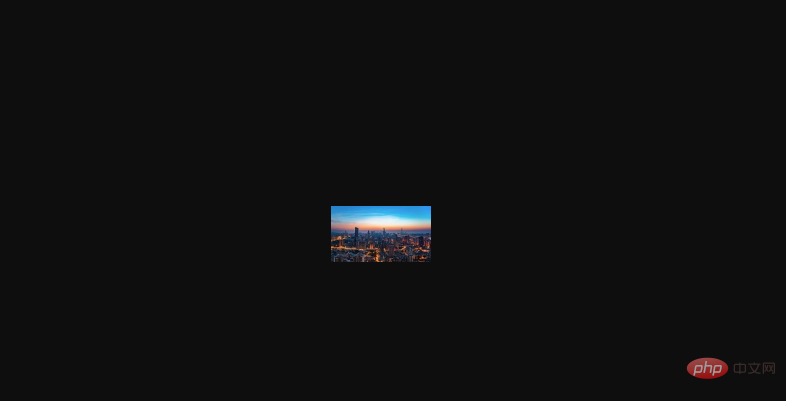
여기서 중요한 기능을 마스터해야 합니다.imagecopyresampled( ):imagecopyresampled():
(该函数适用版本PHP 4 >= 4.0.6, PHP 5, PHP 7, PHP 8)
imagecopyresampled
imagecopyresampled— 리샘플링 및 일부 복사
구문:
imagecopyresampled( resource $dst_image, resource $src_image, int $dst_x, int $dst_y, int $src_x, int $src_y, int $dst_w, int $dst_h, int $src_w, int $src_h ): bool
dst_image:目标图象资源。 src_image:源图象资源。 dst_x:目标 X 坐标点。 dst_y:目标 Y 坐标点。 src_x:源的 X 坐标点。 src_y:源的 Y 坐标点。 dst_w:目标宽度。 dst_h:目标高度。 src_w:源图象的宽度。 src_h:源图象的高度。
In other words, imagecopyresampled() will take a rectangular area from src_image of width src_w and height src_h at position (src_x,src_y) and place it in a rectangular area of dst_image of width dst_w and height dst_h at position (dst_x,dst_y).
위 내용은 PHP는 JPEG 이미지의 크기도 조정할 수 있습니다!의 상세 내용입니다. 자세한 내용은 PHP 중국어 웹사이트의 기타 관련 기사를 참조하세요!