nginx와 php 설치 방법: 먼저 "yum install php php-fpm"을 통해 PHP와 PHP-FPM을 설치한 다음 php-fpm을 시작한 다음 마지막으로 PHP와 작동하도록 nginx를 구성합니다. .
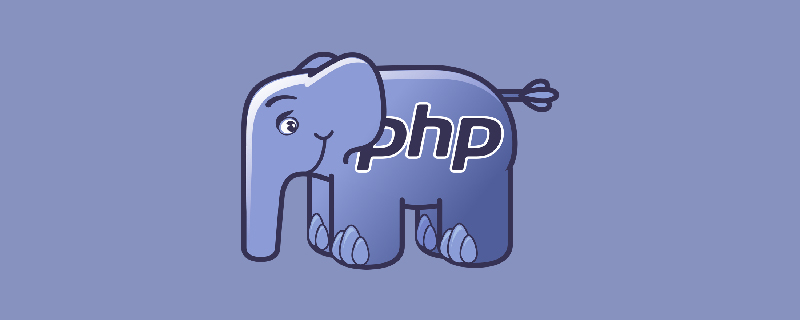
이 기사의 운영 환경: centOS6.8 시스템, PHP7.1 버전, DELL G3 컴퓨터
nginx가 설치된 PHP를 설치하는 방법은 무엇입니까?
PHP 및 PHP-FPM 설치
yum install php php-fpm
php-fpm 시작
systemctl start php-fpm
PHP를 mysql 모듈과 연결
여기 mariadb 데이터베이스가 있습니다.
설치
yum install mariadh mariadb-server
Association
yum install php-gd php-mysql php-mbstring php-xml php-mcrypt php-imap php-odbc php-pear php -xmlrpc
nginx 구성 PHP 작업
nginx 기본 구성 파일을 엽니다.
vim /etc/nginx/nginx.conf
http 모듈에 구성 추가:
location / {
root /usr/share/nginx/html;
index index.html index.htm index.php;
}
location ~ \.php$ {
root html;
fastcgi_pass 127.0.0.1:9000;
fastcgi_index index.php;
fastcgi_param SCRIPT_FILENAME $document_root$fastcgi_script_name;
include fastcgi_params;
}nginx 기본 fastcgiparams 구성 파일 변경: vim /etc/nginx/fastcgi_params 파일 끝에 두 줄 추가:
fastcgi_param SCRIPT_FILENAME $document_root$fastcgi_script_name; fastcgi_param PATH_INFO $fastcgi_script_name;
그런 다음 서비스를 다시 시작:
service nginx restart service php-fpm restart
Run
웹사이트의 루트 디렉터리에 index.php 파일을 생성하세요
파일 내용은 다음과 같습니다:
<?php phpinfo(); ?>
nginx에서 yum 설치를 위한 기본 웹사이트 루트 디렉터리는 /usr/share/nginx/라는 메시지가 표시됩니다. html
이 폴더에 새 파일을 만드세요
일반적인 상황에서 PHP 파일을 실행하고 액세스할 수 있습니다.
추천 학습: "PHP 비디오 튜토리얼"
위 내용은 nginx 설치 후 php 설치 방법의 상세 내용입니다. 자세한 내용은 PHP 중국어 웹사이트의 기타 관련 기사를 참조하세요!