Linux에서 Apache PHP를 설치하는 방법: 먼저 "httpd-2.2.11"을 다운로드하고 설치 패키지의 압축을 푼 다음 "make install"을 통해 컴파일하고 설치한 다음 마지막으로 구성 파일을 수정합니다. Linux에서 apache+PHP 설치 과정 /httpd/
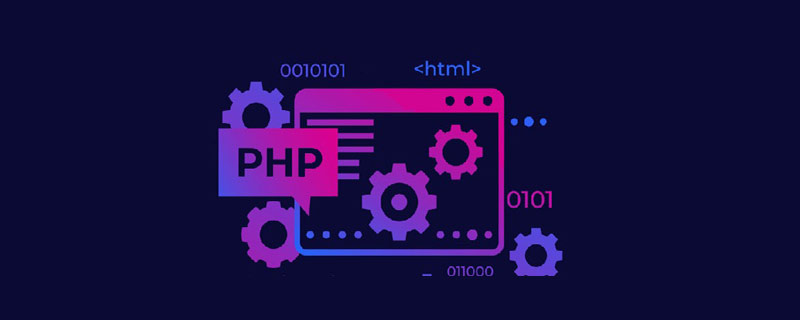 설치 과정
설치 과정
[root@zhibing /]# rpm -qa |grep httpd
httpd-manual-2.0.52-32.ent
httpd-suexec-2.0.52-32.ent
system-config-httpd-1.3.1-1
httpd-2.0.52-32.ent
//查看本机是否已经安装httpd
[root@zhibing /]# rpm -e httpd --nodeps
//删除本机存在的httpd
[root@zhibing tmp]# tar zxvf httpd-2.2.11.tar.gz
//解压安装包
[root@zhibing tmp]# cd httpd-2.2.11
//进入httpd-2.2.11
[root@zhibing httpd-2.2.11]# ./configure --prefix=/usr/local/apache --enable-s0
//检测程序, --prefix 软件要安装的路径–enable-so表示让apache核心装载DSO,但是不实际编译任何动态模块
[root@zhibing httpd-2.2.11]# make
//编译
[root@zhibing httpd-2.2.11]# make install
//编译后安装 php-5.2.9 설치
[root@zhibing tmp]# tar zxvf php-5.2.9.tar.gz
[root@zhibing tmp]#cd php-5.2.9.tar.gz
[root@zhibing php-5.2.9]#./configure --prefix=/usr/local/php --with-apxs2=/usr/local/apache/bin/apxs --with-png-dir --with-gd --with-freetype-dir --with-zlib --with-mysql=/usr/local/mysql --with-openssl --with-gettext -enable-sockets
//检测程序,并同时加载相关参数
[root@zhibing php-5.2.9]#make && make install
//编译安装
[root@zhibing php-5.2.9]#cp php.ini-recommended /usr/local/php/lib/php.ini
//拷贝php.ini文件启动时会读取到的配置文件
[root@zhibing php-5.2.9]#ln -s /usr/local/php/bin/* /usr/local/bin/
//连接
ot@zhibing php-5.2.9]#lvi /usr/local/apache/conf/httpd.conf
//修改配置文件AddType application/x-gzip .gz .tgz AddType application/x-httpd-php .php AddType p_w_picpath/x-icon .ico
index.php index.html index.html.var
<IfModule dir_module>
DirectoryIndex index.html index.php index.html index.html.var
</IfModule>[root@zhibing ]#vi /usr/local/apache/htdocs/test.php //新建test.php
<?php phpinfo(); ?>
[root@zhibing ]## /usr/local/apache/bin/apachectl –k stop
[root@zhibing ]##/usr/local/apache/bin/apachectl –k start
//重新启动apache브라우저에 http:///Host IP/test.php와 같이 호스트 주소를 입력하세요. 다음 그림이 나타나면 apace가 성공적으로 설치된 것입니다
위 내용은 리눅스에서 아파치 PHP를 설치하는 방법의 상세 내용입니다. 자세한 내용은 PHP 중국어 웹사이트의 기타 관련 기사를 참조하세요!