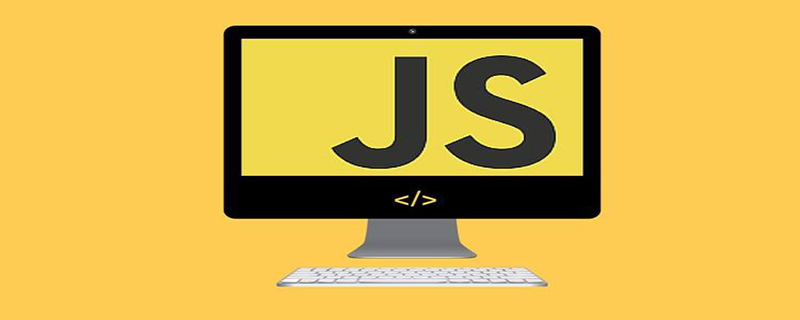
배경:
이미지의 연속 스크롤을 원한다면 js를 사용하므로 CSS 애니메이션, 전환 및 기타 관련 스타일을 추가하면 안 됩니다. 픽셀 단위로 이동하면 매우 매끄러워집니다. 전환 애니메이션을 추가하면 그림이 0으로 재설정되면 예상과 달리 뒤로 애니메이션 효과가 나타납니다.
추천: "javascript 고급 튜토리얼"
원리:
그림 스크롤링 원리는 그림 캐러셀 원리와 동일합니다. 복사를 통해 일련의 스크롤링에도 적용할 수 있습니다. 마지막 그림 또는 마지막 첫 번째 줄에 텍스트 묶음을 삽입하거나 첫 번째 그림을 복사하거나 끝에 텍스트 묶음을 삽입하여 원활한 연결을 달성하세요. 전제 조건은 다음과 같습니다. 1. 전환 애니메이션이 설정되지 않아야 합니다. 2 0으로 재설정하면 현재와 동일하며, 이미지의 위치에 따라 육안으로는 스크롤 높이가 변하지 않는 것으로 보입니다.
구현:
html은 주로 세 부분으로 구성됩니다.
1. 스크롤 이미지의 영역을 표시하는 데 사용되는 가장 바깥쪽 상자, Overflow: Hidden
2. 스크롤할 모든 그림이나 텍스트가 포함된 스크롤을 달성하기 위한 상자의 값
3. 그림이나 텍스트가 포함된 상자입니다.
코드:
class Roll { constructor(opts) { this.elem = opts.elem; // 图片包含滚动长度的元素的 this.elemBox = opts.elemBox; //图片展示区域元素,为了获取展示区域的高度 this.direction = opts.direction; this.time = opts.time; this.init(); this.roll = this.roll.bind(this) this.startRoll = this.startRoll.bind(this) this.stopRoll = this.stopRoll.bind(this) } init(){ this.elemHeight = this.elem.offsetHeight; this.elemHtml = this.elem.innerHTML; this.elem.innerHTML = this.elem.innerHTML + this.elemHtml+ this.elemHtml; this.speed; // 如果向上滚或者向左滚动每次减1,向下滚或者向右滚动每次加1 if(this.direction === 'top' || this.direction === 'left'){ this.speed = -1; }else{ this.speed = 1; } } roll(){ switch (this.direction) { case "top": // 如果滚动的盒子的top值超出元素的高度,则置为0 if(Math.abs(this.elemBox.offsetTop) >= this.elemHeight){ this.elemBox.style.top = 0; }else{ this.elemBox.style.top = this.elemBox.offsetTop + this.speed + 'px'; } break; case "bottom": // 如果滚动的盒子的bottom值超出元素的高度,则置为0 if(Math.abs(this.elemBox.offsetBottom) >= this.elemHeight){ this.elemBox.style.bottom = 0; }else{ this.elemBox.style.bottom = this.elemBox.offsetBottom + this.speed + 'px'; } break; case "left": // 如果滚动的盒子的left超出元素的高度,则置为0 if(Math.abs(this.elemBox.offsetLeft) >= this.elemHeight){ this.elemBox.style.left = 0; }else{ this.elemBox.style.left = this.elemBox.offsetLeft + this.speed + 'px'; } break; case "right": // 如果滚动的盒子的right超出元素的高度,则置为0 if(Math.abs(this.elemBox.offsetRight) >= this.elemHeight){ this.elemBox.style.right = 0; }else{ this.elemBox.style.right = this.elemBox.offsetRight + this.speed + 'px'; } break; default: // 默认向上滚动,如果滚动的盒子的top超出元素的高度,则置为0 if(Math.abs(this.elemBox.offsetTop) >= this.elemHeight){ this.elemBox.style.top = 0; }else{ this.elemBox.style.top = this.elemBox.offsetTop + speed + 'px'; } } } stopRoll(){ clearInterval(this.scrollTimer) } startRoll(){ this.scrollTimer = setInterval(this.roll,this.time) } }
위 내용은 JavaScript를 사용하면 단일 또는 여러 그림을 연속적이고 원활하게 스크롤할 수 있습니다.의 상세 내용입니다. 자세한 내용은 PHP 중국어 웹사이트의 기타 관련 기사를 참조하세요!