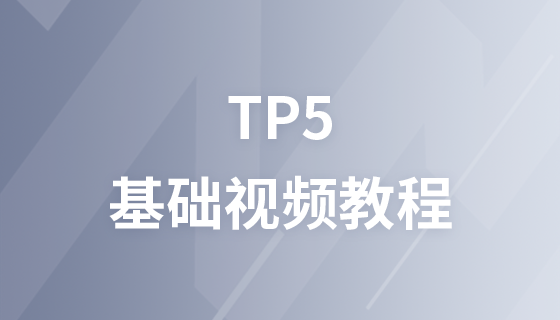이 글에서는 PHP가 열린 zip 파일에서 콘텐츠를 얻는 방법을 주로 소개합니다. PHP에는 이를 달성할 수 있는 내장 함수, 즉 zip_entry_read() 함수가 있습니다.

zip_entry_read() 함수는 열린 zip 아카이브 항목에서 콘텐츠를 읽는 데 사용되는 PHP에 내장된 함수입니다. zip 항목을 읽는 중입니다. 반환된 바이트 수는 zip_entry_read() 함수에 매개변수로 전송될 수 있습니다. 성공하면 지정된 zip 항목의 내용이 반환되고, 그렇지 않으면 PHP 경고가 반환됩니다.
구문:
string zip_entry_read( $zip_entry, $length )
매개변수:
이 함수는 두 개의 매개변수를 허용합니다. , 아래에 설명되어 있습니다.
$zip_entry: zip 항목 리소스를 지정하는 필수 매개변수입니다.
$length: 반환할 바이트 수를 지정하는 선택적 매개변수입니다.
반환 값:
성공하면 지정된 zip 항목의 콘텐츠를 반환하고, 그렇지 않으면 PHP 경고를 반환합니다.
오류 및 예외:
zip 아카이브가 유효하지 않은 경우 zip_entry_read() 함수는 ER_OPEN 오류를 반환합니다.
zip 아카이브가 비어 있으면 zip_entry_read() 함수는 ER_NOZIP 오류를 반환합니다.
다음 프로그램은 PHP의 zip_entry_read() 함수를 보여줍니다.
#🎜 🎜 #예 1:
zip 파일 Article.zip에 다음 파일이 포함되어 있다고 가정합니다. geeks.txt<?php
// 打开zip文件
$zip_handle = zip_open("C:/xampp/htdocs/articles.zip");
// 读取zip存档项
while($zip_entry = zip_read($zip_handle))
{
$resource = zip_entry_open($zip_handle, $zip_entry, "rb");
$file_name = zip_entry_name($zip_entry);
if ($resource == true)
{
// 读取zip存档项的内容
$file_content = zip_entry_read($zip_entry);
echo("File: " . $file_name . " successfully opened. <br>");
echo("File content: " . $file_content);
// 关闭zip归档项
zip_entry_close($zip_entry);
}
else
echo("Failed to Open.");
}
// 关闭zip文件
zip_close($zip_handle);
?>#🎜🎜 #
File: articles/geeks successfully opened. File content: Welcome to GeeksforGeeks. It is a computer science portal where you can learn programming.
zip 파일 article.zip에 다음 파일이 포함되어 있다고 가정합니다.
<?php
$zip_handle = zip_open("C:/xampp/htdocs/articles.zip");
while($zip_entry = zip_read($zip_handle))
{
$resource = zip_entry_open($zip_handle, $zip_entry, "rb");
$file_name = zip_entry_name($zip_entry);
if ($resource == true)
{
// 读取zip存档项的内容,最多可达150字节
$file_content = zip_entry_read($zip_entry, 150);
echo("File Name: " . $file_name . " is opened Successfully. <br>");
echo($file_content);
echo("<br><br>");
zip_entry_close($zip_entry);
}
else
echo("Failed to Open.");
}
zip_close($zip_handle);
?>File Name: articles/geeks is opened Successfully. Welcome to GeeksforGeeks. It is a computer science portal where you can learn programming. File Name: articles/geeks1 is opened Successfully. A Computer Science portal for geeks. It contains well written, well thought and well-explained computer science and programming articles, quizzes and many more.
관련 추천: "
PHP 튜토리얼
위 내용은 PHP에서 zip 내용을 읽는 방법은 무엇입니까? (zip_entry_read 함수 사용)의 상세 내용입니다. 자세한 내용은 PHP 중국어 웹사이트의 기타 관련 기사를 참조하세요!