이 기사에서는 주로 CSS 3열 레이아웃 방법의 6가지 예를 공유합니다. 레이아웃에 관해서는 사람들이 저에게 CSS 위치 지정의 가치와 위치 지정에 대해 먼저 생각해야 합니다. 그게 무슨 뜻이야? 어... 머리 긁적.gif 이제 본질로 돌아가서 정의를 살펴보는 시간이다.
position에는 정적, 상대, 절대, 고정, 고정 및 상속의 6가지 속성 값이 있습니다.
static(기본값): 요소 상자가 정상적으로 생성됩니다. 블록 수준 요소는 문서 흐름의 일부로 직사각형 상자를 만들고, 인라인 요소는 상위 요소 내에 배치되는 하나 이상의 선 상자를 만듭니다.
relative: 요소 상자는 일반 문서 흐름에서 이전 위치를 기준으로 오프셋되며 원래 위치는 여전히 점유되어 있습니다. 오프셋이 발생하면 다른 요소가 포함될 수 있습니다.
절대: 요소 상자는 더 이상 문서 위치를 차지하지 않으며 포함 블록을 기준으로 오프셋됩니다(소위 포함 블록은 가장 가까운 외부 요소의 위치가 정적이 아닌 요소입니다).
수정됨: 요소 상자는 더 이상 문서 흐름 위치를 차지하지 않으며 뷰포트를 기준으로 배치됩니다.
sticky: CSS3의 새로운 속성 값인 고정 위치 지정은 상대 속성과 고정 속성의 혼합과 동일합니다. 처음에는 원래 위치를 기준으로 오프셋된 상대 위치로 처리됩니다. 특정 임계값을 초과하면 뷰포트를 기준으로 위치가 지정되는 고정 위치 지정으로 처리됩니다.
3열 레이아웃 중 하나는 너비가 가변적입니다. PC 측에서 가장 일반적으로 사용되는 레이아웃 중 하나이며, 다른 루틴은 다음과 같습니다. 같은.
단점: 포함 영역의 너비가 왼쪽 상자와 오른쪽 상자의 합보다 작으면 오른쪽 테두리가 압축됩니다.
<style>
.tree-columns-layout.float .left {
float: left;
width: 300px;
background-color: #a00;
}
.tree-columns-layout.float .right {
float: right;
width: 300px;
background-color: #0aa;
}
.tree-columns-layout.float .center {
/* left: 300px;
right: 300px; */
margin: 0 300px;
background-color: #aa0;
overflow: auto;
}
</style>
<section class="tree-columns-layout float">
<article class="left">
<h1>我是浮动布局左框</h1>
</article>
<article class="right">
<h1>我是浮动布局右框</h1>
</article>
<article class="center">
<h1>我是浮动布局中间框</h1>
</article>
</section>단점: 부모는 비정적 위치 지정이 필요합니다. 그렇지 않은 경우 왼쪽 및 오른쪽 프레임이 쉽게 오프셋됩니다.
<style>
.tree-columns-layout.position {
position: relative;
}
.tree-columns-layout.position .left {
position: absolute;
left: 0;
top: 0;
width: 300px;
background-color: #a00;
}
.tree-columns-layout.position .right {
position: absolute;
right: 0;
top: 0;
width: 300px;
background-color: #0aa;
}
.tree-columns-layout.position .center {
margin: 0 300px;
background-color: #aa0;
overflow: auto;
}
</style>
<section class="tree-columns-layout position">
<article class="left">
<h1>我是浮动定位左框</h1>
</article>
<article class="center">
<h1>我是浮动定位中间框</h1>
</article>
<article class="right">
<h1>我是浮动定位右框</h1>
</article>
</section>단점: 단점 없음, 테이블 공포
<style>
.tree-columns-layout.table {
display: table;
width: 100%;
}
.tree-columns-layout.table > article {
display: table-cell;
}
.tree-columns-layout.table .left {
width: 300px;
background-color: #a00;
}
.tree-columns-layout.table .center {
background-color: #aa0;
}
.tree-columns-layout.table .right {
width: 300px;
background-color: #0aa;
}
</style>
<section class="tree-columns-layout table">
<article class="left">
<h1>我是表格布局左框</h1>
</article>
<article class="center">
<h1>我是表格布局中间框</h1>
</article>
<article class="right">
<h1>我是表格布局右框</h1>
</article>
</section>단점: 호환성
<style>
.tree-columns-layout.flex {
display: flex;
}
.tree-columns-layout.flex .left {
width: 300px;
flex-shrink: 0; /* 不缩小 */
background-color: #a00;
}
.tree-columns-layout.flex .center {
flex-grow: 1; /* 增大 */
background-color: #aa0;
}
.tree-columns-layout.flex .right {
flex-shrink: 0; /* 不缩小 */
width: 300px;
background-color: #0aa;
}
</style>
<section class="tree-columns-layout flex">
<article class="left">
<h1>我是flex弹性布局左框</h1>
</article>
<article class="center">
<h1>我是flex弹性布局中间框</h1>
</article>
<article class="right">
<h1>我是flex弹性布局右框</h1>
</article>
</section>단점: Firefox 52, Safari 10.1, Chrome 57, Opera 44와의 호환성
<style>
.tree-columns-layout.grid {
display: grid;
grid-template-columns: 300px 1fr 300px;
}
.tree-columns-layout.grid .left {
background-color: #a00;
}
.tree-columns-layout.grid .center {
background-color: #aa0;
}
.tree-columns-layout.grid .right {
background-color: #0aa;
}
</style>
<section class="tree-columns-layout grid">
<article class="left">
<h1>我是grid栅格布局左框</h1>
</article>
<article class="center">
<h1>我是grid栅格布局中间框</h1>
</article>
<article class="right">
<h1>我是grid栅格布局右框</h1>
</article>
</section>단점: 추가해야 함 추가 태그 레이어, html 순서가 잘못되어 레이아웃 상자의 여백 속성을 차지합니다
<style>
.tree-columns-layout.cup:after {
clear: both;
content: "";
display: table;
}
.tree-columns-layout.cup .center {
width: 100%;
float: left;
}
.tree-columns-layout.cup .center > p {
margin: 0 300px;
overflow: auto;
background-color: #aa0;
}
.tree-columns-layout.cup .left {
width: 300px;
float: left;
margin-left: -100%;
background-color: #a00;
}
.tree-columns-layout.cup .right {
width: 300px;
float: left;
margin-left: -300px;
background-color: #0aa;
}
</style>
<section class="tree-columns-layout cup">
<article class="center">
<p>
<h1>我是圣杯布局中间框</h1>
</p>
</article>
<article class="left">
<h1>我是圣杯布局左框</h1>
</article>
<article class="right">
<h1>我是圣杯布局右框</h1>
</article>
</section>성취 효과:
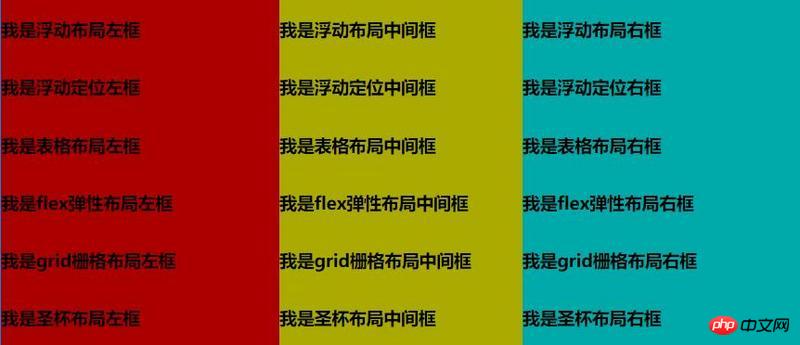
관련 권장 사항:
높이를 알고 왼쪽과 오른쪽 너비를 고정하는 3열 레이아웃을 구현하는 5가지 방법 방법
위 내용은 6가지 CSS 3열 레이아웃 방법의 예의 상세 내용입니다. 자세한 내용은 PHP 중국어 웹사이트의 기타 관련 기사를 참조하세요!