Vue로 만든 프로젝트는 로컬에서 빌드할 수 있지만 서버에 배포할 때 많은 문제가 있습니다: 리소스를 찾을 수 없습니다, index.html 페이지에 대한 직접 액세스가 비어 있습니다, 현재 경로 404를 새로 고칩니다. 이 기사에서는 주로 vue 및 React와 같은 단일 페이지 프로젝트를 서버에 배포하는 방법을 공유합니다. 资源找不到,直接访问index.html页面空白,刷新当前路由404。本文我们主要和大家分享vue、react等单页面项目部署到服务器方法,希望能帮助到大家。
由于前端路由缘故,单页面应用应该放到nginx或者apache、tomcat等web代理服务器中,千万不要直接访问index.html,同时要根据自己服务器的项目路径更改react或vue的路由地址。
如果说项目是直接跟在域名后面的,比如:http://www.sosout.com ,根路由就是 '/'。
如果说项目是直接跟在域名后面的一个子目录中的,比如:http://www.sosout.com/children ,根路由就是 '/children ',不能直接访问index.html。
以配置Nginx为例,配置过程大致如下:(假设:
1、项目文件目录: /mnt/html/spa(spa目录下的文件就是执行了npm run dist 后生成的dist目录下的文件)
2、访问域名:spa.sosout.com)
进入nginx.conf新增如下配置:
server {
listen 80;
server_name spa.sosout.com;
root /mnt/html/spa;
index index.html;
location ~ ^/favicon\.ico$ {
root /mnt/html/spa;
}
location / {
try_files $uri $uri/ /index.html;
proxy_set_header Host $host;
proxy_set_header X-Real-IP $remote_addr;
proxy_set_header X-Forwarded-For $proxy_add_x_forwarded_for;
proxy_set_header X-Forwarded-Proto $scheme;
}
access_log /mnt/logs/nginx/access.log main;
}注意事项:1、配置域名的话,需要80端口,成功后,只要访问域名即可访问的项目2、如果你使用了react-router的 browserHistory 模式或 vue-router的 history 模式,在nginx配置还需要重写路由:
server {
listen 80;
server_name spa.sosout.com;
root /mnt/html/spa;
index index.html;
location ~ ^/favicon\.ico$ {
root /mnt/html/spa;
}
location / {
try_files $uri $uri/ @fallback;
index index.html;
proxy_set_header Host $host;
proxy_set_header X-Real-IP $remote_addr;
proxy_set_header X-Forwarded-For $proxy_add_x_forwarded_for;
proxy_set_header X-Forwarded-Proto $scheme;
}
location @fallback {
rewrite ^.*$ /index.html break;
}
access_log /mnt/logs/nginx/access.log main;
}为什么要重写路由?因为我们的项目只有一个根入口,当输入类似/home的url时,如果找不到对应的页面,nginx会尝试加载index.html,这是通过react-router就能正确的匹配我们输入的/home路由,从而显示正确的home页面,如果browserHistory模式或history模式的项目没有配置上述内容,会出现404的情况。
프론트엔드 라우팅으로 인해 단일 페이지 애플리케이션은 nginx나 apache, tomcat 등의 웹 프록시 서버에 배치해야 합니다. index.html에 직접 액세스하지 말고, React 또는 vue의 라우팅 주소를 다음에 따라 변경하세요. 자신의 서버의 프로젝트 경로.
프로젝트가 http://www.sosout.com과 같이 도메인 이름을 직접 따르는 경우 루트 경로는 '/'입니다. 프로젝트가 http://www.sosout.com/children과 같이 도메인 이름 바로 뒤에 있는 하위 디렉터리에 있는 경우 루트 경로는 '/children'이며 index.html에 직접 액세스할 수 없습니다.
Nginx 구성을 예로 들면 구성 프로세스는 대략 다음과 같습니다. (가정:
1. 프로젝트 파일 디렉터리:/mnt/html/spa (spa 디렉터리의 파일은 이후 생성된 dist 디렉터리의 파일입니다.) npm run dist가 실행됩니다) ) 2. 도메인 이름에 액세스합니다: spa.sosout.com
2. 도메인 이름에 액세스합니다: spa.sosout.com
nginx.conf를 입력하고 다음 구성을 추가합니다: import App from '../App'
// 首页
const home = r => require.ensure([], () => r(require('../page/home/index')), 'home')
// 物流
const logistics = r => require.ensure([], () => r(require('../page/logistics/index')), 'logistics')
// 购物车
const cart = r => require.ensure([], () => r(require('../page/cart/index')), 'cart')
// 我的
const profile = r => require.ensure([], () => r(require('../page/profile/index')), 'profile')
// 登录界面
const login = r => require.ensure([], () => r(require('../page/user/login')), 'login')
export default [{
path: '/',
component: App, // 顶层路由,对应index.html
children: [{
path: '/home', // 首页
component: home
}, {
path: '/logistics', // 物流
component: logistics,
meta: {
login: true
}
}, {
path: '/cart', // 购物车
component: cart,
meta: {
login: true
}
}, {
path: '/profile', // 我的
component: profile
}, {
path: '/login', // 登录界面
component: login
}, {
path: '*',
redirect: '/home'
}]
}]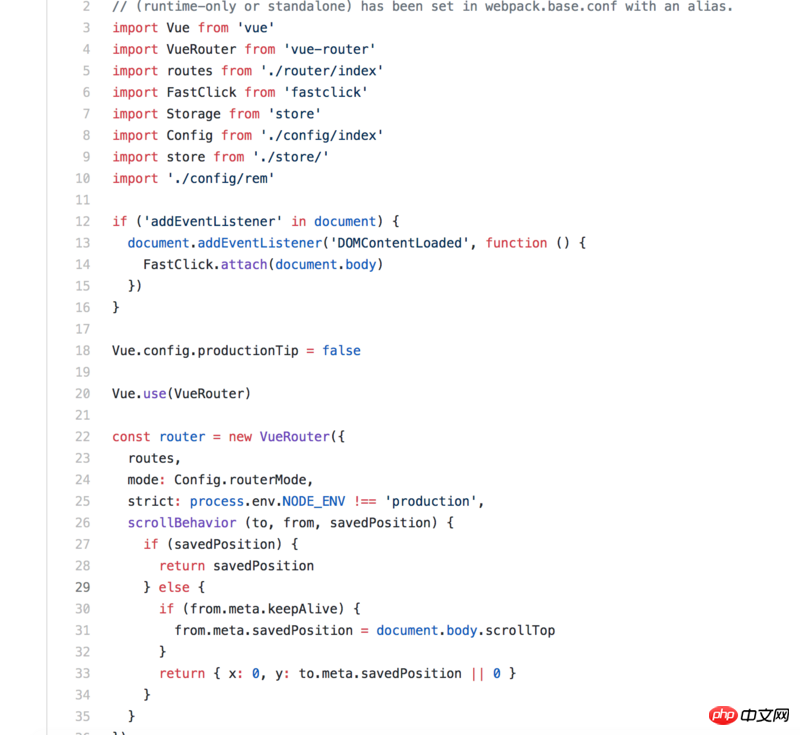 참고:
참고: 1. 도메인 이름, 포트 80이 필요합니다. 성공 후에는 도메인 이름에 액세스하여 액세스할 수 있는 프로젝트만
2. 반응 라우터의 browserHistory 모드 또는 vue-router의 기록 모드를 사용하는 경우 , nginx 구성에서 경로를 다시 작성해야 합니다:
############
# 其他配置
############
http {
############
# 其他配置
############
server {
listen 80;
server_name tb.sosout.com;
root /mnt/html/tb;
index index.html;
location ~ ^/favicon\.ico$ {
root /mnt/html/tb;
}
location / {
try_files $uri $uri/ @fallback;
index index.html;
proxy_set_header Host $host;
proxy_set_header X-Real-IP $remote_addr;
proxy_set_header X-Forwarded-For $proxy_add_x_forwarded_for;
proxy_set_header X-Forwarded-Proto $scheme;
}
location @fallback {
rewrite ^.*$ /index.html break;
}
access_log /mnt/logs/nginx/access.log main;
}
############
# 其他配置
############
}우리 프로젝트에는 루트 항목이 하나만 있기 때문에 /home과 유사한 URL을 입력할 때 해당 페이지를 찾을 수 없으면 nginx는 index.html을 로드하려고 시도하며 이는 반응 라우터를 통해 입력과 정확하게 일치할 수 있습니다. home 경로를 사용하여 올바른 홈 페이지를 표시합니다. browserHistory 모드 또는 기록 모드 프로젝트가 위 콘텐츠를 구성하지 않으면 404가 발생합니다. Vue 프로젝트 하나와 React 프로젝트 하나, 두 가지 예를 들어보세요.
vue 프로젝트: 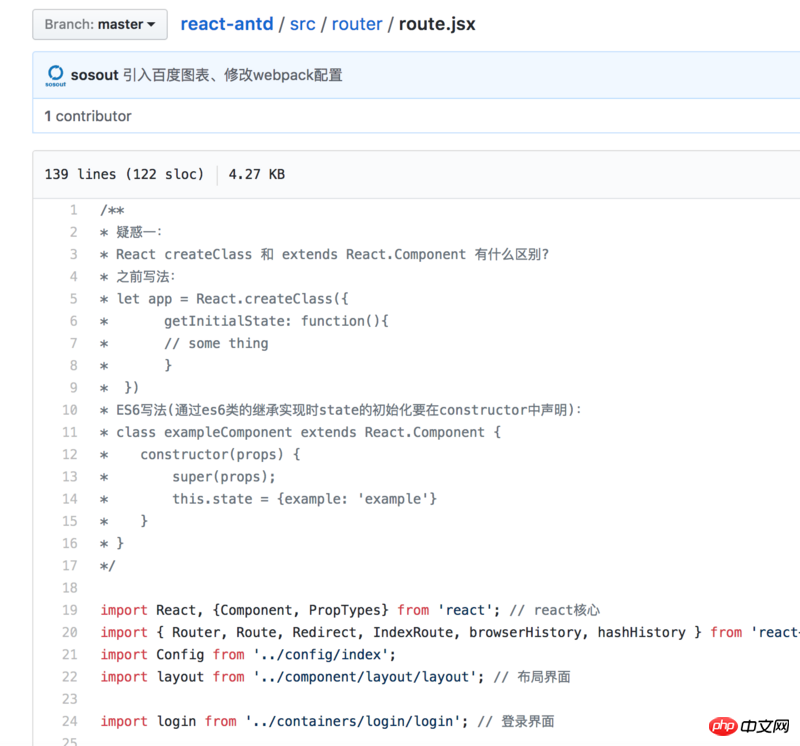 도메인 이름: http://tb.sosout.com
도메인 이름: http://tb.sosout.com

/**
* 疑惑一:
* React createClass 和 extends React.Component 有什么区别?
* 之前写法:
* let app = React.createClass({
* getInitialState: function(){
* // some thing
* }
* })
* ES6写法(通过es6类的继承实现时state的初始化要在constructor中声明):
* class exampleComponent extends React.Component {
* constructor(props) {
* super(props);
* this.state = {example: 'example'}
* }
* }
*/
import React, {Component, PropTypes} from 'react'; // react核心
import { Router, Route, Redirect, IndexRoute, browserHistory, hashHistory } from 'react-router'; // 创建route所需
import Config from '../config/index';
import layout from '../component/layout/layout'; // 布局界面
import login from '../containers/login/login'; // 登录界面
/**
* (路由根目录组件,显示当前符合条件的组件)
*
* @class Roots
* @extends {Component}
*/
class Roots extends Component {
render() {
// 这个组件是一个包裹组件,所有的路由跳转的页面都会以this.props.children的形式加载到本组件下
return (
<p>{this.props.children}</p>
);
}
}
// const history = process.env.NODE_ENV !== 'production' ? browserHistory : hashHistory;
// 快速入门
const home = (location, cb) => {
require.ensure([], require => {
cb(null, require('../containers/home/homeIndex').default)
}, 'home');
}
// 百度图表-折线图
const chartLine = (location, cb) => {
require.ensure([], require => {
cb(null, require('../containers/charts/lines').default)
}, 'chartLine');
}
// 基础组件-按钮
const button = (location, cb) => {
require.ensure([], require => {
cb(null, require('../containers/general/buttonIndex').default)
}, 'button');
}
// 基础组件-图标
const icon = (location, cb) => {
require.ensure([], require => {
cb(null, require('../containers/general/iconIndex').default)
}, 'icon');
}
// 用户管理
const user = (location, cb) => {
require.ensure([], require => {
cb(null, require('../containers/user/userIndex').default)
}, 'user');
}
// 系统设置
const setting = (location, cb) => {
require.ensure([], require => {
cb(null, require('../containers/setting/settingIndex').default)
}, 'setting');
}
// 广告管理
const adver = (location, cb) => {
require.ensure([], require => {
cb(null, require('../containers/adver/adverIndex').default)
}, 'adver');
}
// 组件一
const oneui = (location, cb) => {
require.ensure([], require => {
cb(null, require('../containers/ui/oneIndex').default)
}, 'oneui');
}
// 组件二
const twoui = (location, cb) => {
require.ensure([], require => {
cb(null, require('../containers/ui/twoIndex').default)
}, 'twoui');
}
// 登录验证
const requireAuth = (nextState, replace) => {
let token = (new Date()).getTime() - Config.localItem('USER_AUTHORIZATION');
if(token > 7200000) { // 模拟Token保存2个小时
replace({
pathname: '/login',
state: { nextPathname: nextState.location.pathname }
});
}
}
const RouteConfig = (
<Router history={browserHistory}>
<Route path="/home" component={layout} onEnter={requireAuth}>
<IndexRoute getComponent={home} onEnter={requireAuth} /> // 默认加载的组件,比如访问www.test.com,会自动跳转到www.test.com/home
<Route path="/home" getComponent={home} onEnter={requireAuth} />
<Route path="/chart/line" getComponent={chartLine} onEnter={requireAuth} />
<Route path="/general/button" getComponent={button} onEnter={requireAuth} />
<Route path="/general/icon" getComponent={icon} onEnter={requireAuth} />
<Route path="/user" getComponent={user} onEnter={requireAuth} />
<Route path="/setting" getComponent={setting} onEnter={requireAuth} />
<Route path="/adver" getComponent={adver} onEnter={requireAuth} />
<Route path="/ui/oneui" getComponent={oneui} onEnter={requireAuth} />
<Route path="/ui/twoui" getComponent={twoui} onEnter={requireAuth} />
</Route>
<Route path="/login" component={Roots}> // 所有的访问,都跳转到Roots
<IndexRoute component={login} /> // 默认加载的组件,比如访问www.test.com,会自动跳转到www.test.com/home
</Route>
<Redirect from="*" to="/home" />
</Router>
);
export default RouteConfig;도메인 이름: http://antd.sosout.com
rrreee
위 내용은 vue와 같은 단일 페이지 프로젝트를 배포하고 서버에 반응하는 방법의 상세 내용입니다. 자세한 내용은 PHP 중국어 웹사이트의 기타 관련 기사를 참조하세요!