이 글은 주로 jQuery로 구현된 json 함수에 대한 소개를 담고 있으며, 완전한 예제를 기반으로 양식 데이터를 json 전송으로 캡슐화하는 jQuery의 구체적인 단계와 관련 작업 기술을 분석합니다. 모두를 도울 수 있습니다.
이 문서의 예에서는 jQuery로 구현된 json 함수에 대한 양식을 설명합니다. 참조를 위해 모든 사람과 공유하세요. 세부 사항은 다음과 같습니다.
<!DOCTYPE html PUBLIC "-//W3C//DTD XHTML 1.0 Transitional//EN"
"http://www.w3.org/TR/xhtml1/DTD/xhtml1-transitional.dtd">
<html xmlns="http://www.w3.org/1999/xhtml">
<head>
<meta http-equiv="Content-Type" content="text/html; charset=utf-8" />
<script type="application/javascript" src="js/jquery-2.0.3.js"></script>
<title>无标题文档</title>
<script type="application/javascript">
$.fn.serializeObject = function()
{
var o = {};
var a = this.serializeArray();
$.each(a, function() {
if (o[this.name]) {
if (!o[this.name].push) {
o[this.name] = [o[this.name]];
}
o[this.name].push(this.value || '');
} else {
o[this.name] = this.value || '';
}
});
return o;
};
function onClik(){
//var data = $("#form1").serializeArray(); //自动将form表单封装成json
//alert(JSON.stringify(data));
var jsonuserinfo = $('#form1').serializeObject();
alert(JSON.stringify(jsonuserinfo));
}
</script>
</head>
<body>
<form id="form1" name="form1" method="post" action="">
<p>进货人 :
<label for="name"></label>
<input type="text" name="name" id="name" />
</p>
<p>性别:
<label for="sex"></label>
<select name="sex" size="1" id="sex">
<option value="1">男</option>
<option value="2">女</option>
</select>
</p>
<table width="708" border="1">
<tr>
<td width="185">商品名</td>
<td width="205">商品数量</td>
<td width="296">商品价格</td>
</tr>
<tr>
<td><label for="pro_name"></label>
<input type="text" name="pro_name" id="pro_name" /></td>
<td><label for="pro_num"></label>
<input type="text" name="pro_num" id="pro_num" /></td>
<td><label for="pro_price"></label>
<input type="text" name="pro_price" id="pro_price" /></td>
</tr>
<tr>
<td><input type="text" name="pro_name2" id="pro_name2" /></td>
<td><input type="text" name="pro_num2" id="pro_num2" /></td>
<td><input type="text" name="pro_price2" id="pro_price2" /></td>
</tr>
</table>
<p> </p>
<input type="button" name="submit" onclick="onClik();" value="提交"/>
</form>
</body>
</html>코드 효과 데모:
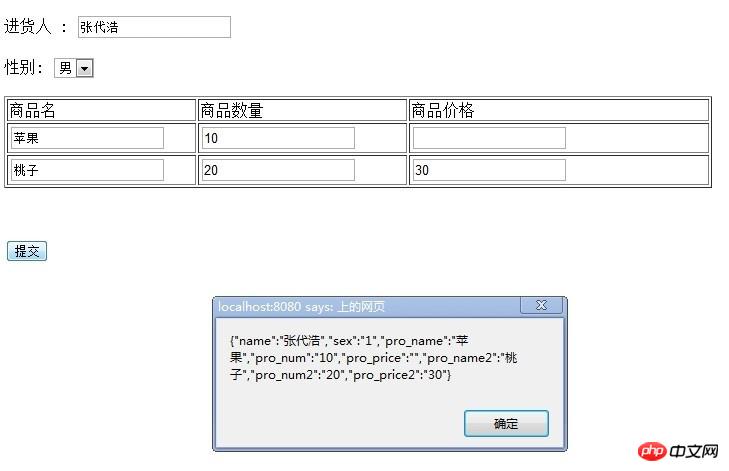
관련 권장 사항:
js 문자열 변환 json 형식 객체 또는 배열(앞뒤) 방법
php 배열을 json으로 표시하는 중국어 코드 설명해주세요
위 내용은 json에 대한 jQuery 양식 구현을 설명하는 예의 상세 내용입니다. 자세한 내용은 PHP 중국어 웹사이트의 기타 관련 기사를 참조하세요!