
이 글은 C#에서 프로세스를 일시 중지하고 재개하는 방법을 주로 소개합니다. 매우 좋고 참고할 가치가 있습니다.
1. 유래:
는 여전히 모듈화프로그래밍에 따른 수요입니다. 제품 관리자는 서비스하기 어렵고 여성 제품 관리자는 더 어렵습니다 ~:p
이건 순전히 농담입니다. 기술 솔루션은 제품 관리자와 관련이 없습니다. 타로를 비난하지 마십시오!
VCU10 프로젝트 재구성에서는 각 기능 모듈을 독립적인 프로세스로 구현해야 합니다. 예를 들어 오디오 및 비디오 변환 모듈이 독립적인 프로세스로 구현되는 경우 일시 중지, 계속 및 기타 기능을 어떻게 제어할 수 있습니까?
스레드는 일시 중지 및 재개가 가능하지만 C#에 내장된 프로세스에는 이러한 메서드가 없습니다. 어떻게 해야 합니까?
산과 강은 지치고 빠져나갈 길은 없지만, 검은 버드나무와 화사한 꽃이 피어나는 또 다른 마을이 있습니다. 사랑이 강해지면 선명해지고 약해집니다. 이 사랑은 기억 속에 기억될 수 있습니다!
이전 기사에서는 프로세스 간 데이터 전송 방법을 설명했으며, 이번 기사에서도 예제를 사용하여 제어 및 데이터 상호 작용 방법을 보여줍니다.
2. 미공개 API 함수: NtSuspendProcess, NtResumeProcess
이러한 함수는 MSDN에서 찾을 수 없습니다.
그 이유는 Windows API와 커널 API 사이에 있고 그 위력을 과소평가할 수 없기 때문입니다. 28 Rakes의 프로그래머들이 이를 악용하여 문제를 일으킬까 두려워서 몰래 숨겨두었습니다.
실제로 NtTerminateProcess도 있습니다. Process에는 Kill 메소드가 있으므로 필요하지 않습니다.
그러나 아무리 비밀스러운 것도 가치가 있는 한 남들이 파헤쳐 주기 마련입니다. 좋은 와인은 깊은 골목도 두렵지 않습니다!
이를 바탕으로 모듈형 프로그래밍에서 프로세스 간 제어의 필요성을 실현할 수 있는 프로세스 관리 클래스를 설계해 보세요.
3. ProcessMgr
코드로 바로 가서 프로세스 관리 유닛을 캡슐화해 보겠습니다.
public static class ProcessMgr
{
/// <summary>
/// The process-specific access rights.
/// </summary>
[Flags]
public enum ProcessAccess : uint
{
/// <summary>
/// Required to terminate a process using TerminateProcess.
/// </summary>
Terminate = 0x1,
/// <summary>
/// Required to create a thread.
/// </summary>
CreateThread = 0x2,
/// <summary>
/// Undocumented.
/// </summary>
SetSessionId = 0x4,
/// <summary>
/// Required to perform an operation on the address space of a process (see VirtualProtectEx and WriteProcessMemory).
/// </summary>
VmOperation = 0x8,
/// <summary>
/// Required to read memory in a process using ReadProcessMemory.
/// </summary>
VmRead = 0x10,
/// <summary>
/// Required to write to memory in a process using WriteProcessMemory.
/// </summary>
VmWrite = 0x20,
/// <summary>
/// Required to duplicate a handle using DuplicateHandle.
/// </summary>
DupHandle = 0x40,
/// <summary>
/// Required to create a process.
/// </summary>
CreateProcess = 0x80,
/// <summary>
/// Required to set memory limits using SetProcessWorkingSetSize.
/// </summary>
SetQuota = 0x100,
/// <summary>
/// Required to set certain information about a process, such as its priority class (see SetPriorityClass).
/// </summary>
SetInformation = 0x200,
/// <summary>
/// Required to retrieve certain information about a process, such as its token, exit code, and
priority class (see OpenProcessToken, GetExitCodeProcess, GetPriorityClass, and IsProcessInJob).
/// </summary>
QueryInformation = 0x400,
/// <summary>
/// Undocumented.
/// </summary>
SetPort = 0x800,
/// <summary>
/// Required to suspend or resume a process.
/// </summary>
SuspendResume = 0x800,
/// <summary>
/// Required to retrieve certain information about a process (see QueryFullProcessImageName).
A handle that has the PROCESS_QUERY_INFORMATION access right is automatically granted PROCESS_QUERY_LIMITED_INFORMATION.
/// </summary>
QueryLimitedInformation = 0x1000,
/// <summary>
/// Required to wait for the process to terminate using the wait functions.
/// </summary>
Synchronize = 0x100000
}
[DllImport("ntdll.dll")]
private static extern uint NtResumeProcess([In] IntPtr processHandle);
[DllImport("ntdll.dll")]
private static extern uint NtSuspendProcess([In] IntPtr processHandle);
[DllImport("kernel32.dll", SetLastError = true)]
private static extern IntPtr OpenProcess(
ProcessAccess desiredAccess,
bool inheritHandle,
int processId);
[DllImport("kernel32.dll", SetLastError = true)]
[return: MarshalAs(UnmanagedType.Bool)]
private static extern bool CloseHandle([In] IntPtr handle);
public static void SuspendProcess(int processId)
{
IntPtr hProc = IntPtr.Zero;
try
{
// Gets the handle to the Process
hProc = OpenProcess(ProcessAccess.SuspendResume, false, processId);
if (hProc != IntPtr.Zero)
NtSuspendProcess(hProc);
}
finally
{
// Don't forget to close handle you created.
if (hProc != IntPtr.Zero)
CloseHandle(hProc);
}
}
public static void ResumeProcess(int processId)
{
IntPtr hProc = IntPtr.Zero;
try
{
// Gets the handle to the Process
hProc = OpenProcess(ProcessAccess.SuspendResume, false, processId);
if (hProc != IntPtr.Zero)
NtResumeProcess(hProc);
}
finally
{
// Don't forget to close handle you created.
if (hProc != IntPtr.Zero)
CloseHandle(hProc);
}
}
}4. 프로세스 제어
호스트로 메인 프로세스가 있으며, Process 클래스를 통해 하위 프로세스를 호출하고 사용할 ID를 얻습니다. 호출 코드는
private void RunTestProcess(bool hidden = false)
{
string appPath = Path.GetDirectoryName(Application.ExecutablePath);
string testAppPath = Path.Combine(appPath, "TestApp.exe");
var pi = new ProcessStartInfo();
pi.FileName = testAppPath;
pi.Arguments = this.Handle.ToString();
pi.WindowStyle = hidden ? ProcessWindowStyle.Hidden : ProcessWindowStyle.Normal;
this.childProcess = Process.Start(pi);
txtInfo.Text = string.Format("子进程ID:{0}\r\n子进程名:{1}", childProcess.Id, childProcess.ProcessName);
...
}제어 코드는
private void btnWork_Click(object sender, EventArgs e)
{
if (this.childProcess == null || this.childProcess.HasExited)
return;
if ((int)btnWork.Tag == 0)
{
btnWork.Tag = 1;
btnWork.Text = "恢复";
ProcessMgr.SuspendProcess(this.childProcess.Id);
}
else
{
btnWork.Tag = 0;
btnWork.Text = "挂起";
ProcessMgr.ResumeProcess(this.childProcess.Id);
}
}하위 프로세스는 타이머를 사용하여 작업을 시뮬레이션하고 기본 프로세스에 진행 메시지를 보냅니다. 🎜>
private void timer_Tick(object sender, EventArgs e)
{
if (progressBar.Value < progressBar.Maximum)
progressBar.Value += 1;
else
progressBar.Value = 0;
if (this.hostHandle != IntPtr.Zero)
SendMessage(this.hostHandle, WM_PROGRESS, 0, progressBar.Value);
}5. 렌더링:
예시로 , 두 개를 만들었습니다. 그림에서 하나는 자식 프로세스를 나타내고 다른 하나는 자식 프로세스를 나타냅니다.
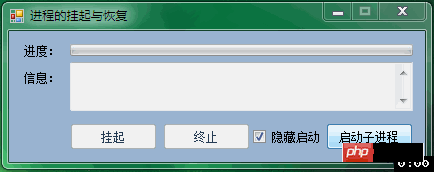
추첨:
아이디어를 확장하면 youtube_dl, ffmpeg 등과 같은 일부 우수한 오픈 소스 도구는 독립적인 프로세스로 존재하며 CMD를 통해 통신을 관리합니다. 이 프로세스 제어 원리를 사용하면 이러한 오픈 소스 도구를 기반으로 꽤 좋은 GUI 도구를 만들 수 있습니다. 결국, 강력한 명령줄에 비해 사람들은 여전히 간단한 작업을 편리하다고 생각합니다.위 내용은 C#에서 프로세스 중단 및 복구에 대한 코드 예제 분석(그림)의 상세 내용입니다. 자세한 내용은 PHP 중국어 웹사이트의 기타 관련 기사를 참조하세요!