$ _files Superglobal을 사용하여 파일 업로드 마스터 링에 대한 결정적인 안내서
文件上传的核心是验证错误、确认文件类型、重命名并安全移动文件。1. 首先检查 $_FILES['error'] 是否为 UPLOAD_ERR_OK;2. 使用 finfo 检测真实 MIME 类型而非信任客户端数据;3. 验证文件扩展名并限制允许的类型;4. 使用随机名称如 bin2hex(random_bytes(16)) 重命名文件防止路径遍历;5. 通过 move_uploaded_file() 将文件从临时目录移至安全的上传目录;6. 存储位置应尽量位于 web 根目录外,若需公开则禁用脚本执行;7. 对图像等文件可使用 GD 或 ImageMagick 重新处理以防范恶意内容;8. 始终在服务器端验证文件大小、类型和内容,确保配置中 file_uploads=On 且正确设置 upload_max_filesize 和 post_max_size;9. 处理多文件时重构 $_FILES 数组以便遍历;10. 永远不要直接使用用户提交的文件名或假设上传安全,所有输入都需视为不可信。遵循这些步骤可实现安全可靠的文件上传功能。

Handling file uploads in PHP using the $_FILES superglobal is a common task, but one that’s often misunderstood or implemented insecurely. When done right, it allows users to upload images, documents, and other files safely and efficiently. This guide walks you through everything you need to know about $_FILES, from basics to best practices.

What Is the $_FILES Superglobal?
When a user uploads a file via an HTML form, PHP stores information about that file in the $_FILES associative array. This superglobal is automatically populated when a form with enctype="multipart/form-data" is submitted.
Here’s a minimal upload form:

<form action="upload.php" method="POST" enctype="multipart/form-data">
<input type="file" name="userfile">
<button type="submit">Upload</button>
</form>After submission, $_FILES['userfile'] will contain the following keys:
name– The original name of the file on the user's machine.type– The MIME type (if provided by the browser).tmp_name– The temporary path where PHP stores the file on the server.size– File size in bytes.error– An error code (if any occurred during upload).
For example, after upload, $_FILES might look like:

$_FILES['userfile'] = [
'name' => 'photo.jpg',
'type' => 'image/jpeg',
'tmp_name' => '/tmp/php/php5678.tmp',
'size' => 12345,
'error' => 0
];Note: Never trust
name,type, or any data directly from$_FILES. Always validate and sanitize.
How to Process a File Upload
After the form is submitted, your PHP script must check for errors, validate the file, and move it from the temporary directory to a permanent location.
Here’s a step-by-step example:
if ($_SERVER['REQUEST_METHOD'] === 'POST') {
$file = $_FILES['userfile'];
// 1. Check for upload errors
if ($file['error'] !== UPLOAD_ERR_OK) {
switch ($file['error']) {
case UPLOAD_ERR_INI_SIZE:
case UPLOAD_ERR_FORM_SIZE:
echo "File is too large.";
break;
default:
echo "An error occurred during upload.";
}
exit;
}
// 2. Validate file type (example: allow only images)
$allowedTypes = ['image/jpeg', 'image/png', 'image/gif'];
if (!in_array($file['type'], $allowedTypes)) {
echo "Invalid file type.";
exit;
}
// 3. Validate file extension (extra safety)
$ext = strtolower(pathinfo($file['name'], PATHINFO_EXTENSION));
$allowedExtensions = ['jpg', 'jpeg', 'png', 'gif'];
if (!in_array($ext, $allowedExtensions)) {
echo "File extension not allowed.";
exit;
}
// 4. Generate a safe filename
$safeName = bin2hex(random_bytes(16)) . ".$ext";
$uploadDir = 'uploads/';
$destination = $uploadDir . $safeName;
// 5. Move the file from temp to permanent location
if (move_uploaded_file($file['tmp_name'], $destination)) {
echo "File uploaded successfully: $safeName";
} else {
echo "Failed to move uploaded file.";
}
}Key points:
- Always check
$file['error']first. - Use
move_uploaded_file()— it’s safer thanrename()because it validates that the file was actually uploaded via HTTP POST. - Never use the original filename directly — it can be malicious.
Handling Multiple File Uploads
You can upload multiple files by using array-style names in the form:
<input type="file" name="userfiles[]" multiple>
In PHP, loop through the $_FILES array:
$files = $_FILES['userfiles'];
for ($i = 0; $i < count($files['name']); $i++) {
$file = [
'name' => $files['name'][$i],
'type' => $files['type'][$i],
'tmp_name' => $files['tmp_name'][$i],
'size' => $files['size'][$i],
'error' => $files['error'][$i]
];
// Process each file as above
}Alternatively, restructure the array for easier handling:
$restructured = [];
foreach ($files as $key => $values) {
foreach ($values as $index => $value) {
$restructured[$index][$key] = $value;
}
}Now you can iterate over $restructured like a normal array of files.
Security Best Practices
File uploads are a common attack vector. Follow these rules:
Never trust MIME types from the client. Use
finfoto detect the real type:$finfo = finfo_open(FILEINFO_MIME_TYPE); $mimeType = finfo_file($finfo, $file['tmp_name']); finfo_close($finfo); if (!in_array($mimeType, ['image/jpeg', 'image/png'])) { die("Invalid file content."); }Limit file size using
upload_max_filesizeandpost_max_sizeinphp.ini, and validate in PHP.Store uploads outside the web root when possible. If they must be public, put them in a dedicated directory with no script execution:
# In .htaccess (Apache) php_flag engine off
Rename files using random or hashed names to prevent path traversal or overwrites.
Validate file content — especially for images, consider reprocessing them with GD or ImageMagick.
Sanitize input, even though it’s a file — filenames can contain dangerous characters.
-
Check PHP configuration: Ensure
file_uploads = Oninphp.ini. -
Large files: Adjust
upload_max_filesize,post_max_size, and consider timeouts. -
Missing enctype: Without
enctype="multipart/form-data",$_FILESwill be empty. - Temporary files: PHP automatically deletes them after the script ends — move them immediately.
-
Error codes: Use constants like
UPLOAD_ERR_OK,UPLOAD_ERR_NO_FILE, etc., for clarity.
Common Pitfalls and Tips
Handling file uploads with $_FILES doesn’t have to be risky or confusing. By validating thoroughly, sanitizing inputs, and following secure practices, you can build reliable upload functionality. The key is never to assume the upload is safe — always verify on the server side.
Basically, check the error, confirm the file type, rename it, and move it securely. That’s the core of mastering $_FILES.
위 내용은 $ _files Superglobal을 사용하여 파일 업로드 마스터 링에 대한 결정적인 안내서의 상세 내용입니다. 자세한 내용은 PHP 중국어 웹사이트의 기타 관련 기사를 참조하세요!

핫 AI 도구

Undress AI Tool
무료로 이미지를 벗다

Undresser.AI Undress
사실적인 누드 사진을 만들기 위한 AI 기반 앱

AI Clothes Remover
사진에서 옷을 제거하는 온라인 AI 도구입니다.

Clothoff.io
AI 옷 제거제

Video Face Swap
완전히 무료인 AI 얼굴 교환 도구를 사용하여 모든 비디오의 얼굴을 쉽게 바꾸세요!

인기 기사

뜨거운 도구

메모장++7.3.1
사용하기 쉬운 무료 코드 편집기

SublimeText3 중국어 버전
중국어 버전, 사용하기 매우 쉽습니다.

스튜디오 13.0.1 보내기
강력한 PHP 통합 개발 환경

드림위버 CS6
시각적 웹 개발 도구

SublimeText3 Mac 버전
신 수준의 코드 편집 소프트웨어(SublimeText3)
 $ _files Superglobal을 사용하여 파일 업로드 마스터 링에 대한 결정적인 안내서
Aug 05, 2025 pm 01:36 PM
$ _files Superglobal을 사용하여 파일 업로드 마스터 링에 대한 결정적인 안내서
Aug 05, 2025 pm 01:36 PM
파일 업로드의 핵심은 오류를 확인하고 파일 유형을 확인하고 파일을 이름 바꾸고 안전하게 이동하는 것입니다. 1. 먼저 $ _files [ 'error']가 upload_err_ok인지 확인하십시오. 2. FINFO를 사용하여 클라이언트 데이터를 신뢰하는 대신 실제 MIME 유형을 감지하십시오. 3. 파일 확장 및 제한 허용 유형을 확인하십시오. 4. 경로 트래버스를 방지하기 위해 bin2Hex (random_bytes (16))와 같은 임의 이름이있는 파일의 이름을 바꿉니다. 5. move_uploaded_file ()을 통해 업로드 디렉토리를 보호하기 위해 임시 디렉토리에서 파일을 이동합니다. 6. 스토리지 위치는 가능한 한 웹 루트 디렉토리 외부에 있어야하며 공개 해야하는 경우 스크립트 실행이 비활성화됩니다. 7. GD를 사용하십시오
 데이터 제출 탐색 : $ _get, $ _post 및 $ _request의 비교 분석
Aug 03, 2025 am 07:13 AM
데이터 제출 탐색 : $ _get, $ _post 및 $ _request의 비교 분석
Aug 03, 2025 am 07:13 AM
$ _GetReRievesDataFromurlParameters, isvisibleandbookmarkable, 적합한 민감성, idempotentOperationslikeSearchorFiltering.2. $ _ PostSendsDatainTheRequestBody, PostPrivacyAndHighercApacity, State-ChangingActionSirectorformsubmissions
 상태 가득한 웹 애플리케이션 : $ _session 및 $ _cookie를 사용한 고급 세션 관리
Aug 06, 2025 pm 04:29 PM
상태 가득한 웹 애플리케이션 : $ _session 및 $ _cookie를 사용한 고급 세션 관리
Aug 06, 2025 pm 04:29 PM
$ _session 및 $ _cookie는 PHP에서 웹 애플리케이션 상태 관리를 구현하기위한 핵심 메커니즘입니다. 1. $ _session은 서버를 통해 사용자 데이터를 저장하고 사용자 상태를 유지하기 위해 고유 한 세션 ID (일반적으로 phpsSessid라는 쿠키에 저장)에 의존합니다. 데이터 보안이 높은 초기화를 위해 SESSION_START () 호출이 필요합니다. 2. $ _cookie는 클라이언트 측에 소량의 데이터를 저장하며 로그인 상태, 사용자 기본 설정 또는 세션을 다시 연결하는 데 사용할 수 있습니다. 3. 보안 관행에는 세션 고정 공격을 방지하기 위해 로그인 한 후 SESSION_REGENEREATE_ID (TRUE) 호출이 포함됩니다.
 웹 요청의 해부학 : Superglobals가 HTTP 프로토콜에 매핑되는 방법
Aug 04, 2025 pm 12:40 PM
웹 요청의 해부학 : Superglobals가 HTTP 프로토콜에 매핑되는 방법
Aug 04, 2025 pm 12:40 PM
$ _get, $ _post, $ _server와 같은 PHP Hyperglobal 변수 HTTP 요청의 각 부분을 직접 매핑합니다. 1. $ _get? term = apple & page = 2와 같은 URL 쿼리 문자열에 해당합니다. 2. $ _post 프로세스는 사용자 이름 및 비밀번호와 같은 사후 요청 본문에서 데이터를 형성합니다. 데이터는 URL에 있지 않으며 많은 양의 IT를 전송할 수 있지만 HTTP가 보안을 보장해야합니다. 3. $ _server는 request_method와 같은 요청 메타 데이터를 포함합니다.
 슈퍼 글로벌 입력을 소독하여 일반적인 취약점을 완화합니다
Aug 03, 2025 am 10:33 AM
슈퍼 글로벌 입력을 소독하여 일반적인 취약점을 완화합니다
Aug 03, 2025 am 10:33 AM
Alwaysvalidateandsanitizesuperglobalinputsusingfunctionslikefilter_input()orfilter_var()toensuredatameetsexpectedcriteriaandisfreeofmaliciouscontent.2.UsepreparedstatementswithparameterizedquerieswhenhandlingdatabaseoperationstopreventSQLinjection,ev
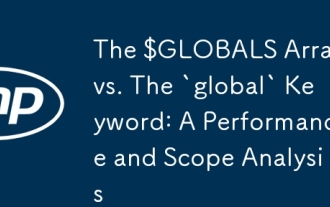 $ Globals Array vs.`Global` 키워드 : 성능 및 범위 분석
Aug 05, 2025 pm 06:24 PM
$ Globals Array vs.`Global` 키워드 : 성능 및 범위 분석
Aug 05, 2025 pm 06:24 PM
theglobalkeywordisslightlyfasterthan $ globalsduetodirectsymboltablebinding, buttheperformancedifferenceSnegligiblein MersonstApplications.2. $ globalsprovidesdirectaccessTotheGlobalsymboltablaWnsettingglobalVariblesFromWithinFinctions
 PHP Superglobals 마스터 링 : 글로벌 범위에 대한 깊은 다이빙
Aug 06, 2025 pm 04:36 PM
PHP Superglobals 마스터 링 : 글로벌 범위에 대한 깊은 다이빙
Aug 06, 2025 pm 04:36 PM
superglobalsinphparepredefined, 항상 AvailablevariablevariablethatholddatafromuserInput, Serverenvironment, Sessions 및 More, AccessibleInallScopes
 테스트 가능성을위한 아키텍처 : 최신 PHP 응용 프로그램에서 슈퍼 글로벌을 분리합니다
Aug 04, 2025 am 06:28 AM
테스트 가능성을위한 아키텍처 : 최신 PHP 응용 프로그램에서 슈퍼 글로벌을 분리합니다
Aug 04, 2025 am 06:28 AM
PHP 애플리케이션의 테스트 가능성을 향상시키기 위해서는 $ _get, $ _post, $ _session 등과 같은 고혈당 변수가 전 세계 상태에 속하므로 코드 커플링 환경, 시뮬레이션 입력의 어려움 및 테스트 간의 상태 누출을 유발할 수 있기 때문에 PHP 응용 프로그램의 직접 사용을 분리해야합니다. 1. PSR-7 또는 SymfonyHTTPFoundation과 같은 표준 요청 객체를 사용하여 입구에서 입력 데이터를 캡슐화하여 비즈니스 로직이 고혈압 변수에 직접 액세스하는 것을 피하십시오. 2. 세션 및 쿠키 작업 및 종속성 주입에 대한 인터페이스 (예 : SessionInterface)를 정의하여 테스트 중에 시뮬레이션 된 구현으로 교체 할 수 있도록; 3. 전용 클래스에서 $ _server와 같은 환경 데이터를 캡슐화하여 객체 방법을 통해 액세스하여







