Visual Studio 코드를 사용한 현대 자바 개발
VS Code is a powerful, lightweight alternative for modern Java development. 1. Set up Java by installing JDK 11+, VS Code, and the Java Extension Pack for full tooling support. 2. Benefit from intelligent code editing, real-time error checking, refactoring, and seamless Maven/Gradle integration. 3. Use built-in debugging with breakpoints, variable inspection, and hot code replace. 4. Run and debug JUnit tests directly with inline results and navigation. 5. Enhance Spring Boot development with dedicated extensions for project generation, server management, and endpoint debugging. 6. Leverage Dev Containers and GitHub Codespaces for consistent, cloud-native, containerized environments. 7. Enjoy faster startup, lower memory usage, and extensive extensibility for Git, databases, REST clients, and code formatting. VS Code is ideal for Spring Boot, microservices, containerized workflows, and developers seeking a fast, modern Java IDE experience.

Modern Java development isn’t just about writing code — it’s about using the right tools to streamline your workflow, get smart coding assistance, and run applications efficiently. While IntelliJ IDEA and Eclipse have long dominated the Java IDE space, Visual Studio Code (VS Code) has emerged as a lightweight, flexible, and powerful alternative — especially for developers who value speed, customization, and integration with modern tooling.

Here’s how VS Code has evolved into a solid choice for modern Java development.
1. Setting Up Java in VS Code
Getting started with Java in VS Code is straightforward:

- Install the Java Development Kit (JDK): You’ll need JDK 11 or higher (LTS versions like 17 or 21 are recommended).
- Install VS Code: Download from code.visualstudio.com.
-
Install the Java Extension Pack: This official Microsoft extension bundle includes everything you need:
- Language Support for Java
- Debugger for Java
- Test Runner for Java
- Maven/Gradle integration
- Project Manager for Java
Once installed, VS Code automatically detects your JDK and sets up the Java Runtime Environment.
? Tip: Use tools like SDKMAN! (Linux/macOS) or Amazon Corretto (cross-platform) to manage multiple JDK versions easily.

2. Key Features That Make VS Code Competitive
✅ Intelligent Code Editing
Thanks to Eclipse JDT (Java Development Tools) running under the hood via the Language Support for Java extension, VS Code offers:
- Code completion
- Quick fixes and refactorings (rename, extract method)
- Real-time error checking
- Go-to-definition and find references
It feels surprisingly close to a full IDE, but in a lightweight editor.
✅ Build Tool Integration
Whether you use Maven or Gradle, VS Code provides:
- A visual project explorer
- Task runners in the Command Palette (
Ctrl+Shift+P) - Dependency management views
- Easy execution of build goals (e.g.,
clean,compile,test)
You can even generate new Maven projects using archetypes directly from the command palette.
✅ Debugging Made Simple
The built-in debugger supports:
- Breakpoints
- Variable inspection
- Step-through execution
- Hot code replace (in many cases)
Launch configurations are defined in launch.json, but often VS Code auto-generates them. Just click the "Run" button or press F5.
✅ Testing Support
With the Test Runner for Java:
- View all JUnit (4 or 5) tests in a sidebar
- Run or debug individual tests
- See pass/fail results inline
- Navigate failures quickly
This makes TDD workflows smooth and fast.
3. Working with Spring Boot and Microservices
VS Code shines when working with Spring Boot, a cornerstone of modern Java development.
Install these additional extensions for enhanced Spring support:
-
Spring Boot Tools (by Pivotal): Provides code completion for
application.properties, auto-detection of Spring projects, and embedded server management. - Spring Initializr Java Support: Generate new Spring Boot projects with selected dependencies (Web, Data JPA, Security, etc.) without leaving the editor.
Once your app is running:
- The Spring Dashboard shows active Boot apps
- You can start/stop services from within VS Code
- Live variables and endpoints are visible during debugging
Example: Generate a REST controller → run the app → hit breakpoints on HTTP requests — all inside VS Code.
4. Dev Containers and Cloud-Native Development
One of the biggest advantages of VS Code in modern workflows is its integration with Dev Containers (via Docker).
You can:
- Define a consistent dev environment in a
Dockerfileordevcontainer.json - Include JDK, Maven, PostgreSQL, Redis — everything your app needs
- Work entirely inside a container with full IntelliSense and debugging
This ensures your local setup matches production, eliminating "it works on my machine" issues.
Plus, with GitHub Codespaces, you can spin up a full Java dev environment in the cloud — no setup required.
5. Lightweight, Fast, and Extensible
Compared to heavier IDEs:
- VS Code starts faster
- Uses less memory
- Feels snappier on large projects (especially with good
.gitignoreandsettings.jsontuning) - Integrates seamlessly with Git, REST clients, databases (via extensions), and CI/CD pipelines
And because it’s extensible:
- Add Markdown preview for documentation
- Use the REST Client extension to test APIs
- Connect to databases with Database Client extensions
- Format code with Spotless or Google Java Format
Final Thoughts
VS Code may not replace full-featured IDEs for every Java use case (like deep refactoring across huge codebases), but for modern, cloud-native, Spring-based, or microservices-oriented Java development, it’s more than capable.
It’s especially great for:
- Developers already using VS Code for other languages
- Teams adopting lightweight, containerized workflows
- Learners and students getting started with Java
With the right extensions and a bit of setup, VS Code delivers a modern, efficient, and enjoyable Java development experience — proving you don’t always need a heavyweight IDE to write great Java code.
Basically, if you're building Spring Boot apps, using containers, or want a clean, fast editor with smart Java support, give VS Code a serious try.
위 내용은 Visual Studio 코드를 사용한 현대 자바 개발의 상세 내용입니다. 자세한 내용은 PHP 중국어 웹사이트의 기타 관련 기사를 참조하세요!

핫 AI 도구

Undress AI Tool
무료로 이미지를 벗다

Undresser.AI Undress
사실적인 누드 사진을 만들기 위한 AI 기반 앱

AI Clothes Remover
사진에서 옷을 제거하는 온라인 AI 도구입니다.

Clothoff.io
AI 옷 제거제

Video Face Swap
완전히 무료인 AI 얼굴 교환 도구를 사용하여 모든 비디오의 얼굴을 쉽게 바꾸세요!

인기 기사

뜨거운 도구

메모장++7.3.1
사용하기 쉬운 무료 코드 편집기

SublimeText3 중국어 버전
중국어 버전, 사용하기 매우 쉽습니다.

스튜디오 13.0.1 보내기
강력한 PHP 통합 개발 환경

드림위버 CS6
시각적 웹 개발 도구

SublimeText3 Mac 버전
신 수준의 코드 편집 소프트웨어(SublimeText3)
 JDBC로 Java의 거래를 처리하는 방법은 무엇입니까?
Aug 02, 2025 pm 12:29 PM
JDBC로 Java의 거래를 처리하는 방법은 무엇입니까?
Aug 02, 2025 pm 12:29 PM
JDBC 트랜잭션을 올바르게 처리하려면 먼저 자동 커밋 모드를 끄고 여러 작업을 수행 한 다음 결과에 따라 커밋 또는 롤백을 수행해야합니다. 1. 트랜잭션을 시작하려면 Conn.SetAutoCommit (False)에게 전화하십시오. 2. 인서트 및 업데이트와 같은 여러 SQL 작업을 실행합니다. 3. 모든 작업이 성공한 경우 Conn.commit ()에게 전화하여 데이터 일관성을 보장하기 위해 예외가 발생하면 Conn.Rollback ()에게 전화하십시오. 동시에, 재 시도는 리소스를 관리하고, 예외를 올바르게 처리하고, 연결 유출을 피하기 위해 긴밀한 연결을 사용하는 데 사용해야합니다. 또한 연결 풀을 사용하고 부분적으로 롤백을 달성하기 위해 저장 포인트를 설정하고 성능을 향상시키기 위해 거래를 가능한 한 짧게 유지하는 것이 좋습니다.
 Jakarta EE와 함께 Java에서 편안한 API를 구축합니다
Jul 30, 2025 am 03:05 AM
Jakarta EE와 함께 Java에서 편안한 API를 구축합니다
Jul 30, 2025 am 03:05 AM
setupamaven/gradleProjectwithJax-rsddependencies likejersey; 2. createarestresourceUsingAnnotationsSuchas@pathand@get;
 Java의 캘린더 작업 방법은 무엇입니까?
Aug 02, 2025 am 02:38 AM
Java의 캘린더 작업 방법은 무엇입니까?
Aug 02, 2025 am 02:38 AM
이전 날짜 및 달력 클래스를 대체하기 위해 Java.Time 패키지의 클래스를 사용하십시오. 2. LocalDate, LocalDateTime 및 LocalTime을 통해 현재 날짜와 시간을 얻으십시오. 3. () 메소드를 사용하여 특정 날짜와 시간을 만듭니다. 4. 플러스/마이너스 방법을 사용하여 시간을 불안정하게 늘리고 감소시킵니다. 5. ZonedDateTime 및 Zoneid를 사용하여 시간대를 처리하십시오. 6. DateTimeFormatter를 통해 형식 및 구문 분석 날짜 문자열; 7. 필요한 경우 이전 날짜 유형과 호환되도록 즉시 사용하십시오. 현대 Java의 날짜 처리는 명확하고 불변의 선형을 제공하는 Java.Timeapi 사용에 우선 순위를 부여해야합니다.
 스프링과 기체와 함께 Java의 의존성 주입 마스터 링
Aug 01, 2025 am 05:53 AM
스프링과 기체와 함께 Java의 의존성 주입 마스터 링
Aug 01, 2025 am 05:53 AM
의존성 (DI) ISADESIGNPATTORNWHEREWHEDROUDIVESTESTESTETESTERGROWCONSTRUCTOR, 2.SPRINGFRAMEWWERTHUSENONTATIONS와 같은@autowiredWithjava 기반 CONCUTTATIONS LIKERWITHCONSTRUCTOR, ORFIELDINGESS.2.SPRINGFRAMEWWERTHUSENNOTATIONS
 Java 프레임 워크 비교 : Spring Boot vs Quarkus vs Micronaut
Aug 04, 2025 pm 12:48 PM
Java 프레임 워크 비교 : Spring Boot vs Quarkus vs Micronaut
Aug 04, 2025 pm 12:48 PM
Pre-FormancetArtUptimeMoryUsage, Quarkusandmicronautleadduetocompile-timeprocessingandgraalvsupport, withquarkusoftenperforminglightbetterine serverless sinarios.2.thyvelopecosyste,
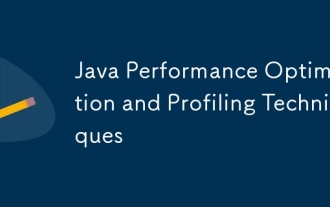 Java 성능 최적화 및 프로파일 링 기술
Jul 31, 2025 am 03:58 AM
Java 성능 최적화 및 프로파일 링 기술
Jul 31, 2025 am 03:58 AM
성능 분석 도구를 사용하여 병목 현상을 찾고 개발 및 테스트 단계에서 VisualVM 또는 JProfiler를 사용하며 생산 환경에서 Async-Profiler에 우선 순위를 부여합니다. 2. 객체 생성을 줄이고, 개체를 재사용하고, StringBuilder를 사용하여 문자열 스 플라이 싱을 교체하고, 적절한 GC 전략을 선택하십시오. 3. 장면에 따라 수집 사용을 최적화하고 초기 용량을 선택하고 사전 설정합니다. 4. 동시성 최적화, 동시 컬렉션을 사용하고, 잠금 세분화를 줄이고, 스레드 풀을 합리적으로 설정하십시오. 5. JVM 매개 변수 조정, 합리적인 힙 크기 및 저도 가비지 수집기를 설정하고 GC 로그를 활성화합니다. 6. 코드 레벨에서 반사를 피하고, 래퍼 클래스를 기본 유형으로 바꾸고, 초기화를 지연시키고, 최종 및 정적을 사용하십시오. 7. JMH와 결합 된 지속적인 성능 테스트 및 모니터링
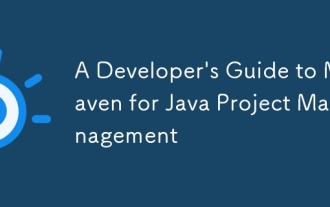 Java 프로젝트 관리를위한 Maven에 대한 개발자 안내서
Jul 30, 2025 am 02:41 AM
Java 프로젝트 관리를위한 Maven에 대한 개발자 안내서
Jul 30, 2025 am 02:41 AM
Maven은 Java 프로젝트 관리 및 건설을위한 표준 도구입니다. 답은 POM.XML을 사용하여 프로젝트 구조, 종속성 관리, 건설 라이프 사이클 자동화 및 플러그인 확장을 표준화한다는 사실에 있습니다. 1. pom.xml을 사용하여 groupId, artifactid, 버전 및 종속성을 정의하십시오. 2. MVNClean, 컴파일, 테스트, 패키지, 설치 및 배포와 같은 마스터 코어 명령; 3. 종속성 버전 및 충돌을 관리하기 위해 종속성 관리 및 제외를 사용합니다. 4. 다중 모듈 프로젝트 구조를 통해 대규모 응용 프로그램을 구성하고 부모 POM에 의해 균일하게 관리됩니다. 5.
 JVM (Java Virtual Machine) 내부 이해
Aug 01, 2025 am 06:31 AM
JVM (Java Virtual Machine) 내부 이해
Aug 01, 2025 am 06:31 AM
thejvmenablesjava의 "WriteOnce, Runynywhere"기능은 비록 excodecodethroughfourmaincomponents : 1. theclassloadersubsystemloads, 링크, 및 intinitializes.classfilesusingbootsprap, extension, andapplicationclassloaders, ensuringsecureandlazyclasloa








