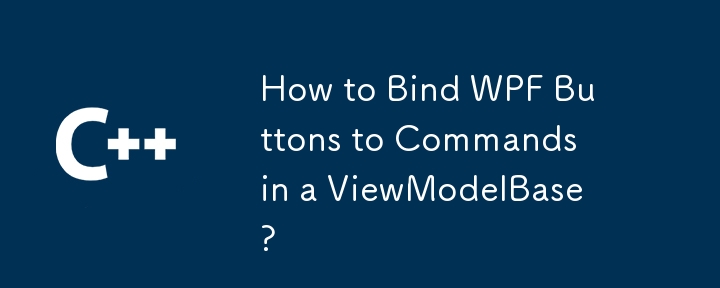
ViewModelBase 내의 명령에 WPF 버튼 연결
WPF 버튼을 명령에 효율적으로 연결하면 사용자 인터페이스와 기본 애플리케이션 로직 간의 상호 작용이 간소화됩니다. 그러나 뷰 모델에 ViewModelBase과 같은 기본 클래스를 사용하면 이 바인딩 프로세스에 문제가 발생할 수 있습니다.
이 기사에서는 이러한 장애물을 극복하기 위해 사용자 정의 명령 처리기를 사용하는 솔루션을 제시합니다. 다음은 적합한 CommandHandler의 정의입니다.
<code class="language-csharp">public class CommandHandler : ICommand
{
private Action _action;
private Func<bool> _canExecute;
public event EventHandler CanExecuteChanged
{
add { CommandManager.RequerySuggested += value; }
remove { CommandManager.RequerySuggested -= value; }
}
public CommandHandler(Action action, Func<bool> canExecute)
{
_action = action;
_canExecute = canExecute;
}
public bool CanExecute(object parameter) => _canExecute?.Invoke() ?? true;
public void Execute(object parameter) => _action?.Invoke();
}</code>다음으로 이 CommandHandler를 ViewModelBase 클래스에 통합하세요.
<code class="language-csharp">public class ViewModelBase : INotifyPropertyChanged // Assuming INotifyPropertyChanged implementation
{
private ICommand _clickCommand;
public ICommand ClickCommand
{
get
{
return _clickCommand ?? (_clickCommand = new CommandHandler(MyAction, CanExecute));
}
}
private void MyAction() { /* Your command logic here */ }
private bool CanExecute() { /* Your canExecute logic here */ }
// ... other properties and methods ...
}</code>마지막으로 XAML에서 버튼의 Command 속성을 ClickCommand:ViewModelBase에 의해 노출된
<code class="language-xaml"><Button Command="{Binding ClickCommand}" Content="Click Me"/></code>이 접근 방식은 버튼을 ViewModelBase 내의 명령에 효과적으로 바인딩하여 UI와 뷰 모델 논리 간의 문제를 명확하게 분리하여 유지 관리가 더 용이하고 강력한 WPF 애플리케이션을 만듭니다.
위 내용은 ViewModelBase의 명령에 WPF 버튼을 바인딩하는 방법은 무엇입니까?의 상세 내용입니다. 자세한 내용은 PHP 중국어 웹사이트의 기타 관련 기사를 참조하세요!