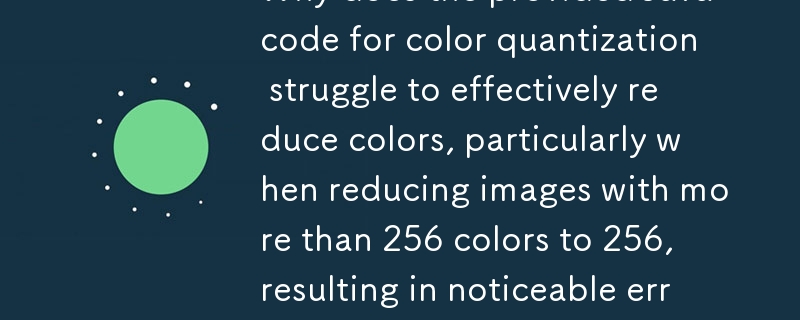
Java 프로그래밍에서 색상 양자화는 이미지 또는 GIF 파일의 색상 팔레트를 최적화하는 데 중요한 역할을 합니다. 이 프로세스에는 원본 이미지의 시각적으로 허용 가능한 표현을 유지하면서 색상 수를 줄이는 작업이 포함됩니다.
문제 설명:
제공된 코드는 색상을 줄이는 데 비효율적인 것 같습니다. 효과적으로. 256색 이상의 이미지를 256색으로 축소하면 빨간색이 파란색으로 변하는 등 눈에 띄는 오류가 발생합니다. 이는 알고리즘이 이미지에서 중요한 색상을 식별하고 보존하는 데 어려움을 겪고 있음을 나타냅니다.
권장 알고리즘:
샘플 구현:
다음은 Java에서 Median Cut 알고리즘을 구현한 예입니다.
import java.util.Arrays;
import java.util.Comparator;
import java.awt.image.BufferedImage;
public class MedianCutQuantizer {
public static void quantize(BufferedImage image, int colors) {
int[] pixels = image.getRGB(0, 0, image.getWidth(), image.getHeight(), null, 0, image.getWidth());
Arrays.sort(pixels); // Sort pixels by red, green, and blue channel values
// Create a binary tree representation of the color space
TreeNode root = new TreeNode(pixels);
// Recursively divide the color space and create the palette
TreeNode[] palette = new TreeNode[colors];
for (int i = 0; i < colors; i++) {
palette[i] = root;
root = divide(root);
}
// Replace pixels with their corresponding palette colors
for (int i = 0; i < pixels.length; i++) {
pixels[i] = getClosestColor(pixels[i], palette);
}
image.setRGB(0, 0, image.getWidth(), image.getHeight(), pixels, 0, image.getWidth());
}
private static TreeNode divide(TreeNode node) {
// Find the median color value
int median = node.getMedianValue();
// Create two new nodes, one for each half of the color range
TreeNode left = new TreeNode();
TreeNode right = new TreeNode();
// Divide the pixels into two halves
for (int i = node.start; i < node.end; i++) {
if (node.pixels[i] <= median) {
left.addPixel(node.pixels[i]);
} else {
right.addPixel(node.pixels[i]);
}
}
return left.count > right.count ? left : right;
}
private static int getClosestColor(int pixel, TreeNode[] palette) {
int minDistance = Integer.MAX_VALUE;
int closestColor = 0;
for (TreeNode node : palette) {
int distance = getDistance(pixel, node.getAverageValue());
if (distance < minDistance) {
minDistance = distance;
closestColor = node.getAverageValue();
}
}
return closestColor;
}
// Utility methods
private static int getDistance(int color1, int color2) {
int r1 = (color1 >> 16) & 0xFF;
int g1 = (color1 >> 8) & 0xFF;
int b1 = color1 & 0xFF;
int r2 = (color2 >> 16) & 0xFF;
int g2 = (color2 >> 8) & 0xFF;
int b2 = color2 & 0xFF;
return (r1 - r2) * (r1 - r2) + (g1 - g2) * (g1 - g2) + (b1 - b2) * (b1 - b2);
}
private static class TreeNode {
int start;
int end;
int count;
int[] pixels;
Integer averageValue;
public TreeNode() {
this(new int[0], 0, 0);
}
public TreeNode(int[] pixels, int start, int end) {
this.pixels = pixels;
this.start = start;
this.end = end;
count = end - start;
}
public int getMedianValue() {
return pixels[(start + end) / 2];
}
public int getAverageValue() {
if (averageValue == null) {
int r = 0;
int g = 0;
int b = 0;
for (int i = start; i < end; i++) {
int pixel = pixels[i];
r += (pixel >> 16) & 0xFF;
g += (pixel >> 8) & 0xFF;
b += pixel & 0xFF;
}
averageValue = (r / count) << 16 | (g / count) << 8 | b / count;
}
return averageValue;
}
public void addPixel(int pixel) {
int[] newPixels = new int[pixels.length + 1];
System.arraycopy(pixels, start, newPixels, start, end);
newPixels[end] = pixel;
pixels = newPixels;
end++;
count = end - start;
averageValue = null;
}
}
}이 구현이나 기타 유사한 알고리즘을 사용하면 Java의 색상 양자화 프로세스를 크게 향상시킬 수 있습니다. 적용하여 이미지 색상을 256 이하로 줄이면 시각적으로 만족스러운 결과를 얻을 수 있습니다.
위 내용은 색상 양자화를 위해 제공된 Java 코드가 색상을 효과적으로 줄이는 데 어려움을 겪는 이유는 무엇입니까? 특히 256개 이상의 색상이 포함된 이미지를 256개로 줄일 때 다음과 같은 눈에 띄는 오류가 발생합니다.의 상세 내용입니다. 자세한 내용은 PHP 중국어 웹사이트의 기타 관련 기사를 참조하세요!