C++에서 파일 확장자를 얻는 방법에는 두 가지가 있습니다. 문자열 조작 함수 std::find를 사용하여 확장자 구분 기호를 찾으세요. Boost 라이브러리에 있는 Boost::filesystem::path 클래스의 확장 기능을 사용하십시오.
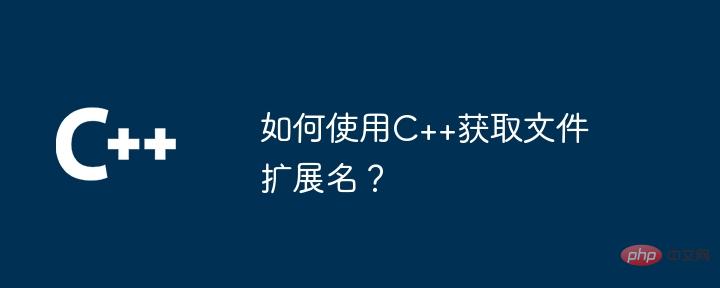
C++에서 파일 확장자를 가져오는 방법
C++에서 파일 확장자를 가져오는 데 도움이 될 수 있습니다.
방법 1: 문자열 연산 사용
표준 라이브러리 함수 std::find를 사용하여 파일 경로 구분 기호의 마지막 점(예: 확장자)을 찾을 수 있습니다. std::find 来查找文件路径中的最后一个点(即扩展名分隔符)。
#include <iostream>
#include <string>
std::string get_file_extension(const std::string& filename) {
auto last_dot = filename.find_last_of('.');
if (last_dot == std::string::npos) {
return ""; // 没有扩展名
}
return filename.substr(last_dot + 1);
}
int main() {
std::string filename = "example.txt";
std::cout << "File extension: " << get_file_extension(filename) << std::endl;
return 0;
}方法二:使用 boost::filesystem
如果你使用的是 Boost 库,可以使用 boost::filesystem::path 类中的 extension
#include <boost/filesystem.hpp>
std::string get_file_extension(const std::string& filename) {
boost::filesystem::path path(filename);
return path.extension().string();
}
int main() {
std::string filename = "example.txt";
std::cout << "File extension: " << get_file_extension(filename) << std::endl;
return 0;
}boost::filesystem 사용🎜🎜🎜Boost 라이브러리를 사용하는 경우 boost::filesystem::path 클래스 코드>를 사용할 수 있습니다. 확장 기능. 🎜아아아아위 내용은 C++를 사용하여 파일 확장자를 얻는 방법은 무엇입니까?의 상세 내용입니다. 자세한 내용은 PHP 중국어 웹사이트의 기타 관련 기사를 참조하세요!