
The solution to the problem that 360 browser does not support jquery: First click on the menu option of 360 browser and select "Tools" -> "Internet Options"; then enter the "Security" option in the Internet properties and select Among them, "custom level" enters the security settings; finally, enable the java applet script.
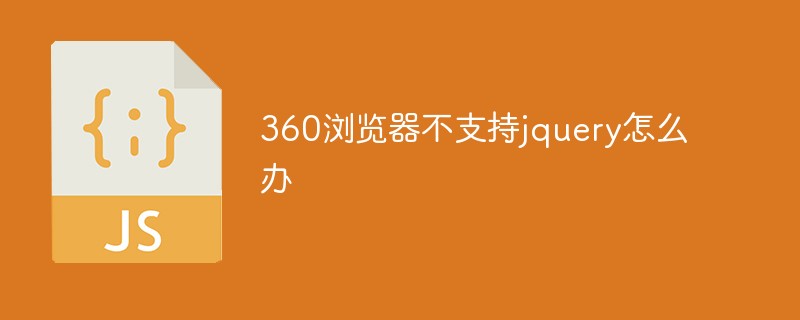
The operating environment of this tutorial: windows7 system, jquery1.2.6&&360 browser version 12.3, DELL G3 computer.
Recommended:jquery video tutorial
Why doesn’t 360 browser support jquery?
To put it bluntly, jquery is also a javascript script. If your browser allows running scripts, then jquery can be used; if the browser prohibits running javascript, then jquery may not run. However, if the page effect is different, it is a browser style compatibility issue.
How to enable javascript in 360 browser:
1. Enter "Internet Options".
Click on the menu option of 360 Browser and select "Tools" - "Internet Options".

#2. Enter the "Security" option in Internet Properties and select "Custom Level" to enter the security settings.
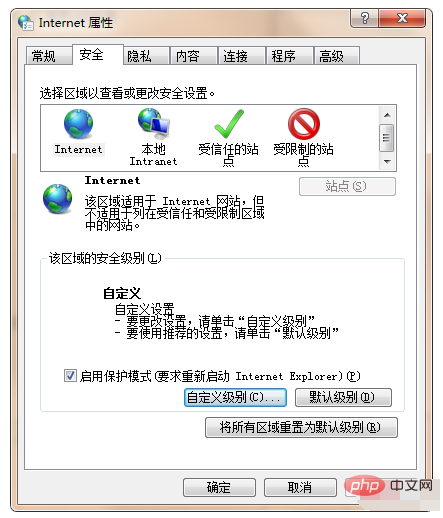
#3. Enable java applet script in security settings.
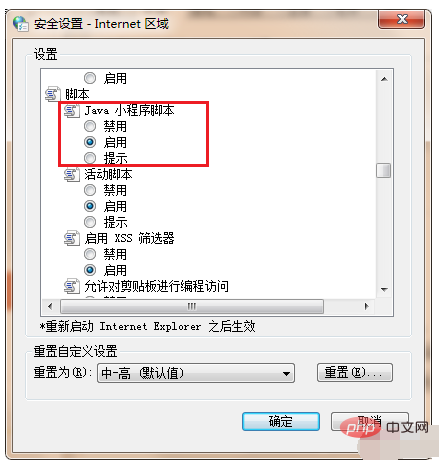
jQuery version
jQuery Since its birth in 2006, one has released 1.x, 2.x, 3.x These three major versions. Under these three major versions, there are many smaller versions.
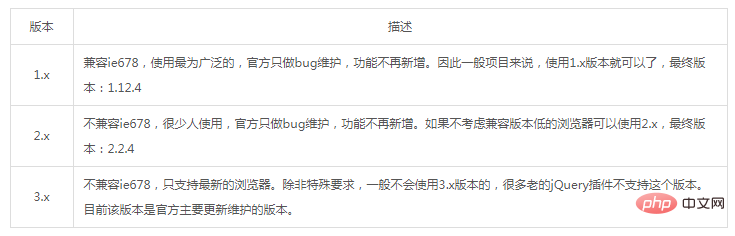
#1.X major version, there are many subdivided versions, and the functions of each version will have certain differences. Most of the tutorials I see online are version 1.x. jquery official manual: http://api.jquery.com/
Maintaining ie678 is a headache. Generally, we will load an additional css and js to handle it separately. Fortunately, the number of people using these browsers has gradually decreased, and computer users have been gradually replaced by mobile users. If there are no special requirements, they will generally choose to abandon support for ie678.
With the rise of mobile terminals, jQuery has also launched a mobile version of jQuery Mobile (mobile jQuery framework).
The above is the detailed content of What should I do if 360 browser does not support jquery?. For more information, please follow other related articles on the PHP Chinese website!