
This article mainly introduces the text marquee effect of WeChat applet in detail. It has certain reference value. Interested friends can refer to it.
The example of this article is to share with everyone the WeChat applet effect. The specific code of the program to implement the text ticker is for your reference. The specific content is as follows
Effect
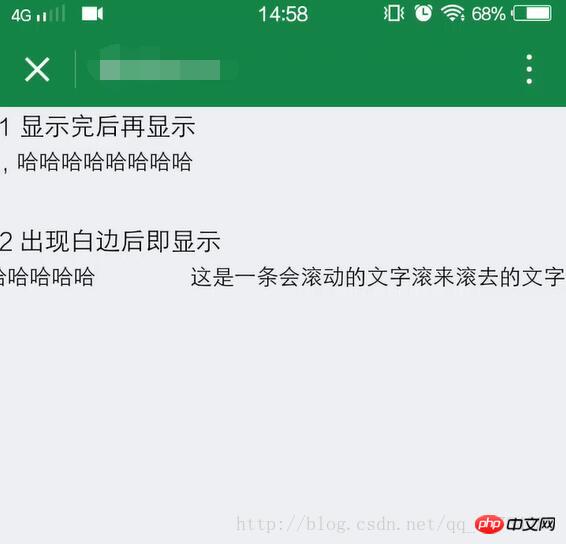
wxml
1 显示完后再显示 {{text}} 2 出现白边后即显示 {{text}} {{text}}
wxss
.example { display: block; width: 100%; height: 100rpx; } .marquee_box { width: 100%; position: relative; } .marquee_text { white-space: nowrap; position: absolute; top: 0; }
js
// pages/home/marquee/marquee.js Page({ data: { text: '这是一条会滚动的文字滚来滚去的文字跑马灯,哈哈哈哈哈哈哈哈', marqueePace: 1,//滚动速度 marqueeDistance: 0,//初始滚动距离 marqueeDistance2: 0, marquee2copy_status: false, marquee2_margin: 60, size: 14, orientation: 'left',//滚动方向 interval: 20 // 时间间隔 }, onShow: function () { // 页面显示 var vm = this; var length = vm.data.text.length * vm.data.size;//文字长度 var windowWidth = wx.getSystemInfoSync().windowWidth;// 屏幕宽度 vm.setData({ length: length, windowWidth: windowWidth, marquee2_margin: length < windowWidth ? windowWidth - length : vm.data.marquee2_margin//当文字长度小于屏幕长度时,需要增加补白 }); vm.run1();// 水平一行字滚动完了再按照原来的方向滚动 vm.run2();// 第一个字消失后立即从右边出现 }, run1: function () { var vm = this; var interval = setInterval(function () { if (-vm.data.marqueeDistance < vm.data.length) { vm.setData({ marqueeDistance: vm.data.marqueeDistance - vm.data.marqueePace, }); } else { clearInterval(interval); vm.setData({ marqueeDistance: vm.data.windowWidth }); vm.run1(); } }, vm.data.interval); }, run2: function () { var vm = this; var interval = setInterval(function () { if (-vm.data.marqueeDistance2 < vm.data.length) { // 如果文字滚动到出现marquee2_margin=30px的白边,就接着显示 vm.setData({ marqueeDistance2: vm.data.marqueeDistance2 - vm.data.marqueePace, marquee2copy_status: vm.data.length + vm.data.marqueeDistance2 <= vm.data.windowWidth + vm.data.marquee2_margin, }); } else { if (-vm.data.marqueeDistance2 >= vm.data.marquee2_margin) { // 当第二条文字滚动到最左边时 vm.setData({ marqueeDistance2: vm.data.marquee2_margin // 直接重新滚动 }); clearInterval(interval); vm.run2(); } else { clearInterval(interval); vm.setData({ marqueeDistance2: -vm.data.windowWidth }); vm.run2(); } } }, vm.data.interval); } })
The above is what I compiled for everyone. I hope it will be helpful to everyone in the future.
Related articles:
How to implement the longest common subsequence in javascript
How to get the file upload progress in Node.js ?
Why will Node.js become a web application development?
The above is the detailed content of How to achieve text marquee effect in WeChat mini program. For more information, please follow other related articles on the PHP Chinese website!




