
This time I will bring you vue Echarts to implement click highlighting (with code). What are theprecautionsfor vue Echarts to implement click highlighting. The following is a practical case, let’s take a look.
1. First, take a look at the introduction on the official website:
http://echarts.baidu.com/api.html#action.graph.focusNodeAdjacency

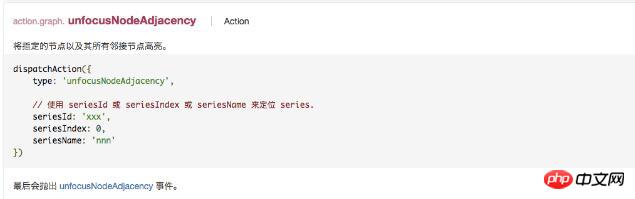
2. Bind these two during initializationevent. The events that need to be bound are mouse click events and right-click events.
mounted: function () { let that = this; let myChart = this.$echarts.init(document.getElementById('myChart')); myChart.on('click', function (params) { console.log(params); //点击高亮 that.myChart.dispatchAction({ type: 'focusNodeAdjacency', // 使用 dataIndex 来定位节点。 dataIndex: params.dataIndex }); if (params.dataType == 'edge') { that.handleClick(params); } else if (params.dataType == 'node') { if (that.firstNode == '') { that.firstNode = params.name; } else { that.secondNode = params.name; } } }); //取消右键的弹出菜单 document.oncontextmenu = function () { return false; }; //右键取消高亮 myChart.on('contextmenu', function (params) { console.log(params); that.myChart.dispatchAction({ type: 'unfocusNodeAdjacency', // 使用 seriesId 或 seriesIndex 或 seriesName 来定位 series. seriesIndex: params.seriesIndex, }) }); that.myChart = myChart; that.drawLine(); },
The operation effect is as follows:
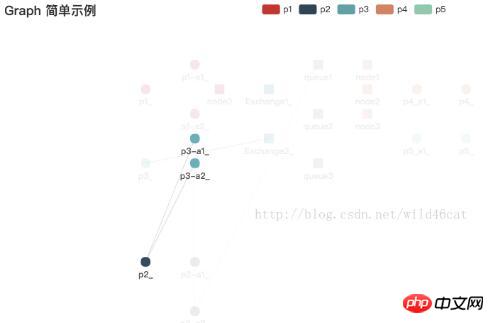
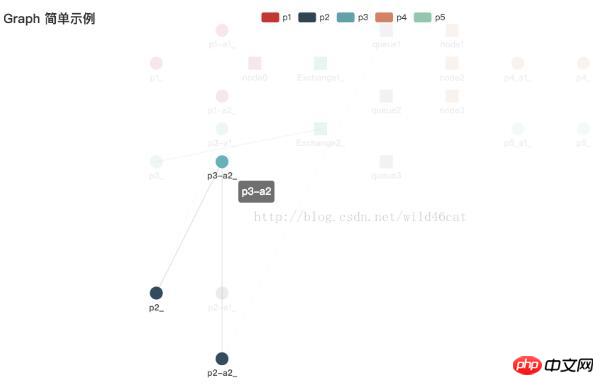
echarts mouse overlay highlights node relationship number implementation steps
nodejs generates QR code ( The most concise)
The above is the detailed content of vue+Echarts implements click highlighting (with code). For more information, please follow other related articles on the PHP Chinese website!




