
In the past two days, I have learned about the grid layout of CSS and found that it is indeed very useful. After reading a few blogs and understanding some of its common properties, you can quickly generate a grid layout. Compared with traditional float, positioning, etc., it is more systematic and standardized. Grid.js is a module that uses JavaScript to dynamically createregular grid layout and irregular grid layout. FE can create a Grid instance through new Grird(option), and the UI of the instance will be presented as a css grid layout. Some hacks are needed.
Although the grid layout is already very good, some front-end engineers prefer to complete their work by dynamically creating p and using js to add styles to p.
Also out of the need to use JavaScript to dynamically generate grid layout, the small tool Grid.js was born.
Let’s take a look at some renderings generated using Grid.js.
The sizes of the parent containers of the following four renderings are all 600*600 pixels.
The first one is a 4X4 grid, 3 of which are non-atomic size (1X1), namely 2X2, 2X2, 2X1.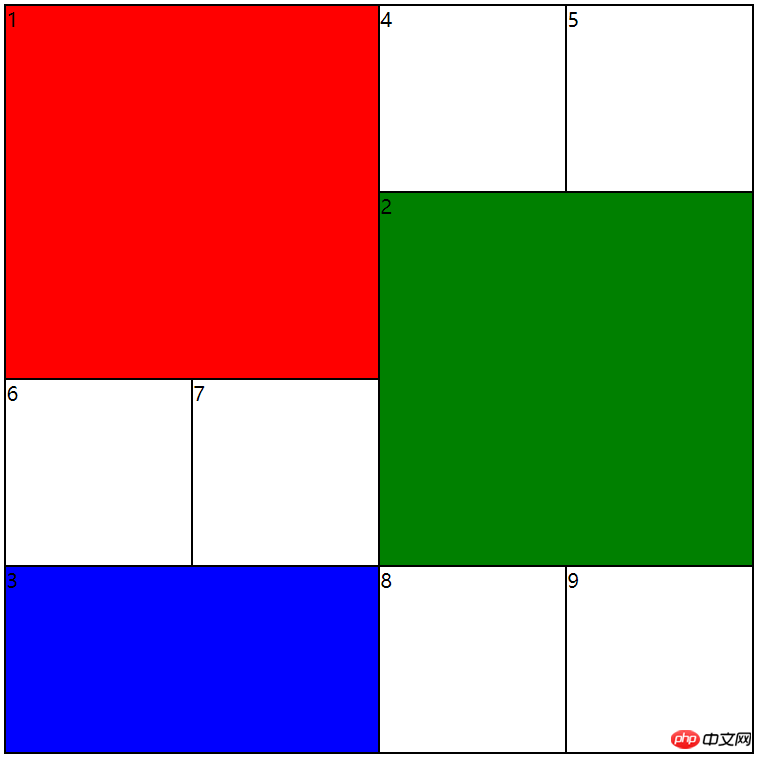
The second picture is a 5X5 regular grid. The so-called regular grid means that all sub-elements are 1X1 in size.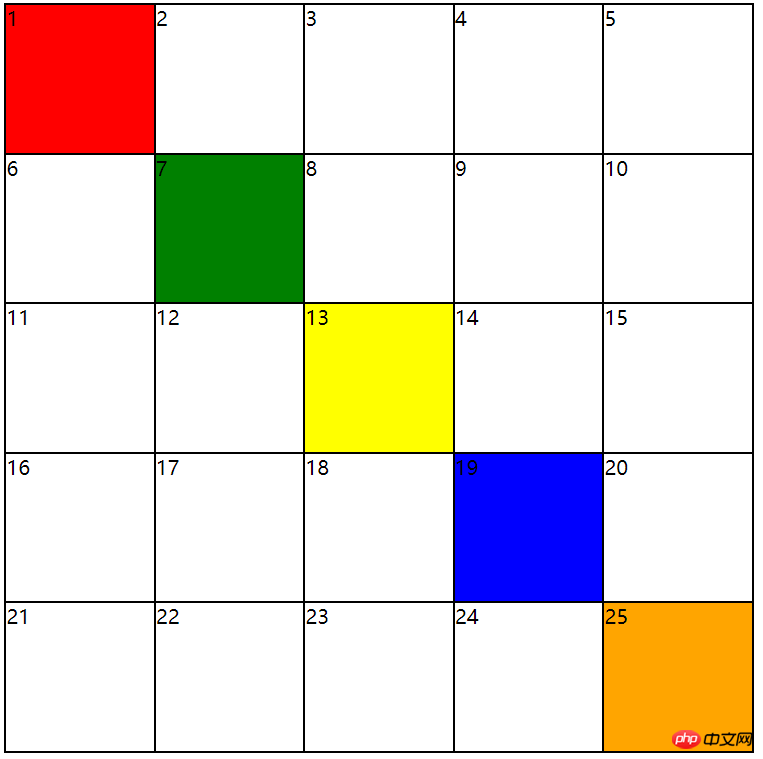
The third picture is a 6X5 grid with 5 non-atomic sized grids.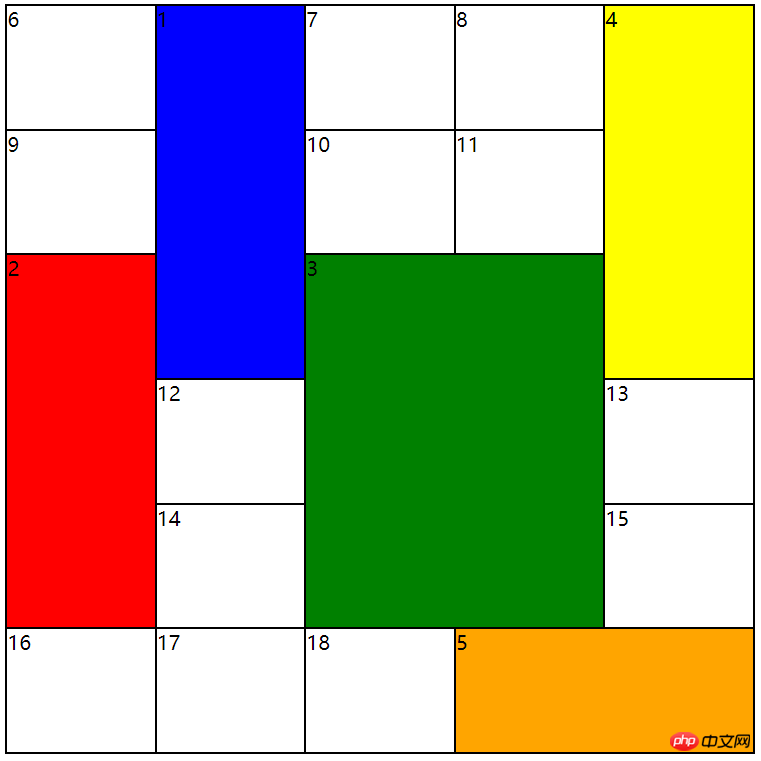
The fourth picture is a 7X7 grid with 4 non-atomic sized grids.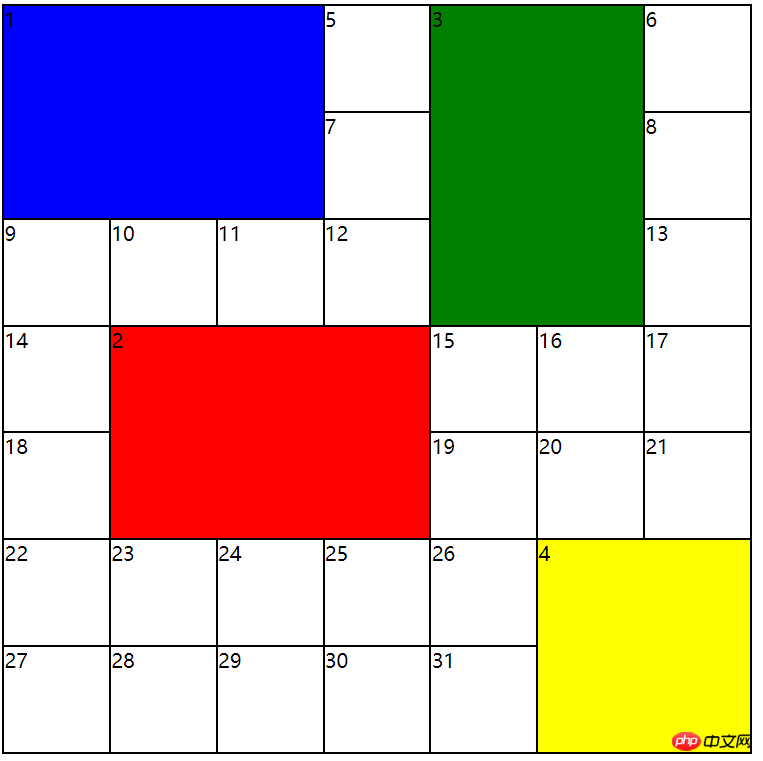
Grid.js is completed using es6 class syntax, so the usage is very simple.
You can generate a grid instance through new Grid(option). As for the 5X5 grid generated in the second picture of the rendering, its code is:
let grid = new Grid({
container:document.getElementsByClassName('grid')[0],// 必须项
colCount:5,
rowCount:5,
width:600,
height:600,
});
If you want to set a different style for each grid, use the external API methodsetGridStyleByIndex(); Similarly, taking the 5X5 grid in the rendering, the five diagonal grids are used to set the background style. They are completed through the following code:
grid.setGridStyleByIndex(0, {"background": "red"});
grid.setGridStyleByIndex(6, {"background": "green"});
grid.setGridStyleByIndex(12, {"background": "yellow"});
grid.setGridStyleByIndex(18, {"background": "blue"});
grid.setGridStyleByIndex(24, {"background": "orange"});
Another question is how to get the reference of each sub-element (small grid)? Through the external API methodgetGrid(n).
Another question is how to get the references of all sub-elements (small grids)? Through the external API methodgetGrids().
let grids = grid.getGrids();
for(let i = 0; i < grids.length; i++){
grids[i].innerHTML = i + 1;
}
The above code takes the references of all the small grids and then fills the grids with text content. In the example, the text content of each small grid is the index + 1 of each small grid in the p list.
Considering the core requirements, there are two points. One is relatively simple (at least the same as using css directly). Convenience) to generate a grid layout. The second is to get the reference of each grid after generating the grid layout and add content to the grid. So we mainly talk about these two aspects.
How to generate different, regular, and irregular grid instances mainly depends on new Grid( option), the parameters that can be passed include the following.
| Name | Type | Introduction |
|---|---|---|
| container | ##htmlDomElement | Parent container, required item |
| rowCount | number | Number of grid rows |
| colCount | number | Number of grid columns |
| width | number、% | Parent container width |
| height | number、% | ##Height of parent container|
| number | How many actual grids are there | |
| Array | The placeholder representation of those non-1X1 grids |
Instructions on pCount and gridArea arrays:These two parameters are used to generate irregular grid layout, so they are the key to this module. Otherwise, you can only use this module to generate n*m regular grids.
is when there are non-1X1 child grids. The number of subgrids when the container is exactly full, so it is 9.. Generally, when you get the design drawing, you already know the layout, and the number of sub-grids is easy to calculate (because the actual scene does not need to create dozens of trivial grids multiplied by dozens).
For these three non-1X1 sub-grids, we need to pass an array for each of them to indicate which row of the parent grid this sub-grid starts. Which column to start in, how many rows to span, and how many columns to span. That is, each non-1X1 subgrid must pass an array with a length of 4. Then put these arrays into an outsourcing array. This outsourcing array is gridArea.For rendering 1, gridArea = [[1,1,2,2],[2,3,2,2],[4,1,1,2]] .
The entire 4X4 grid has 3 non-1X1 size subgrids.[1,1,2,2] means that there is a sub-grid starting from the first row and first column in this 4X4 grid, with a value of 2 across rows and columns.
| Parameter type | Introduction | |
|---|---|---|
| number,obj | Set the small grid style, the first parameter is the small grid index; style is an object, for example style={"color":"red"} | |
| None | Get all subgrid p references | |
| number | Get a certain subgrid |
The above is the detailed content of Introduction to Grid, a tool for quickly generating various grid layouts using JS. For more information, please follow other related articles on the PHP Chinese website!




