
This article mainly introduces jQuery to implement a simple lottery game in detail. It has certain reference value. Interested friends can refer to it. I hope it can help everyone.
What I am going to write today is to use jQuery to write a lottery case. The page contains four components, and the two buttons are start and stop buttons. Two boxes hold people and prizes respectively. When the start button is clicked, people keep switching. The waiting lottery results are displayed in the lottery box. When the stop button is pressed, the two boxes display the person's name and the won prize respectively.
The rendering of the page is as follows:
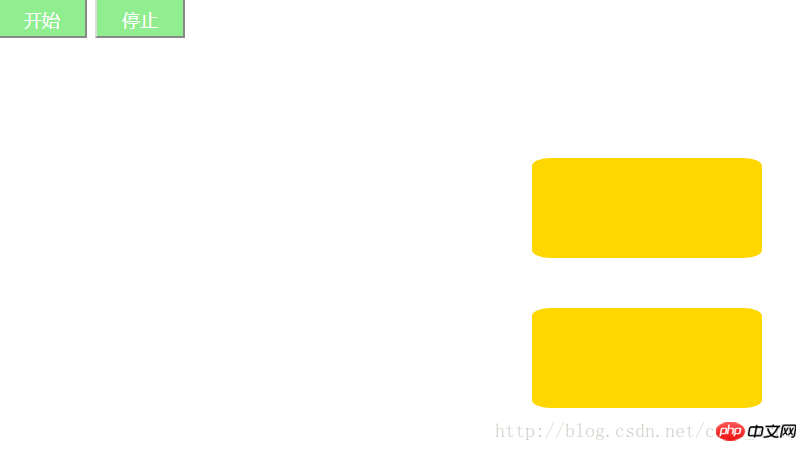
Maybe the page is not that beautiful. What we mainly implement is the function
First define the component
<body> <input type = "button" class = "btn" id = "start" value = "开始"> <input type = "button" class = "btn" id = "stop" value = "停止"> <p id = "number" class = "box1"></p> <p id = "jiangpin" class = "box2"></p> </body>
in the body and then set the style:
css code :
<style type="text/css">
*{
margin: 0px;
padding: 0px;
}
.btn{
width: 90px;
height: 40px;
background-color: lightgreen;
color: white;
font-size: 18px;
font-family: "微软雅黑";
text-align: center;
line-height: 40px;
}
.box1{
position: absolute;
width: 230px;
height: 100px;
margin: 10px 50px;
top:150px;
left: 60%;
background-color: gold;
color: black;
border-radius: 8%;
font-size: 30px;
text-align: center;
line-height: 100px;
}
.box2{
position: absolute;
width: 230px;
height: 100px;
margin: 10px 50px;
top: 300px;
left: 60%;
background-color: gold;
color: black;
border-radius: 8%;
font-size: 30px;
text-align: center;
line-height: 100px;
}
</style>The next step is to write the function. What I quote here is the jQuery library of "http://libs.baidu.com/jquery/1.9.0/jquery.js".
<script >
$(document).ready(function(){
// 1. 首先第一步定义两个数组,存放人员和奖品
var list1 = [ 'A君' , ' B君 ' , ' C君 ' , ' D君 ', ' E君 ' , ' F君 ' , ' G君 '];
var list2 = ['YSL', ' iphone7', ' iphone6', ' 手表', ' 小红花', ' 谢谢参与',' 谢谢参与',' 谢谢参与'];
// 2. 为开始按钮绑定点击事件
$("#start").click(function(){
//2.1 先将奖品的盒子中的内容初始化
$("#jiangpin").html("等待抽奖中...");
//2.2 利用setInterval()函数进行人员名字切换
// 定义一个变量去接受它每次的状态
functionId = setInterval(function(){
var n = Math.floor(Math.random() * list1.length);
$("#number").html(list1[n]);
},30);
});
// 3. 为停止按钮绑定点击事件
$("#stop").click(function(){
// 3.1 清除setInterval()。并停止在最后一次的人员名上
clearInterval(functionId);
// 3.2 随机产生奖品数组的下标,并将下标对应的元素写入奖品区
var jiang = Math.floor(Math.random() * list2.length);
$("#jiangpin").html(list2[jiang]);
});
})
</script>This case is relatively simple, so I won’t go into details. The final rendering is attached below:
This is after clicking the start button. Names are being quickly switched:
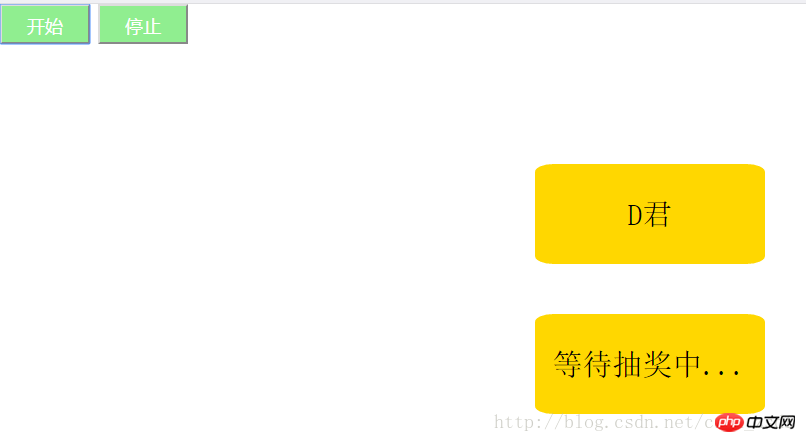
The following is the final winner who clicked the stop button and the corresponding prize
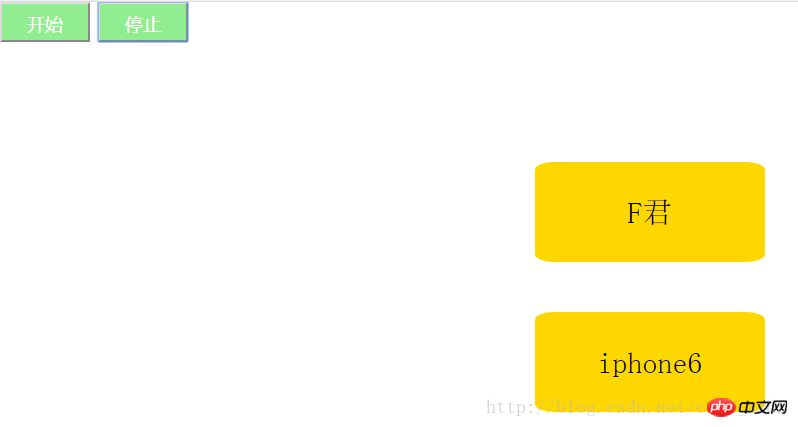
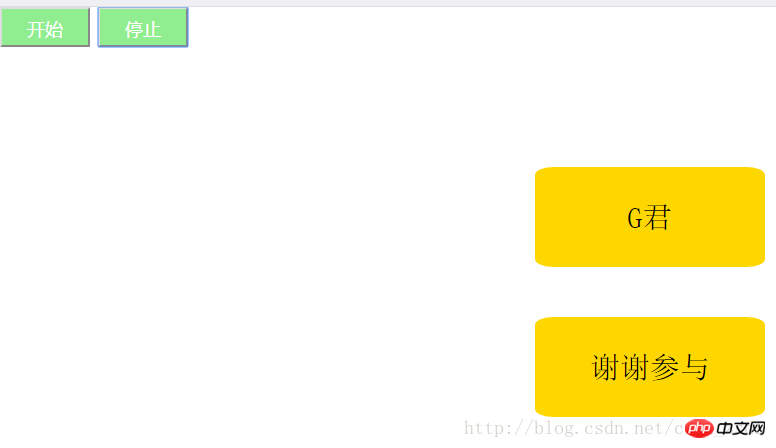
Related recommendations:
jQuery+PHP implemented dice lottery game example, jquery dice_PHP tutorial
JS digital lottery game implementation method_javascript skills
js implementation of the big carousel lottery game example_javascript skills
jQuery, PHP, Mysql implementation of lottery program examples detailed explanation
phpHow to implement the algorithm for calculating lottery probability sharing example
The above is the detailed content of jQuery implements simple lottery game technology sharing. For more information, please follow other related articles on the PHP Chinese website!




