
The following editor will bring you an example of JQuery selector and DOM node operation exercises. The editor thinks it’s pretty good, so I’ll share it with you now and give it as a reference. Let’s follow the editor and take a look.
1. Exercise 1
1. Demand effect analysis:
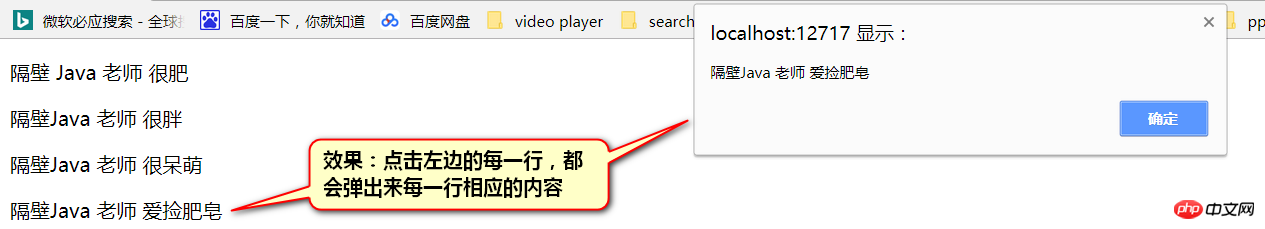
2. Code example:
<!DOCTYPE html>
<html xmlns="http://www.w3.org/1999/xhtml">
<head>
<meta http-equiv="Content-Type" content="text/html; charset=utf-8" />
<title></title>
<script src="jquery-1.9.1/jquery.js"></script>
<script type="text/javascript">
$(function () {
//方法一:jQuery
//$("p").click(function () {
// alert(this.textcontent);
// //alert($(this).html());
//});
//方法二:jQuery--for循环
for (var i = 0; i < $("p").length; i++) {
$("p")[i].onclick = function () {
alert($(this).html());
};
};
});
//方法三:JavaScript中的for循环
/*window.onload = function () {
var temp = document.getElementsByTagName("p");
for (var i = 0; i < temp.length; i++) {
temp[i].onclick = function () {
alert(this.innerHTML);
};
};
}*/
</script>
</head>
<body>
<p>隔壁 Java 老师 很肥</p>
<p>隔壁Java 老师 很胖</p>
<p>隔壁Java 老师 很呆萌</p>
<p>隔壁Java 老师 爱捡肥皂</p>
<p>隔壁Java 老师 爱撒娇</p>
<p>隔壁Java 老师 装嫩</p>
<p>隔壁Java 老师 肾虚</p>
<p>隔壁Java 老师 等等</p>
<p>隔壁Java 老师 很肥</p>
<p>隔壁Java 老师 很肥</p>
<p>隔壁Java 老师 很肥</p>
<p>隔壁Java 老师 很肥</p>
<p>隔壁Java 老师 很肥</p>
<p>隔壁Java 老师 很肥</p>
<p>隔壁Java 老师 很肥</p>
<p>隔壁Java 老师 很肥</p>
<p>隔壁Java 老师 很肥</p>
<p>隔壁Java 老师 很肥</p>
<p>隔壁Java 老师 很肥</p>
<p>隔壁Java 老师 很肥</p>
</body>
</html>2. Exercise 2
## 1. Effect analysis: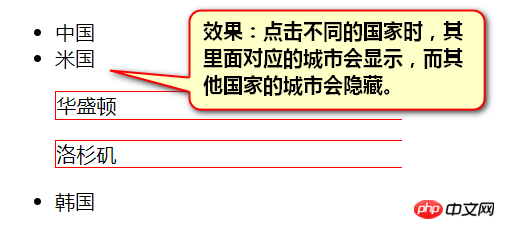
<!DOCTYPE html>
<html xmlns="http://www.w3.org/1999/xhtml">
<head>
<meta http-equiv="Content-Type" content="text/html; charset=utf-8"/>
<title></title>
<style type="text/css">
p {
display: none;
border: 1px solid red;
}
</style>
<script src="jquery-1.9.1/jquery.js"></script>
<script type="text/javascript">
$(function () {
$("li").click(function () {
debugger;
$("li>p").hide();
$(this.children).show();
});
});
</script>
</head>
<body>
<ul>
<li>
中国
<p>台湾</p>
<p>钓鱼岛</p>
<p>北京</p>
</li>
<li>
米国
<p>华盛顿</p>
<p>洛杉矶</p>
</li>
<li>
韩国
<p>首尔</p>
<p>釜山</p>
<p>济州岛</p>
</li>
</ul>
</body>
</html>3. Exercise 3
1. Effect analysis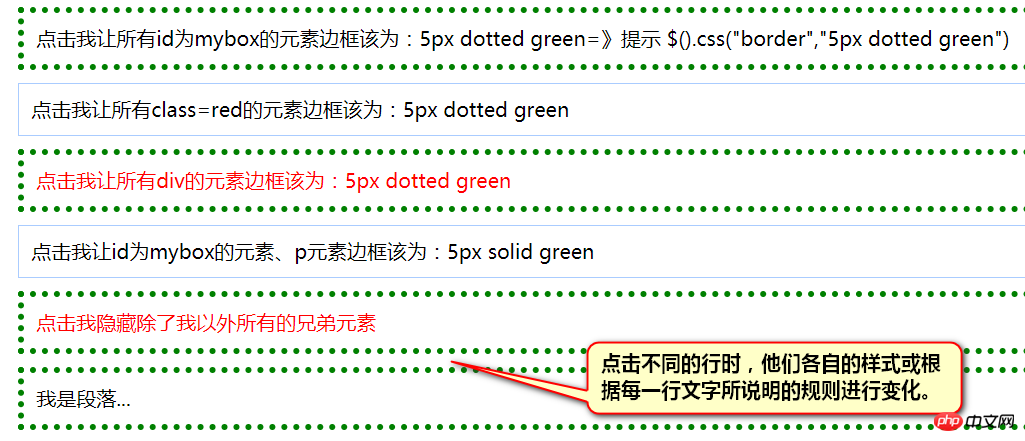
<!DOCTYPE html>
<html xmlns="http://www.w3.org/1999/xhtml">
<head>
<meta http-equiv="Content-Type" content="text/html; charset=utf-8"/>
<title></title>
<style type="text/css">
.box {
border: 1px solid #aaccff;
padding: 10px;
margin: 10px;
}
.box1 {
border: 1px solid #aacc66;
padding: 10px;
margin: 10px;
}
.red {
color: Red;
}
p {
padding: 10px;
margin: 10px;
}
</style>
<script src="jquery-1.9.1/jquery.js"></script>
<script type="text/javascript">
$(function () {
$("#mybox").click(function () {
$("#mybox").css("border", "5px dotted green");
});
//$(".box").click(function () {
// $(".red").css("border", "5px dotted green");
//});
$(".box1").click(function () {
$("p").css("border", "5px dotted green");
});
$(".box").click(function () {
$("#mybox,p").css("border", "5px dotted green");
});
$("p[class='box red']").click(function () {
$(this).siblings().hide();
$(".box3").show();
});
});
function find1() {
$(".red").css("border", "5px dotted green");
};
</script>
</head>
<body>
<p id="mybox" class="box1">
点击我让所有id为mybox的元素边框该为:5px dotted green=》提示 $().css("border","5px dotted green")
</p>
<p class="box" onclick="find1();">
点击我让所有class=red的元素边框该为:5px dotted green
</p>
<p class="box1 red" onclick="find2();">
点击我让所有p的元素边框该为:5px dotted green
</p>
<p class="box" onclick="find3();">
点击我让id为mybox的元素、p元素边框该为:5px solid green
</p>
<p class="box red" onclick="find4(this);">
点击我隐藏除了我以外所有的兄弟元素
</p>
<p>我是段落...</p>
</body>
</html>The above is the detailed content of Detailed explanation of examples of selector and DOM node operations in JQuery. For more information, please follow other related articles on the PHP Chinese website!




