
Recently, while working on a project, the animation needs to be displayed when the scroll bar slides to a certain position. I found a wow.js online that can meet the requirements. Now I will summarize the usage method as follows. Friends who need it can refer to it. Come on
Recently, while working on a project, it is necessary to slide the scroll bar to a certain position before the animation can be displayed. I found a wow.js online that can meet the requirements. Now I will summarize the usage method as follows. :
wow.js demo address
wow.js github address
It’s super simple to use~~
Needs to be used with Animated.css
The method is as follows:
1. Reference wow.js or wow.min.js and animate.css
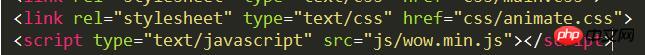
2. Add class="wow fadeInUp" and data-wow-delay=".1s" to the elements that need to use this effect. The specific meaning is explained in the figure below
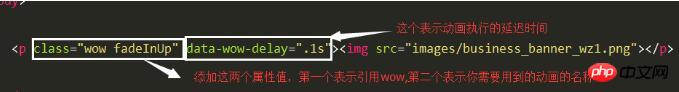
3. Initialize wow.js
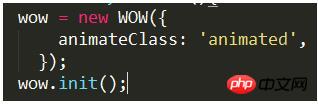
<script>
wow = new WOW({
animateClass: ‘animated‘,
});
wow.init();
</script>The above is the detailed content of Introduction to wow.js method of JS library. For more information, please follow other related articles on the PHP Chinese website!




